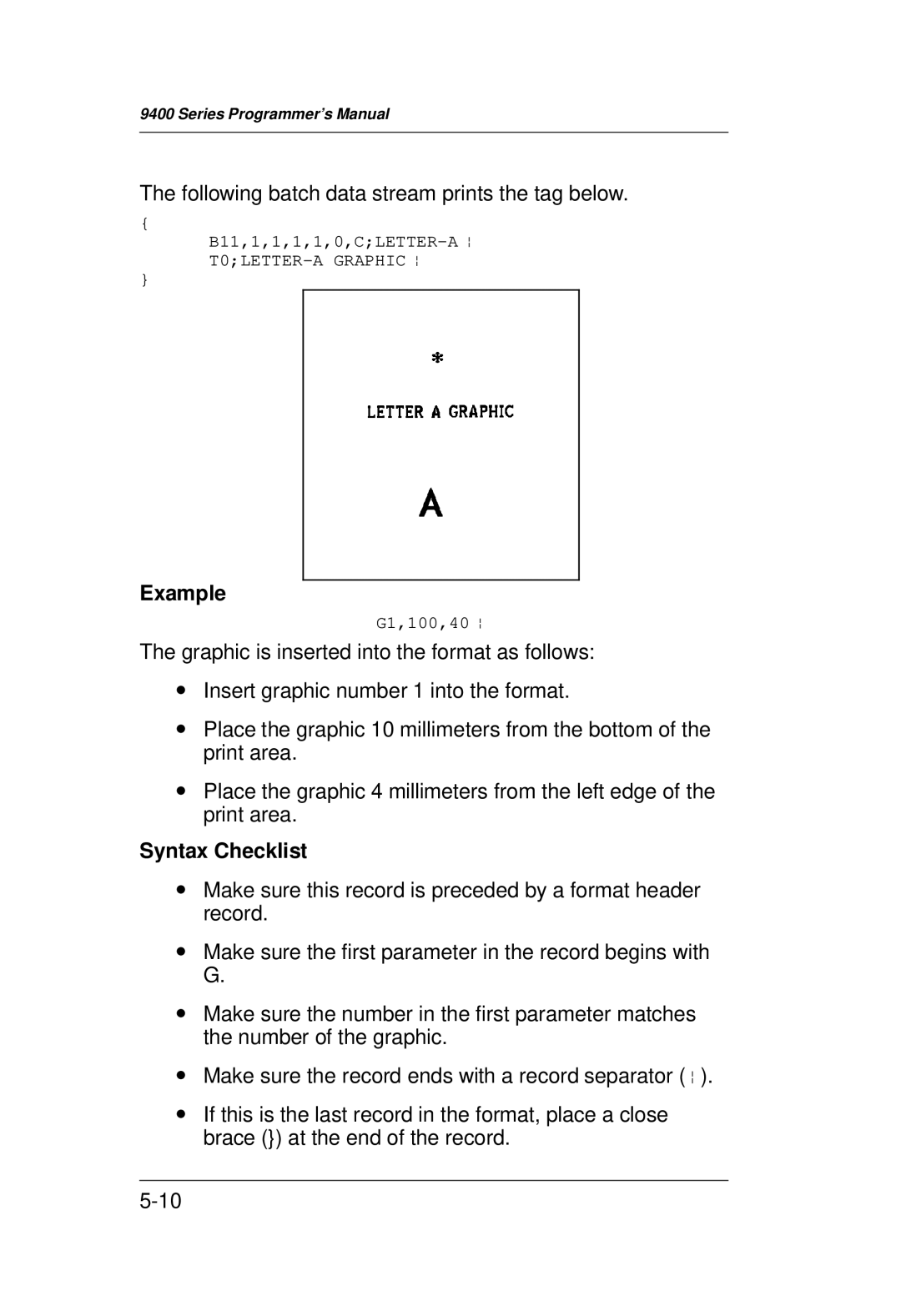9400 Series Programmer's Manual
The following batch data stream prints the tag below.
{
}
Example
G1,100,40 p
The graphic is inserted into the format as follows:
∙Insert graphic number 1 into the format.
∙Place the graphic 10 millimeters from the bottom of the print area.
∙Place the graphic 4 millimeters from the left edge of the print area.
Syntax Checklist
∙Make sure this record is preceded by a format header record.
∙Make sure the first parameter in the record begins with G.
∙Make sure the number in the first parameter matches the number of the graphic.
∙Make sure the record ends with a record separator ( p ).
∙If this is the last record in the format, place a close brace (}) at the end of the record.