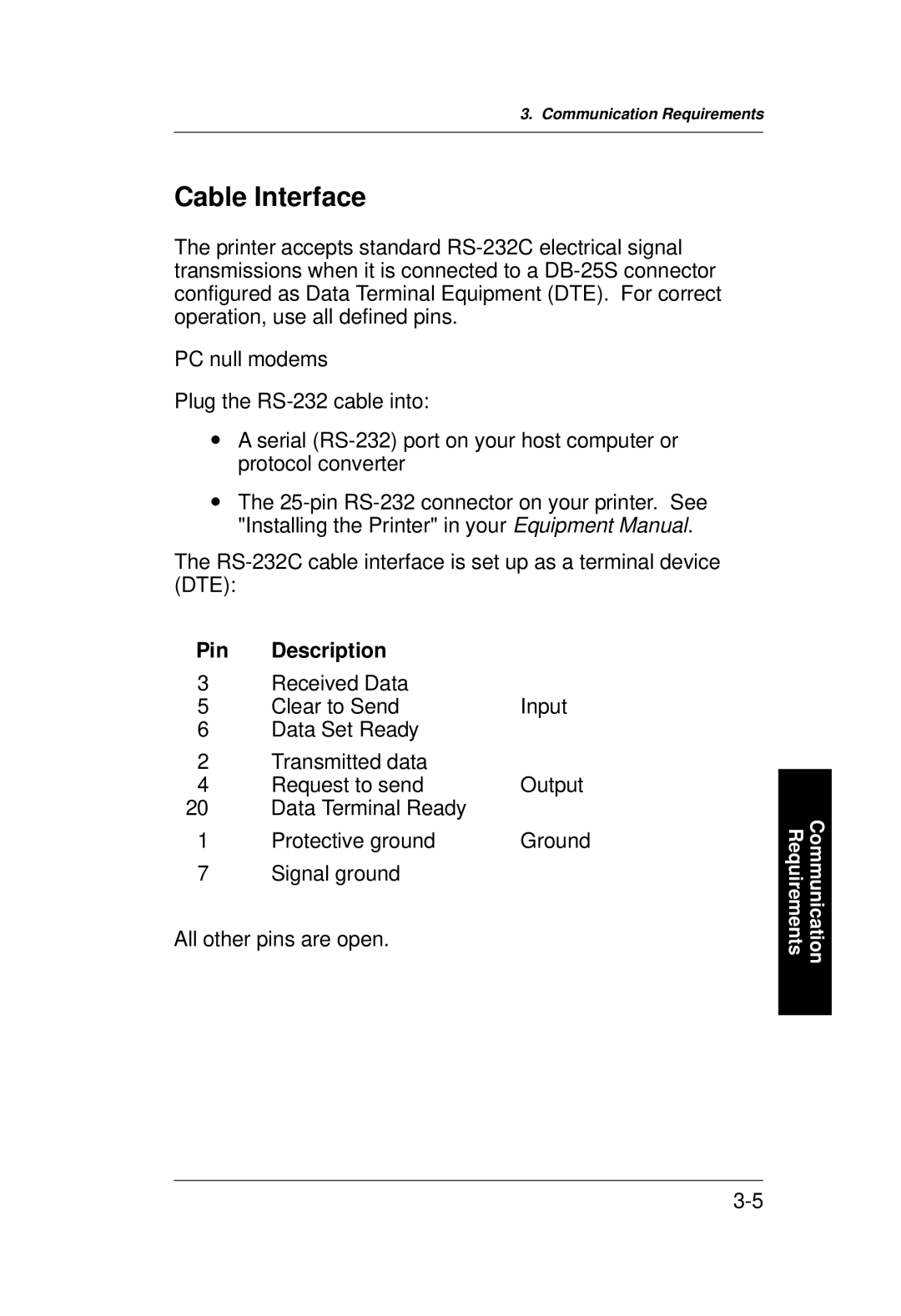3. Communication Requirements
Cable Interface
The printer accepts standard RS-232C electrical signal transmissions when it is connected to a DB-25S connector configured as Data Terminal Equipment (DTE). For correct operation, use all defined pins.
PC null modems
Plug the RS-232 cable into:
∙A serial (RS-232) port on your host computer or protocol converter
∙The 25-pin RS-232 connector on your printer. See "Installing the Printer" in your Equipment Manual.
The RS-232C cable interface is set up as a terminal device (DTE):
Pin Description
3 Received Data
5 Clear to SendInput
6 Data Set Ready
2 Transmitted data
4 Request to send Output
20 Data Terminal Ready
7Signal ground
All other pins are open.
Requirements | Communication |
| |