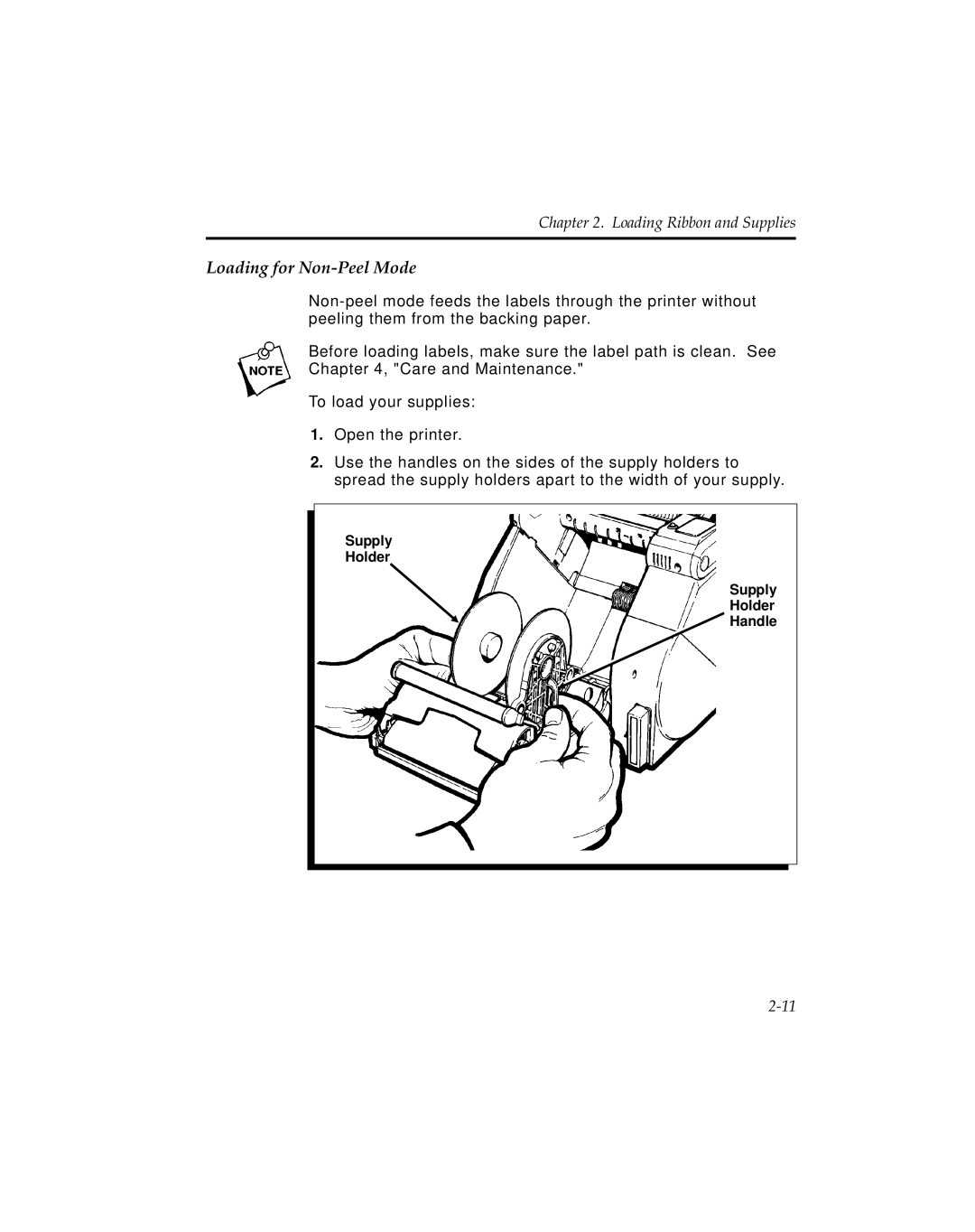Chapter 2. Loading Ribbon and Supplies
Loading for Non-Peel Mode
Before loading labels, make sure the label path is clean. See Chapter 4, "Care and Maintenance."
To load your supplies:
1.Open the printer.
2.Use the handles on the sides of the supply holders to spread the supply holders apart to the width of your supply.
Supply
Holder
Supply
Holder
Handle