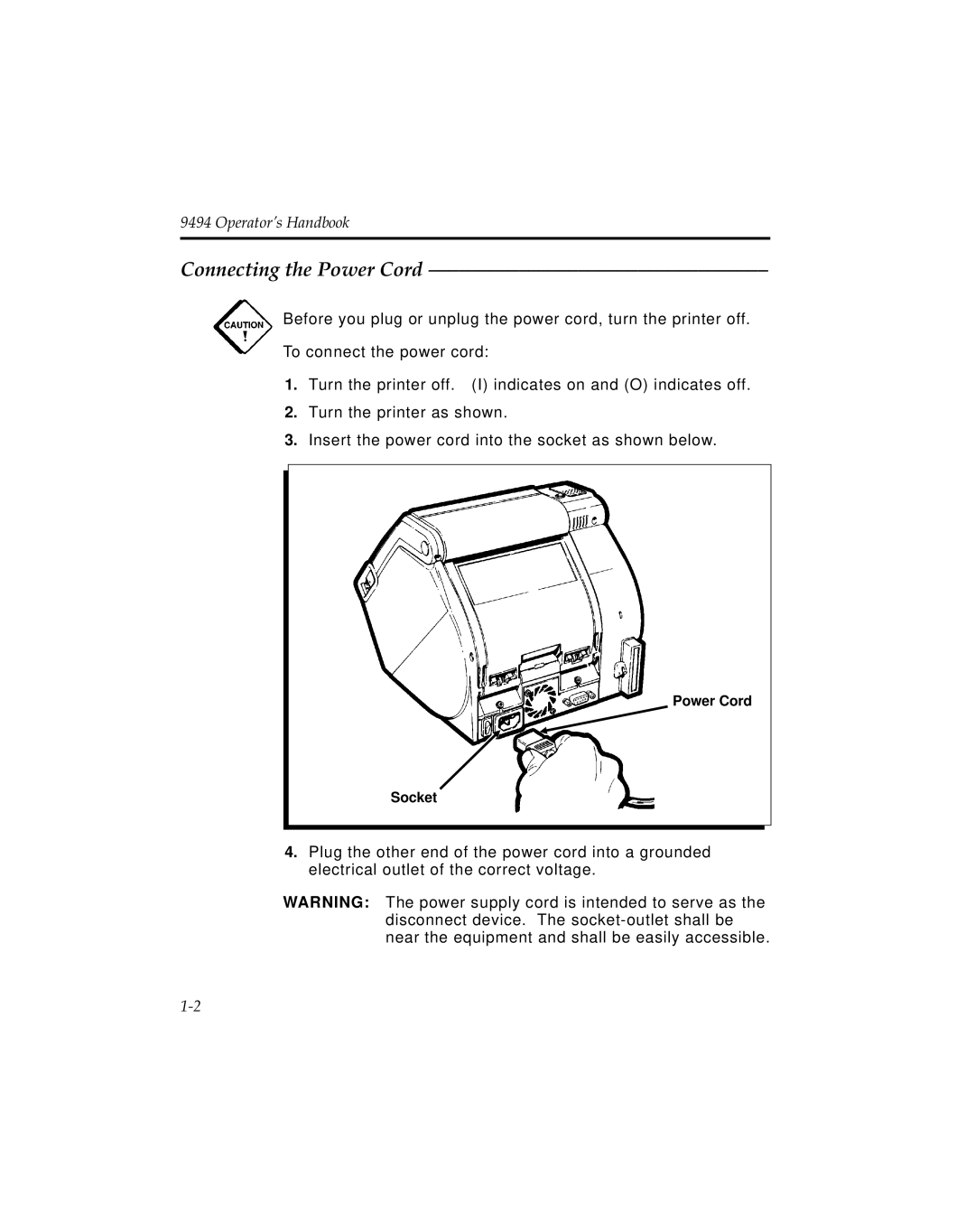9494 Operator's Handbook
Connecting the Power Cord ––––––––––––––––––––––––––––––––––
Before you plug or unplug the power cord, turn the printer off.
To connect the power cord:
1.Turn the printer off. (I) indicates on and (O) indicates off.
2.Turn the printer as shown.
3.Insert the power cord into the socket as shown below.
Power Cord
Socket
4.Plug the other end of the power cord into a grounded electrical outlet of the correct voltage.
WARNING: The power supply cord is intended to serve as the disconnect device. The