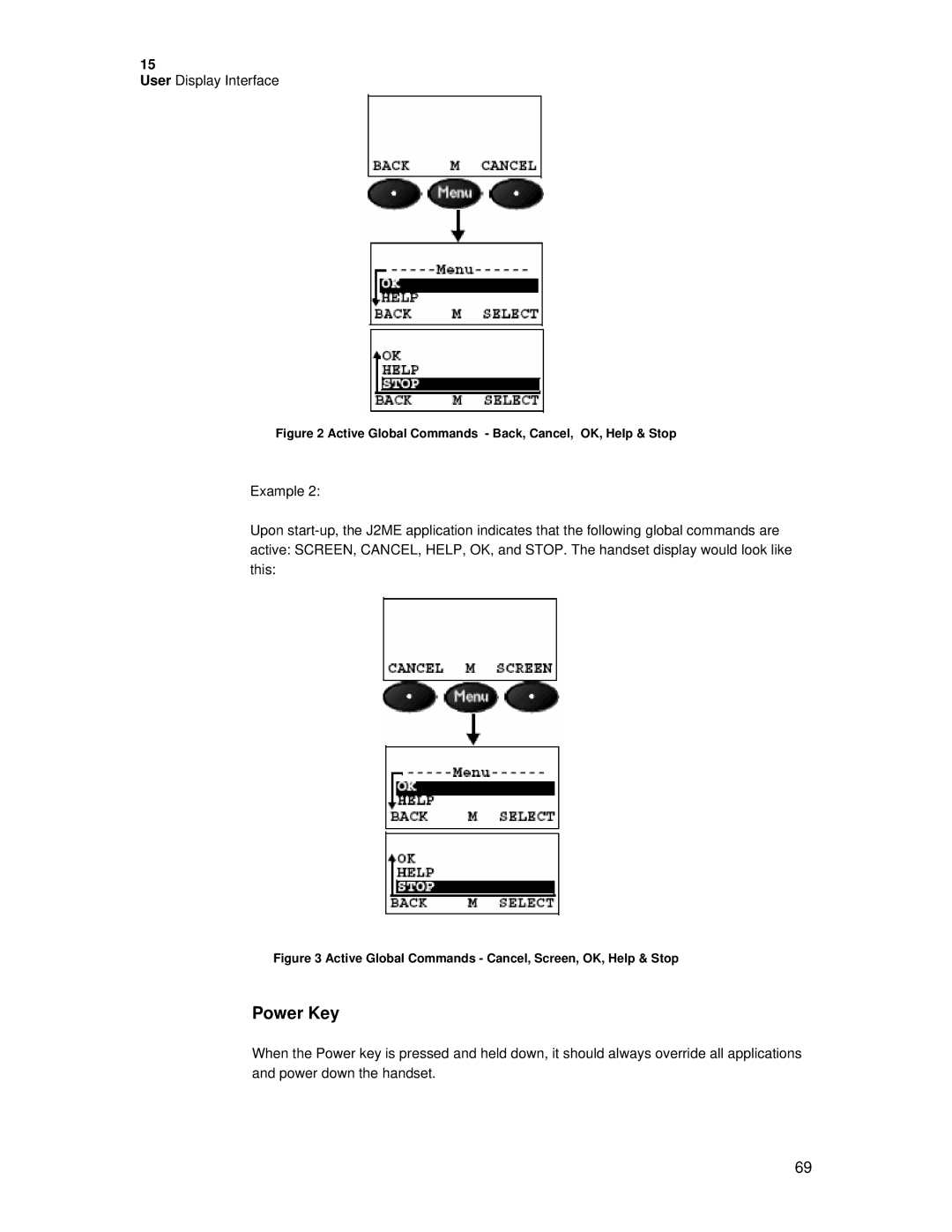15
User Display Interface
Figure 2 Active Global Commands - Back, Cancel, OK, Help & Stop
Example 2:
Upon
Figure 3 Active Global Commands - Cancel, Screen, OK, Help & Stop
Power Key
When the Power key is pressed and held down, it should always override all applications and power down the handset.
69