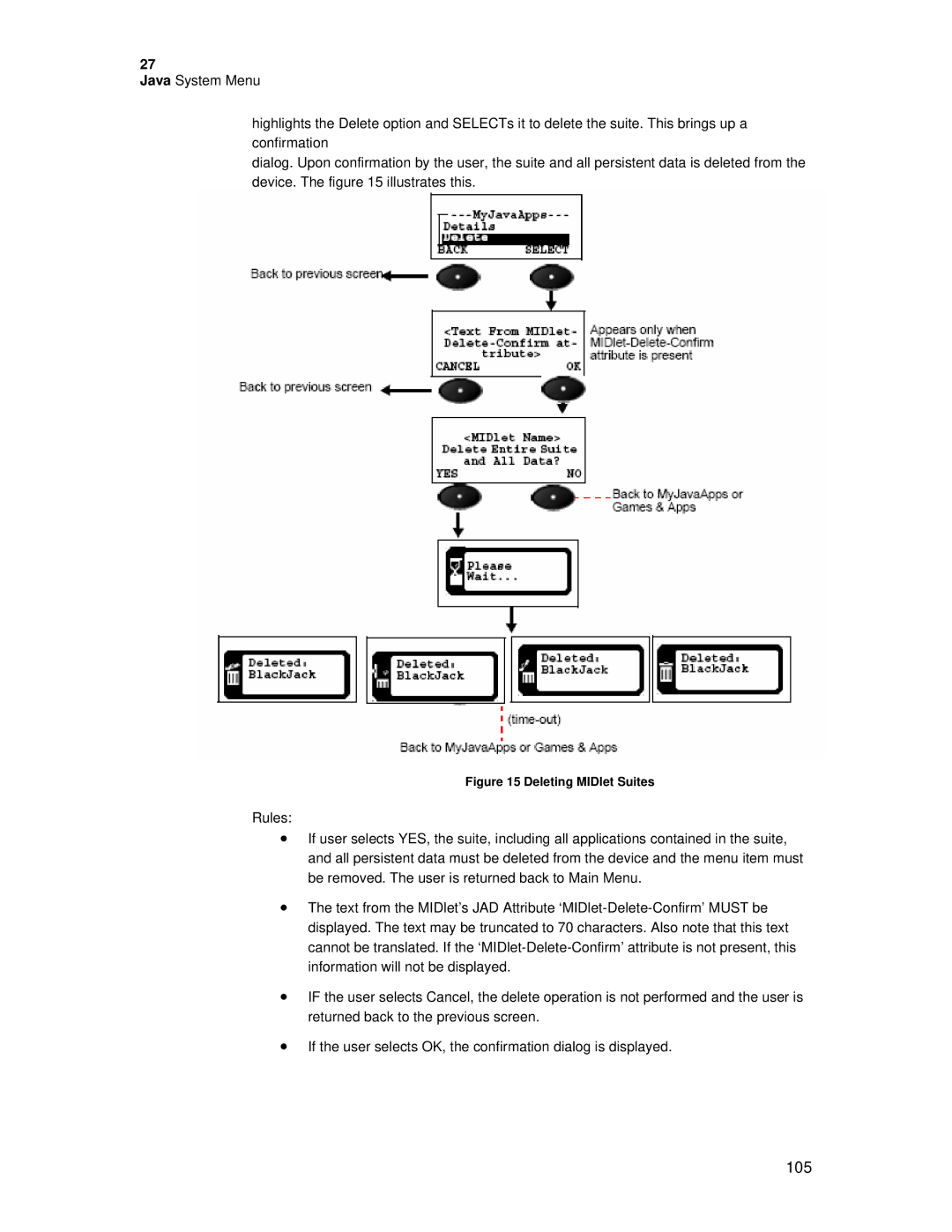27
Java System Menu
highlights the Delete option and SELECTs it to delete the suite. This brings up a confirmation
dialog. Upon confirmation by the user, the suite and all persistent data is deleted from the device. The figure 15 illustrates this.
Figure 15 Deleting MIDlet Suites
Rules:
•If user selects YES, the suite, including all applications contained in the suite, and all persistent data must be deleted from the device and the menu item must be removed. The user is returned back to Main Menu.
•The text from the MIDlet’s JAD Attribute
•IF the user selects Cancel, the delete operation is not performed and the user is returned back to the previous screen.
•If the user selects OK, the confirmation dialog is displayed.