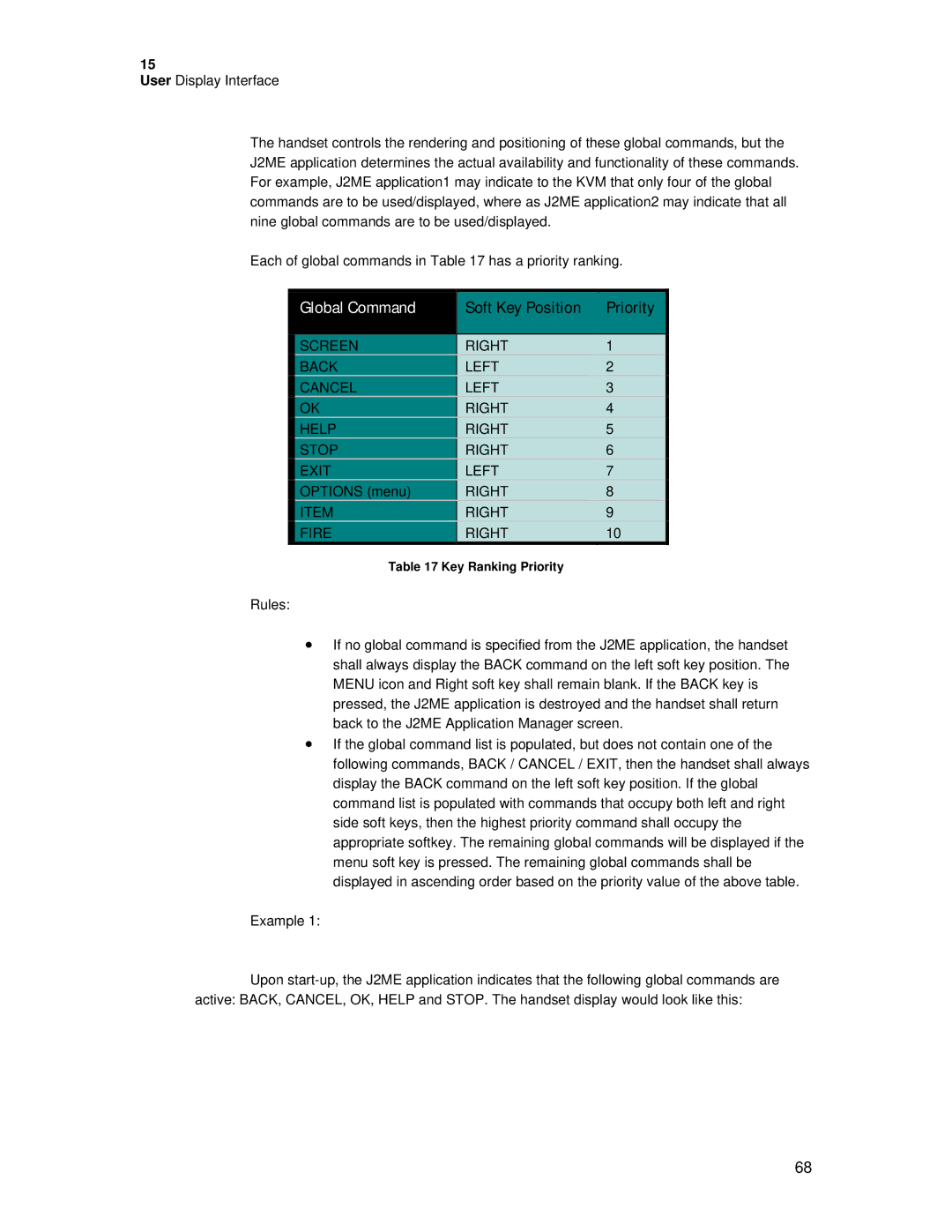15
User Display Interface
The handset controls the rendering and positioning of these global commands, but the J2ME application determines the actual availability and functionality of these commands. For example, J2ME application1 may indicate to the KVM that only four of the global commands are to be used/displayed, where as J2ME application2 may indicate that all nine global commands are to be used/displayed.
Each of global commands in Table 17 has a priority ranking.
|
| Global Command | Soft Key Position | Priority |
|
|
|
|
|
|
| SCREEN | RIGHT | 1 |
|
| BACK | LEFT | 2 |
|
| CANCEL | LEFT | 3 |
|
| OK | RIGHT | 4 |
|
| HELP | RIGHT | 5 |
|
| STOP | RIGHT | 6 |
|
| EXIT | LEFT | 7 |
|
| OPTIONS (menu) | RIGHT | 8 |
|
| ITEM | RIGHT | 9 |
|
| FIRE | RIGHT | 10 |
Table 17 Key Ranking Priority
Rules:
•If no global command is specified from the J2ME application, the handset shall always display the BACK command on the left soft key position. The MENU icon and Right soft key shall remain blank. If the BACK key is pressed, the J2ME application is destroyed and the handset shall return back to the J2ME Application Manager screen.
•If the global command list is populated, but does not contain one of the following commands, BACK / CANCEL / EXIT, then the handset shall always display the BACK command on the left soft key position. If the global command list is populated with commands that occupy both left and right side soft keys, then the highest priority command shall occupy the appropriate softkey. The remaining global commands will be displayed if the menu soft key is pressed. The remaining global commands shall be displayed in ascending order based on the priority value of the above table.
Example 1:
Upon
68