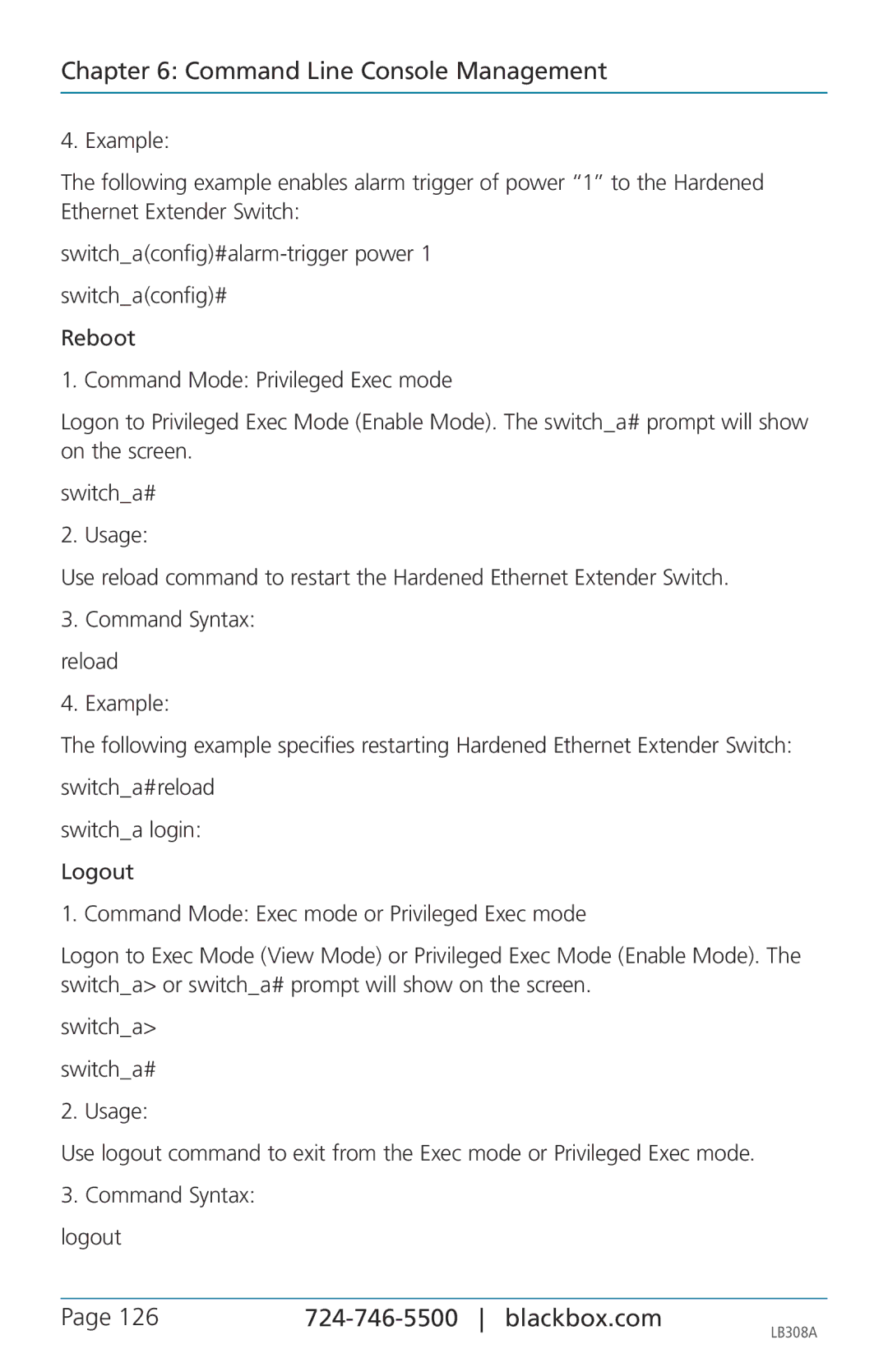Chapter 6: Command Line Console Management
4. Example:
The following example enables alarm trigger of power “1” to the Hardened Ethernet Extender Switch:
Reboot
1. Command Mode: Privileged Exec mode
Logon to Privileged Exec Mode (Enable Mode). The switch_a# prompt will show on the screen.
switch_a#
2. Usage:
Use reload command to restart the Hardened Ethernet Extender Switch.
3.Command Syntax: reload
4.Example:
The following example specifies restarting Hardened Ethernet Extender Switch: switch_a#reload
switch_a login: Logout
1. Command Mode: Exec mode or Privileged Exec mode
Logon to Exec Mode (View Mode) or Privileged Exec Mode (Enable Mode). The switch_a> or switch_a# prompt will show on the screen.
switch_a> switch_a#
2. Usage:
Use logout command to exit from the Exec mode or Privileged Exec mode.
3.Command Syntax: logout
Page 126 |
| LB308A |
|
|