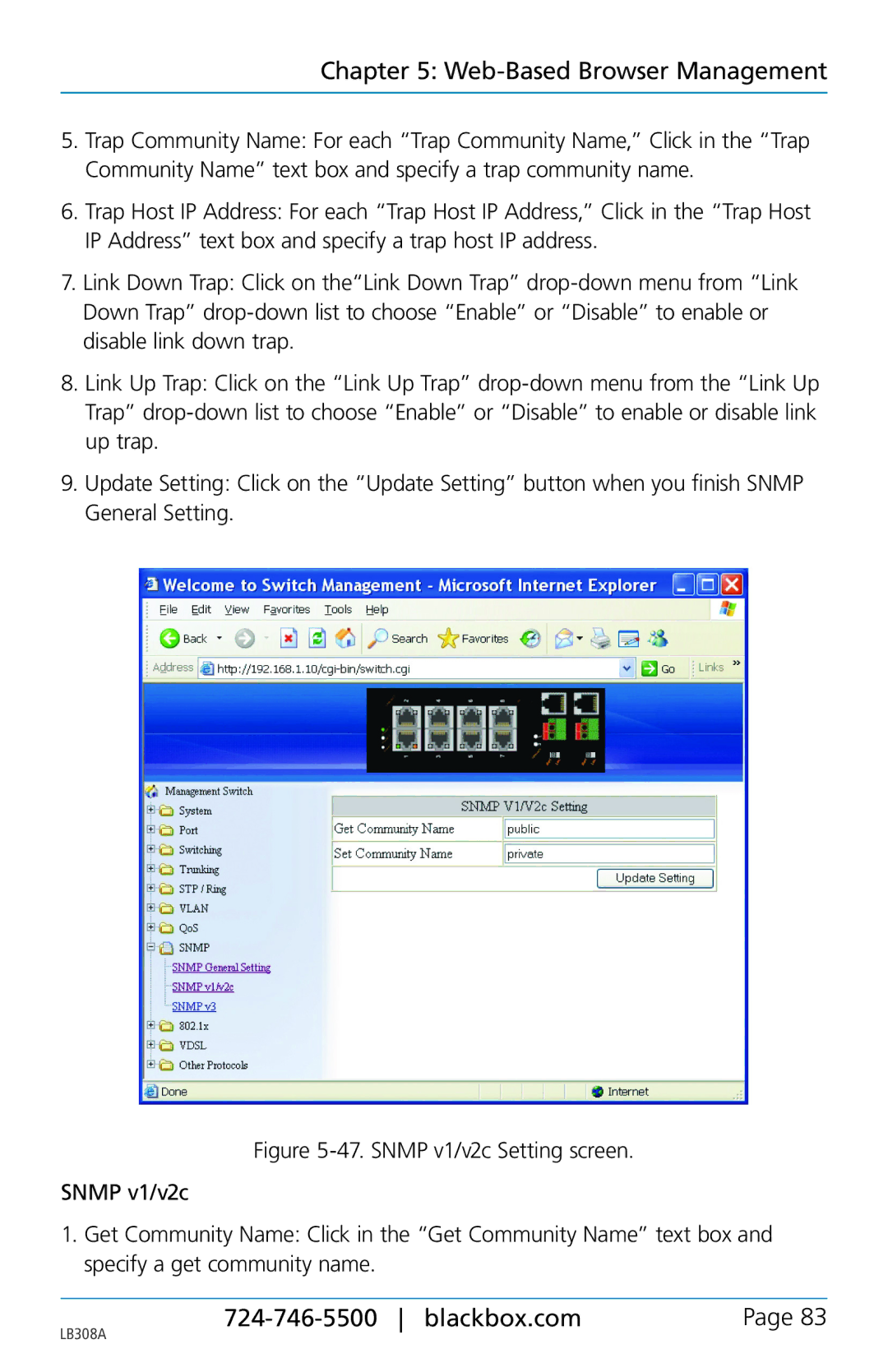Chapter 5: Web-Based Browser Management
5.Trap Community Name: For each “Trap Community Name,” Click in the “Trap Community Name” text box and specify a trap community name.
6.Trap Host IP Address: For each “Trap Host IP Address,” Click in the “Trap Host IP Address” text box and specify a trap host IP address.
7.Link Down Trap: Click on the“Link Down Trap”
8.Link Up Trap: Click on the “Link Up Trap”
9.Update Setting: Click on the “Update Setting” button when you finish SNMP General Setting.
Figure 5-47. SNMP v1/v2c Setting screen.
SNMP v1/v2c
1.Get Community Name: Click in the “Get Community Name” text box and specify a get community name.
LB308A |
| Page 83 |
|
|