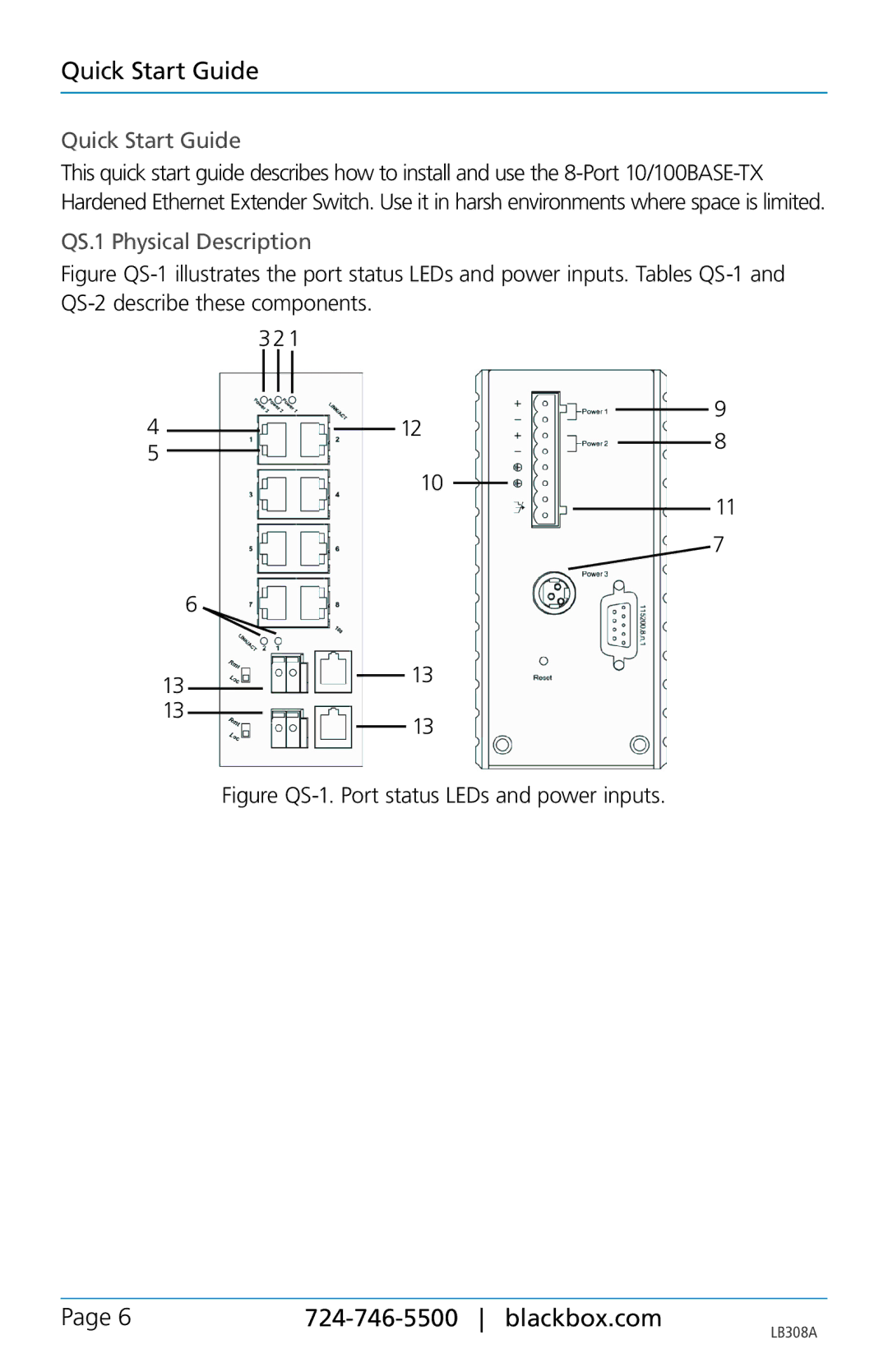Quick Start Guide
Quick Start Guide
This quick start guide describes how to install and use the
QS.1 Physical Description
Figure QS-1 illustrates the port status LEDs and power inputs. Tables QS-1 and QS-2 describe these components.
| 3 2 1 |
|
|
|
|
|
| ||||
4 |
|
|
|
|
|
| 12 |
|
| 9 | |
|
|
|
|
|
|
|
| ||||
|
|
|
|
|
|
|
| ||||
|
|
|
|
|
| 8 | |||||
|
|
|
|
| |||||||
5 |
|
|
|
|
|
|
|
|
| ||
|
|
|
|
|
|
|
|
|
|
| |
10
|
|
| 11 | ||||||
|
| ||||||||
| 7 | ||||||||
| 6 |
|
|
|
|
|
|
| |
13 |
|
|
| 13 |
|
| |||
| |||||||||
|
|
|
|
|
|
|
|
| |
13 |
|
|
|
|
|
| 13 |
|
|
|
|
|
|
|
|
|
| ||
|
|
|
|
| |||||
Figure QS-1. Port status LEDs and power inputs.
Page 6 |
| LB308A |
|
|