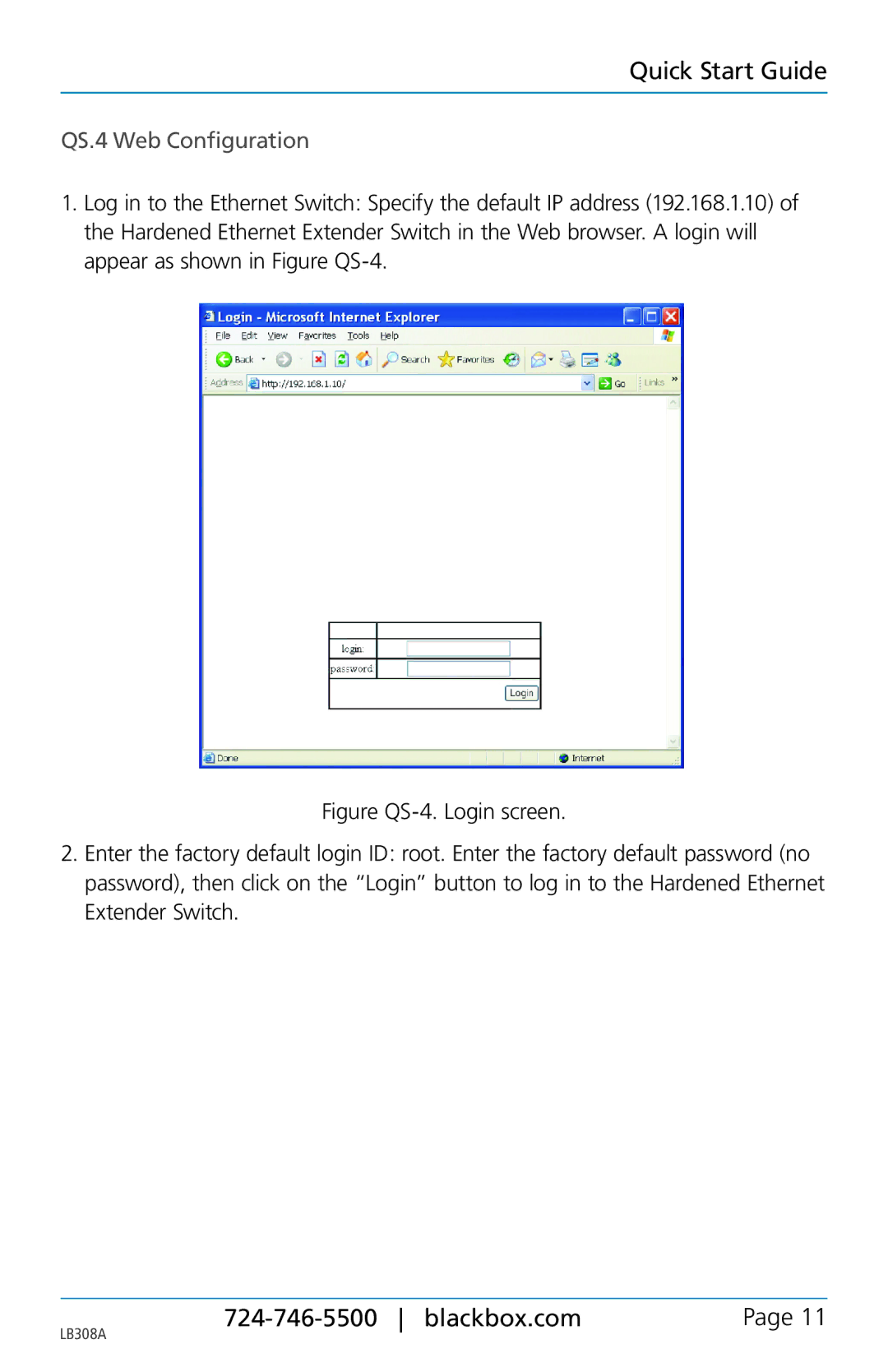Quick Start Guide
QS.4 Web Configuration
1.Log in to the Ethernet Switch: Specify the default IP address (192.168.1.10) of the Hardened Ethernet Extender Switch in the Web browser. A login will appear as shown in Figure
Figure QS-4. Login screen.
2.Enter the factory default login ID: root. Enter the factory default password (no password), then click on the “Login” button to log in to the Hardened Ethernet Extender Switch.
LB308A |
| Page 11 |
|
|