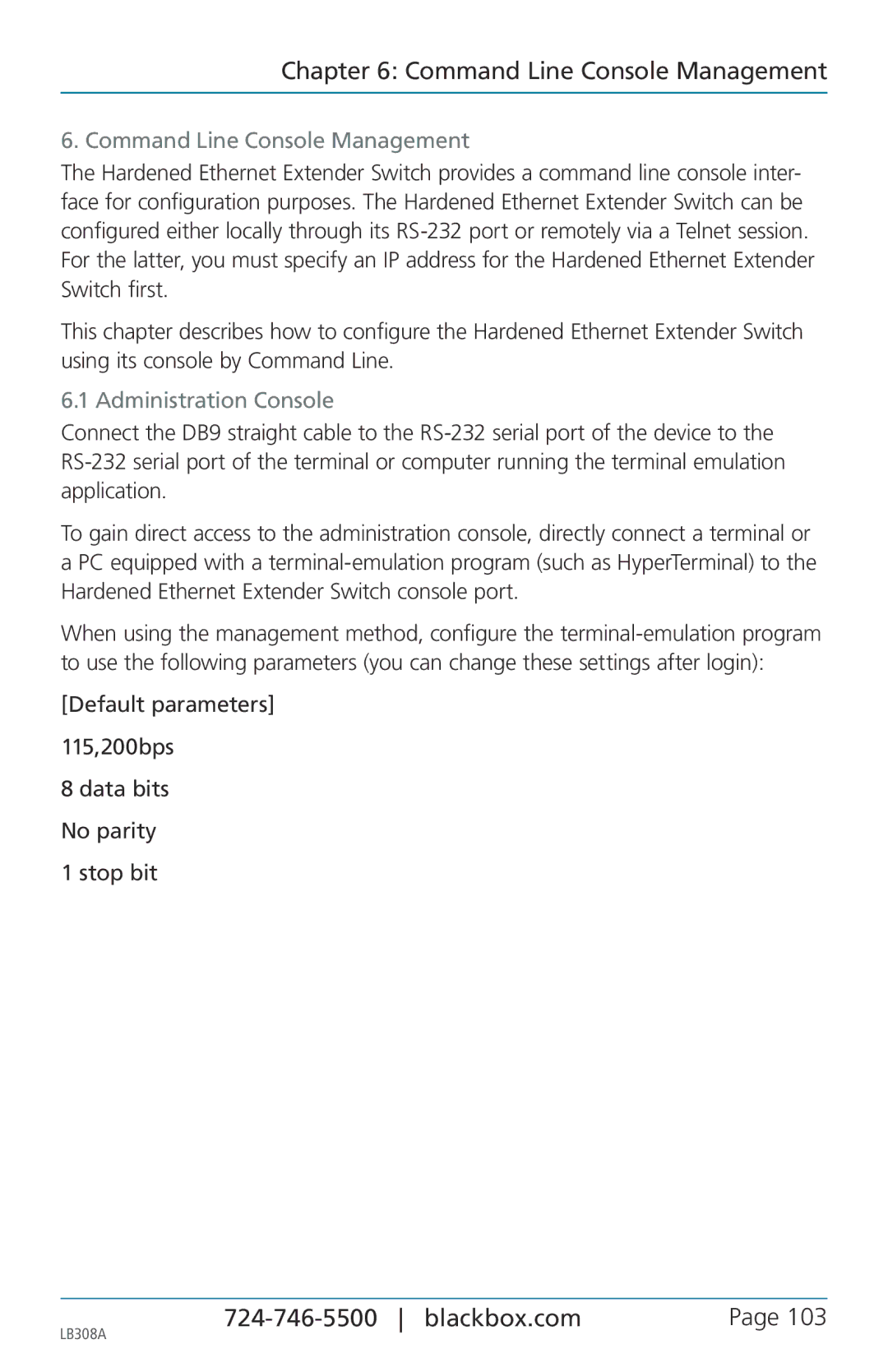Chapter 6: Command Line Console Management
6. Command Line Console Management
The Hardened Ethernet Extender Switch provides a command line console inter- face for configuration purposes. The Hardened Ethernet Extender Switch can be configured either locally through its
This chapter describes how to configure the Hardened Ethernet Extender Switch using its console by Command Line.
6.1 Administration Console
Connect the DB9 straight cable to the
To gain direct access to the administration console, directly connect a terminal or a PC equipped with a
When using the management method, configure the
[Default parameters]
115,200bps
8 data bits
No parity
1 stop bit
LB308A |
| Page 103 |
|
|