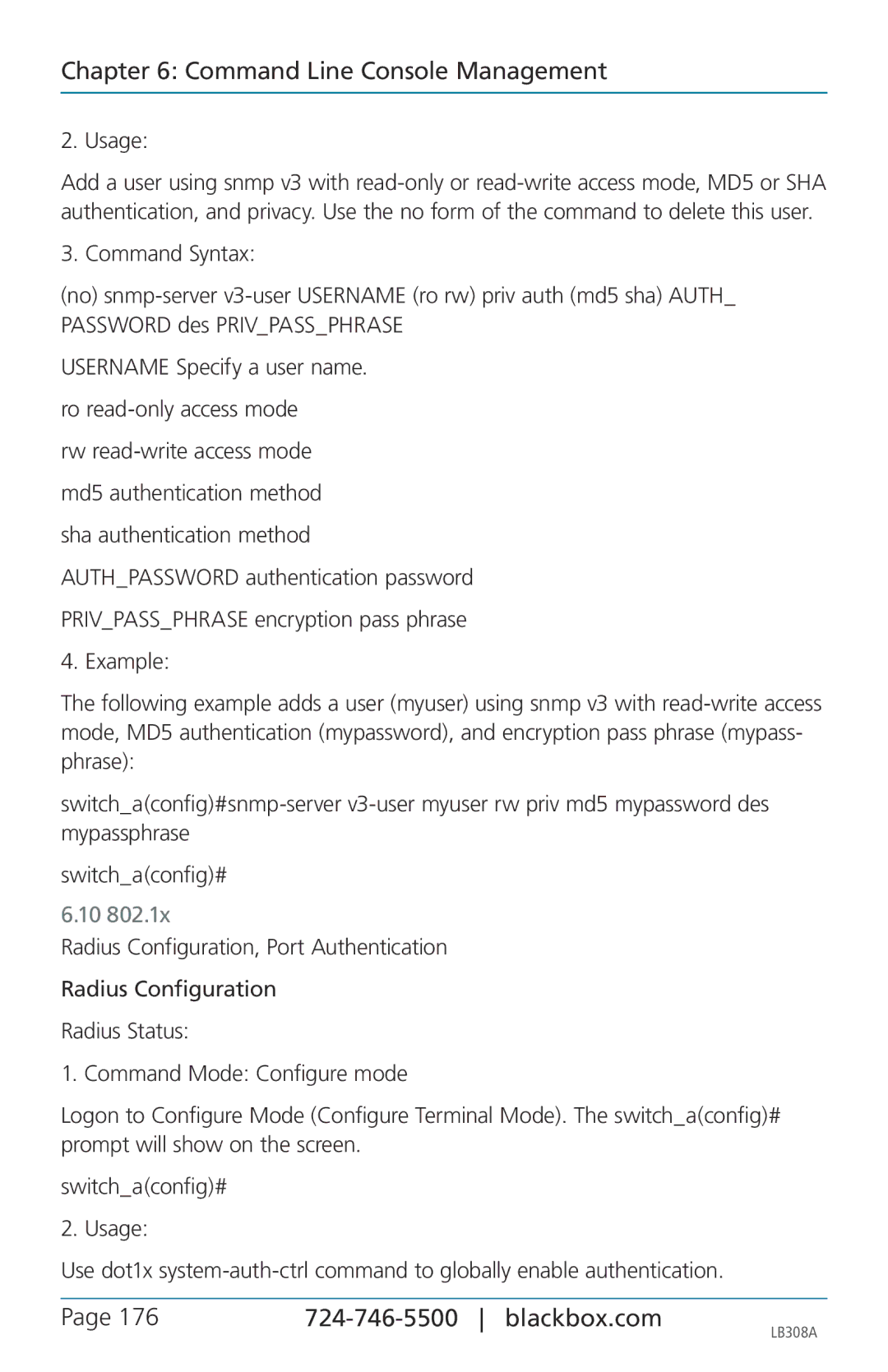Chapter 6: Command Line Console Management
2. Usage:
Add a user using snmp v3 with
3. Command Syntax:
(no)
USERNAME Specify a user name.
ro
rw
md5 authentication method
sha authentication method
AUTH_PASSWORD authentication password
PRIV_PASS_PHRASE encryption pass phrase
4. Example:
The following example adds a user (myuser) using snmp v3 with
switch_a(config)#
6.10 802.1x
Radius Configuration, Port Authentication
Radius Configuration
Radius Status:
1. Command Mode: Configure mode
Logon to Configure Mode (Configure Terminal Mode). The switch_a(config)# prompt will show on the screen.
switch_a(config)#
2. Usage:
Use dot1x
Page 176 |
| LB308A |
|
|