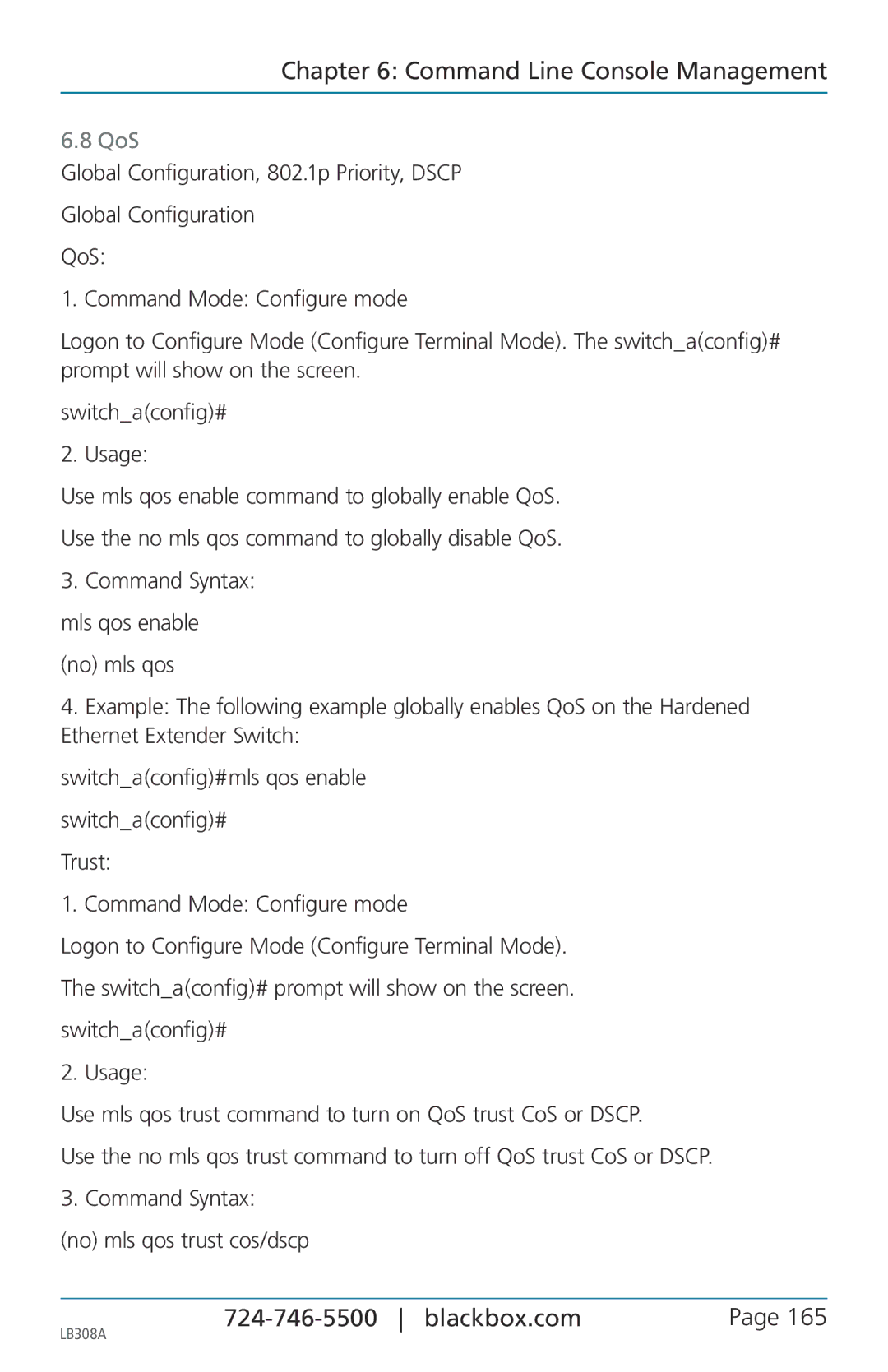Chapter 6: Command Line Console Management
6.8 QoS
Global Configuration, 802.1p Priority, DSCP
Global Configuration
QoS:
1. Command Mode: Configure mode
Logon to Configure Mode (Configure Terminal Mode). The switch_a(config)# prompt will show on the screen.
switch_a(config)#
2. Usage:
Use mls qos enable command to globally enable QoS.
Use the no mls qos command to globally disable QoS.
3.Command Syntax: mls qos enable (no) mls qos
4.Example: The following example globally enables QoS on the Hardened Ethernet Extender Switch:
switch_a(config)#mls qos enable switch_a(config)#
Trust:
1. Command Mode: Configure mode
Logon to Configure Mode (Configure Terminal Mode). The switch_a(config)# prompt will show on the screen. switch_a(config)#
2. Usage:
Use mls qos trust command to turn on QoS trust CoS or DSCP.
Use the no mls qos trust command to turn off QoS trust CoS or DSCP.
3. Command Syntax:
(no) mls qos trust cos/dscp
LB308A |
| Page 165 |
|
|