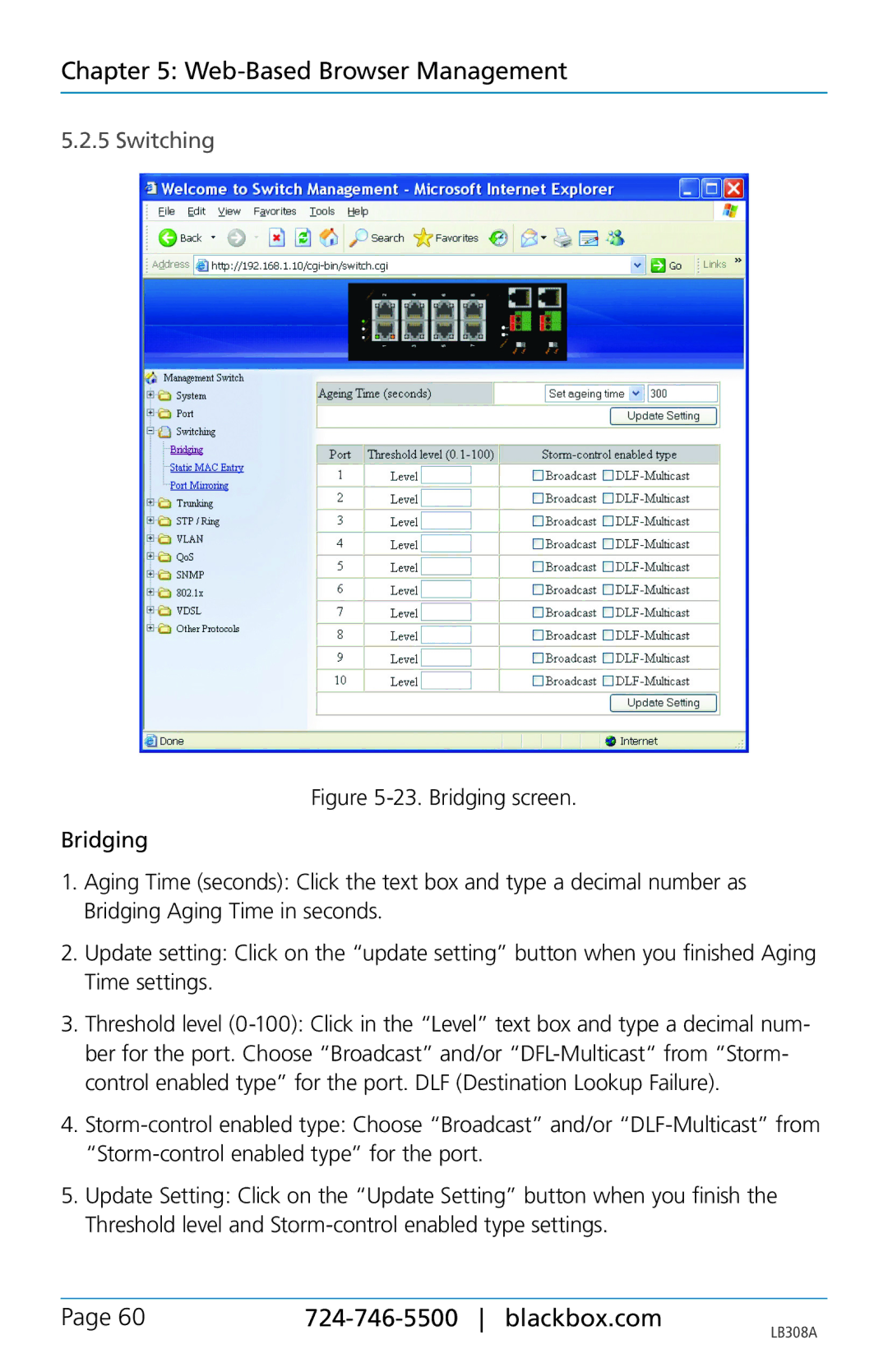Chapter 5: Web-Based Browser Management
5.2.5 Switching
Figure 5-23. Bridging screen.
Bridging
1.Aging Time (seconds): Click the text box and type a decimal number as Bridging Aging Time in seconds.
2.Update setting: Click on the “update setting” button when you finished Aging Time settings.
3.Threshold level (0-100): Click in the “Level” text box and type a decimal num- ber for the port. Choose “Broadcast” and/or “DFL-Multicast“ from “Storm- control enabled type” for the port. DLF (Destination Lookup Failure).
4.Storm-control enabled type: Choose “Broadcast” and/or “DLF-Multicast” from “Storm-control enabled type” for the port.
5.Update Setting: Click on the “Update Setting” button when you finish the Threshold level and Storm-control enabled type settings.
Page 60 |
| LB308A |
|
|