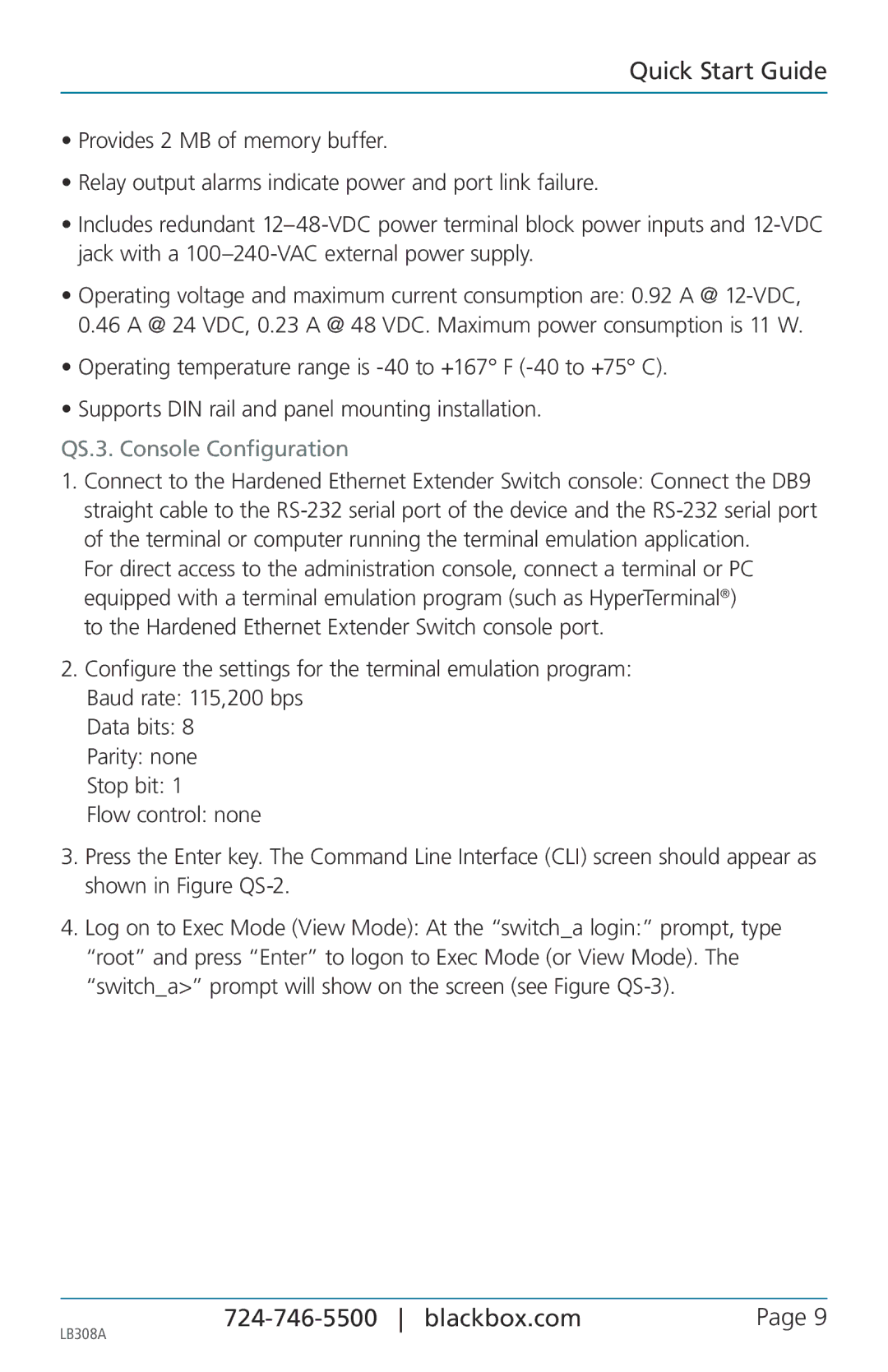Quick Start Guide
•Provides 2 MB of memory buffer.
•Relay output alarms indicate power and port link failure.
•Includes redundant
•Operating voltage and maximum current consumption are: 0.92 A @
•Operating temperature range is
•Supports DIN rail and panel mounting installation.
QS.3. Console Configuration
1.Connect to the Hardened Ethernet Extender Switch console: Connect the DB9 straight cable to the
For direct access to the administration console, connect a terminal or PC equipped with a terminal emulation program (such as HyperTerminal®) to the Hardened Ethernet Extender Switch console port.
2.Configure the settings for the terminal emulation program: Baud rate: 115,200 bps
Data bits: 8
Parity: none
Stop bit: 1
Flow control: none
3.Press the Enter key. The Command Line Interface (CLI) screen should appear as shown in Figure
4.Log on to Exec Mode (View Mode): At the “switch_a login:” prompt, type “root” and press “Enter” to logon to Exec Mode (or View Mode). The “switch_a>” prompt will show on the screen (see Figure
LB308A |
| Page 9 |
|
|