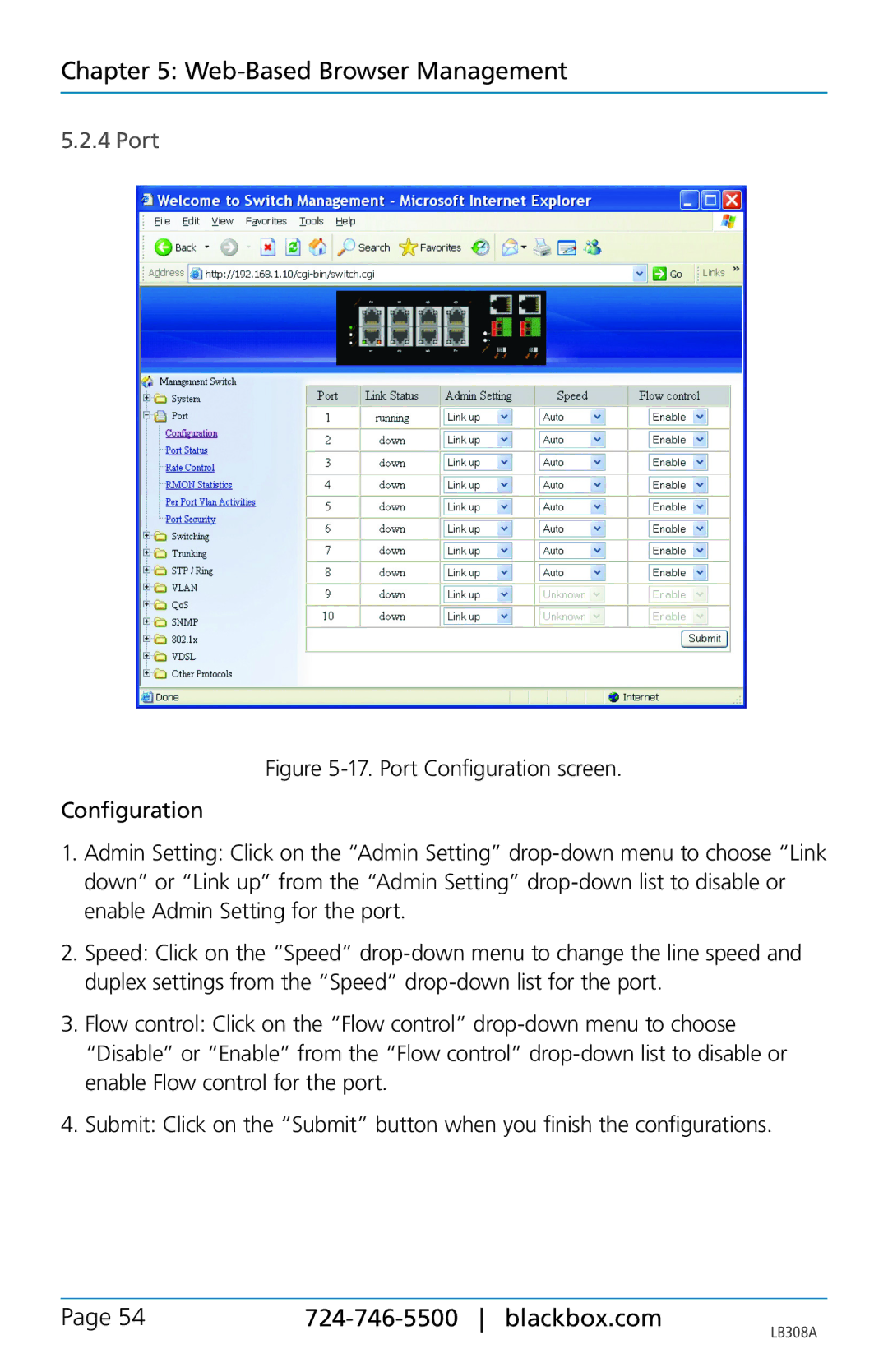Chapter 5: Web-Based Browser Management
5.2.4 Port
Figure 5-17. Port Configuration screen.
Configuration
1.Admin Setting: Click on the “Admin Setting” drop-down menu to choose “Link down” or “Link up” from the “Admin Setting” drop-down list to disable or enable Admin Setting for the port.
2.Speed: Click on the “Speed” drop-down menu to change the line speed and duplex settings from the “Speed” drop-down list for the port.
3.Flow control: Click on the “Flow control” drop-down menu to choose “Disable” or “Enable” from the “Flow control” drop-down list to disable or enable Flow control for the port.
4.Submit: Click on the “Submit” button when you finish the configurations.
Page 54 |
| LB308A |
|
|