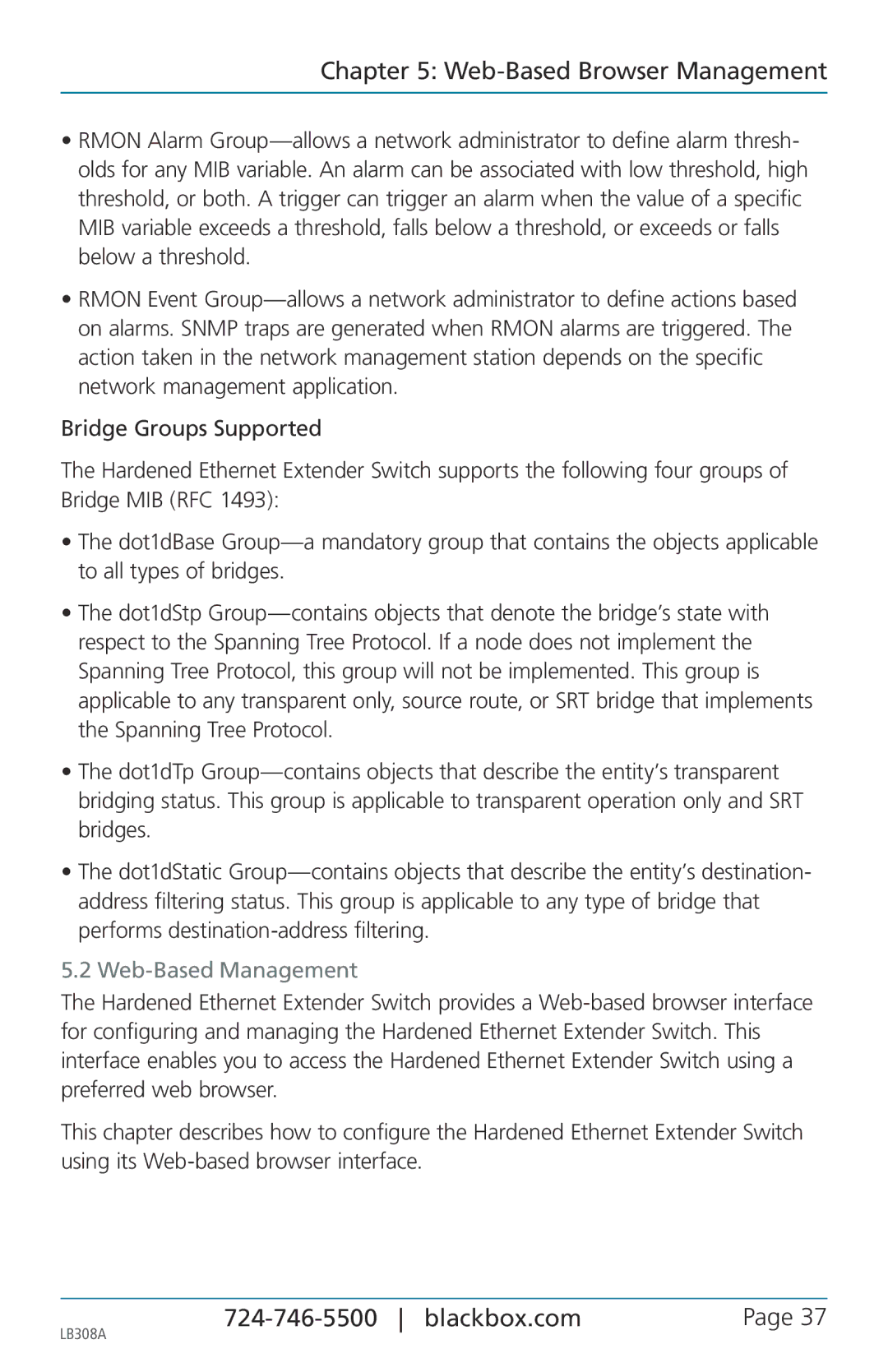Chapter 5: Web-Based Browser Management
•RMON Alarm Group—allows a network administrator to define alarm thresh- olds for any MIB variable. An alarm can be associated with low threshold, high threshold, or both. A trigger can trigger an alarm when the value of a specific MIB variable exceeds a threshold, falls below a threshold, or exceeds or falls below a threshold.
•RMON Event Group—allows a network administrator to define actions based on alarms. SNMP traps are generated when RMON alarms are triggered. The action taken in the network management station depends on the specific network management application.
Bridge Groups Supported
The Hardened Ethernet Extender Switch supports the following four groups of Bridge MIB (RFC 1493):
•The dot1dBase Group—a mandatory group that contains the objects applicable to all types of bridges.
•The dot1dStp Group—contains objects that denote the bridge’s state with respect to the Spanning Tree Protocol. If a node does not implement the Spanning Tree Protocol, this group will not be implemented. This group is applicable to any transparent only, source route, or SRT bridge that implements the Spanning Tree Protocol.
•The dot1dTp Group—contains objects that describe the entity’s transparent bridging status. This group is applicable to transparent operation only and SRT bridges.
•The dot1dStatic Group—contains objects that describe the entity’s destination- address filtering status. This group is applicable to any type of bridge that performs destination-address filtering.
5.2 Web-Based Management
The Hardened Ethernet Extender Switch provides a Web-based browser interface for configuring and managing the Hardened Ethernet Extender Switch. This interface enables you to access the Hardened Ethernet Extender Switch using a preferred web browser.
This chapter describes how to configure the Hardened Ethernet Extender Switch using its Web-based browser interface.