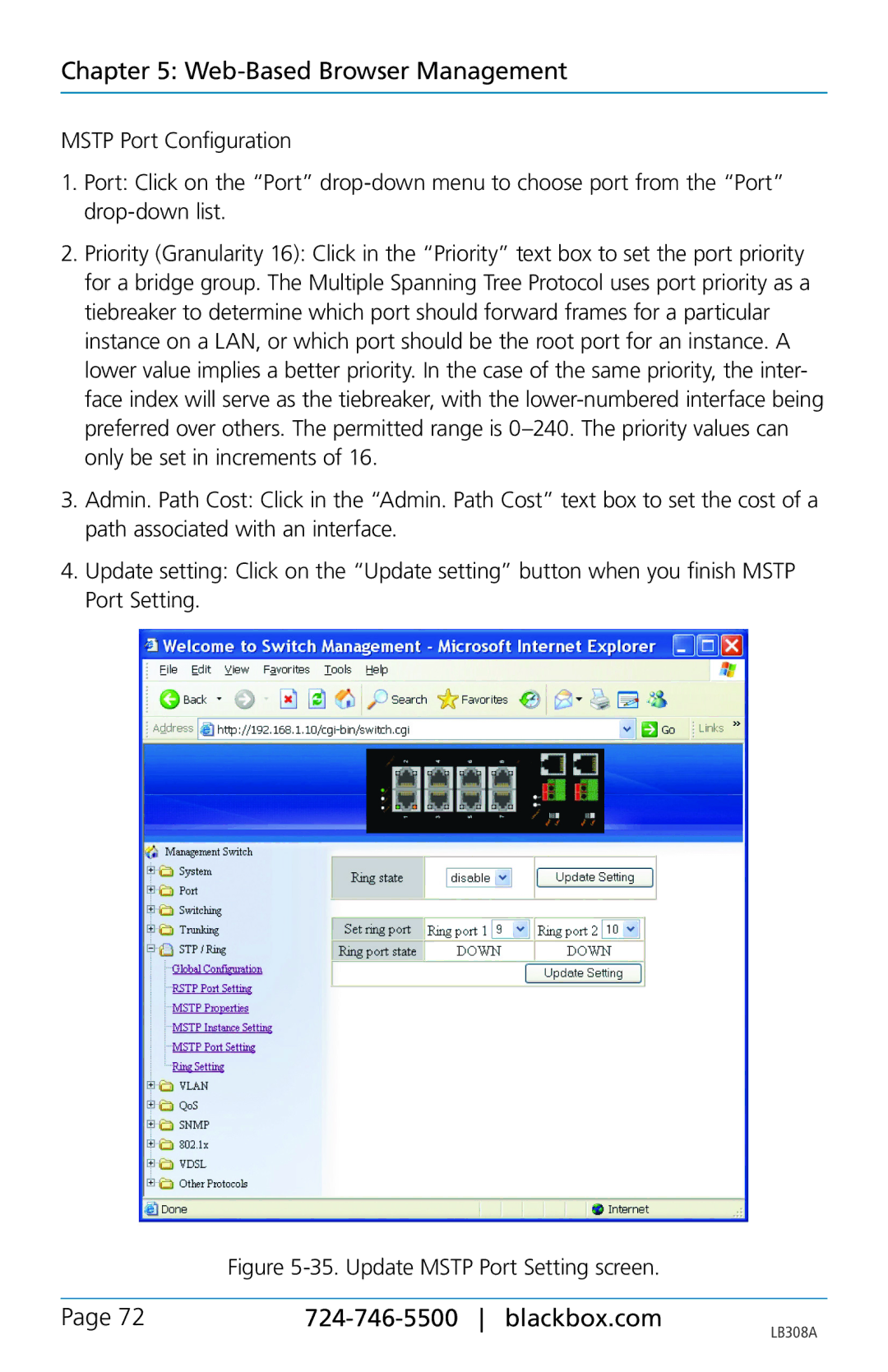Chapter 5: Web-Based Browser Management
MSTP Port Configuration
1.Port: Click on the “Port”
2.Priority (Granularity 16): Click in the “Priority” text box to set the port priority for a bridge group. The Multiple Spanning Tree Protocol uses port priority as a tiebreaker to determine which port should forward frames for a particular instance on a LAN, or which port should be the root port for an instance. A lower value implies a better priority. In the case of the same priority, the inter- face index will serve as the tiebreaker, with the
3.Admin. Path Cost: Click in the “Admin. Path Cost” text box to set the cost of a path associated with an interface.
4.Update setting: Click on the “Update setting” button when you finish MSTP Port Setting.
Figure 5-35. Update MSTP Port Setting screen.
Page 72 |
| LB308A |
|
|