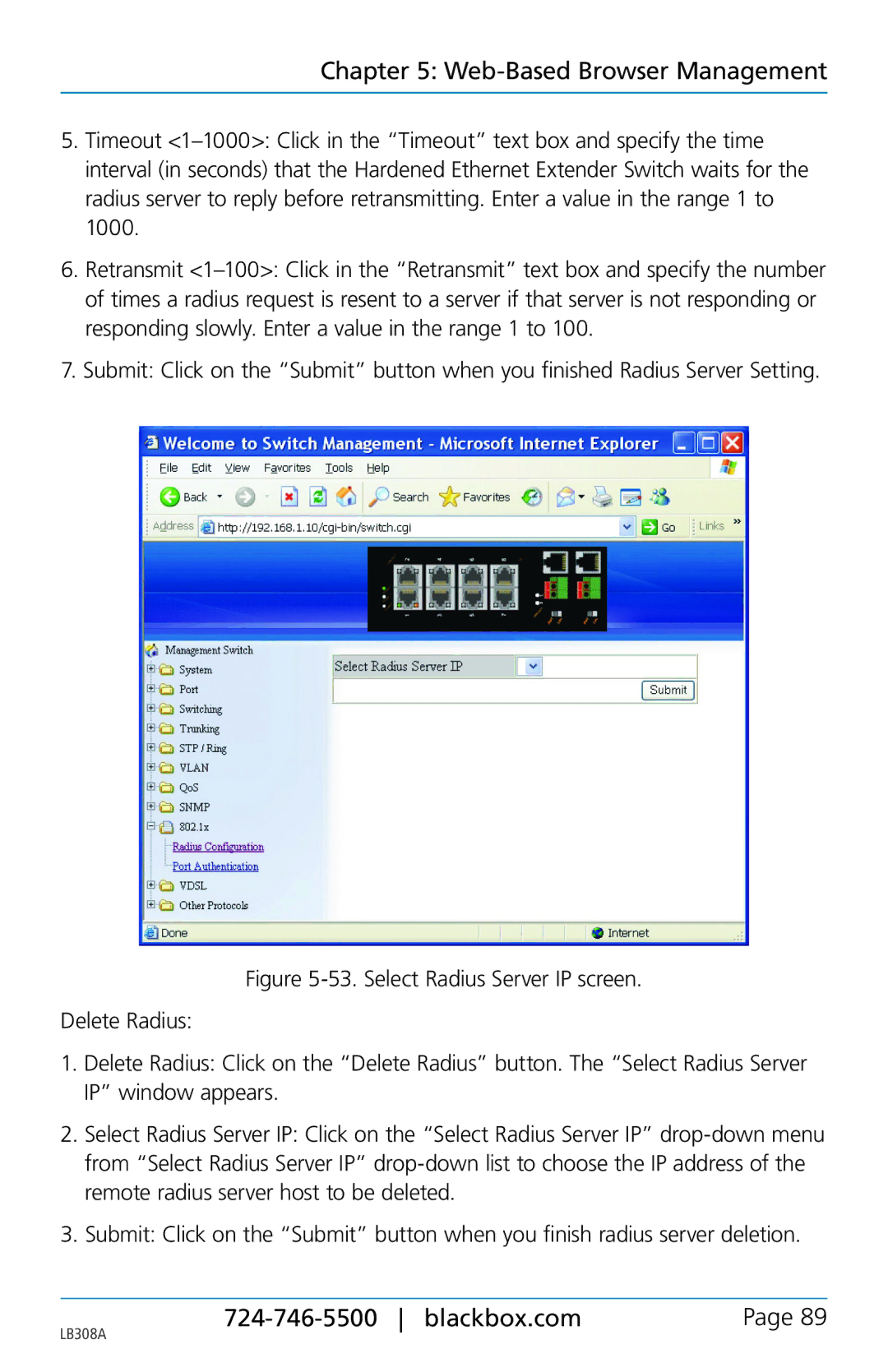Chapter 5: Web-Based Browser Management
5.Timeout
6.Retransmit
7.Submit: Click on the “Submit” button when you finished Radius Server Setting.
Figure 5-53. Select Radius Server IP screen.
Delete Radius:
1.Delete Radius: Click on the “Delete Radius” button. The “Select Radius Server IP” window appears.
2.Select Radius Server IP: Click on the “Select Radius Server IP” drop-down menu from “Select Radius Server IP” drop-down list to choose the IP address of the remote radius server host to be deleted.
3.Submit: Click on the “Submit” button when you finish radius server deletion.
LB308A |
| Page 89 |
|
|