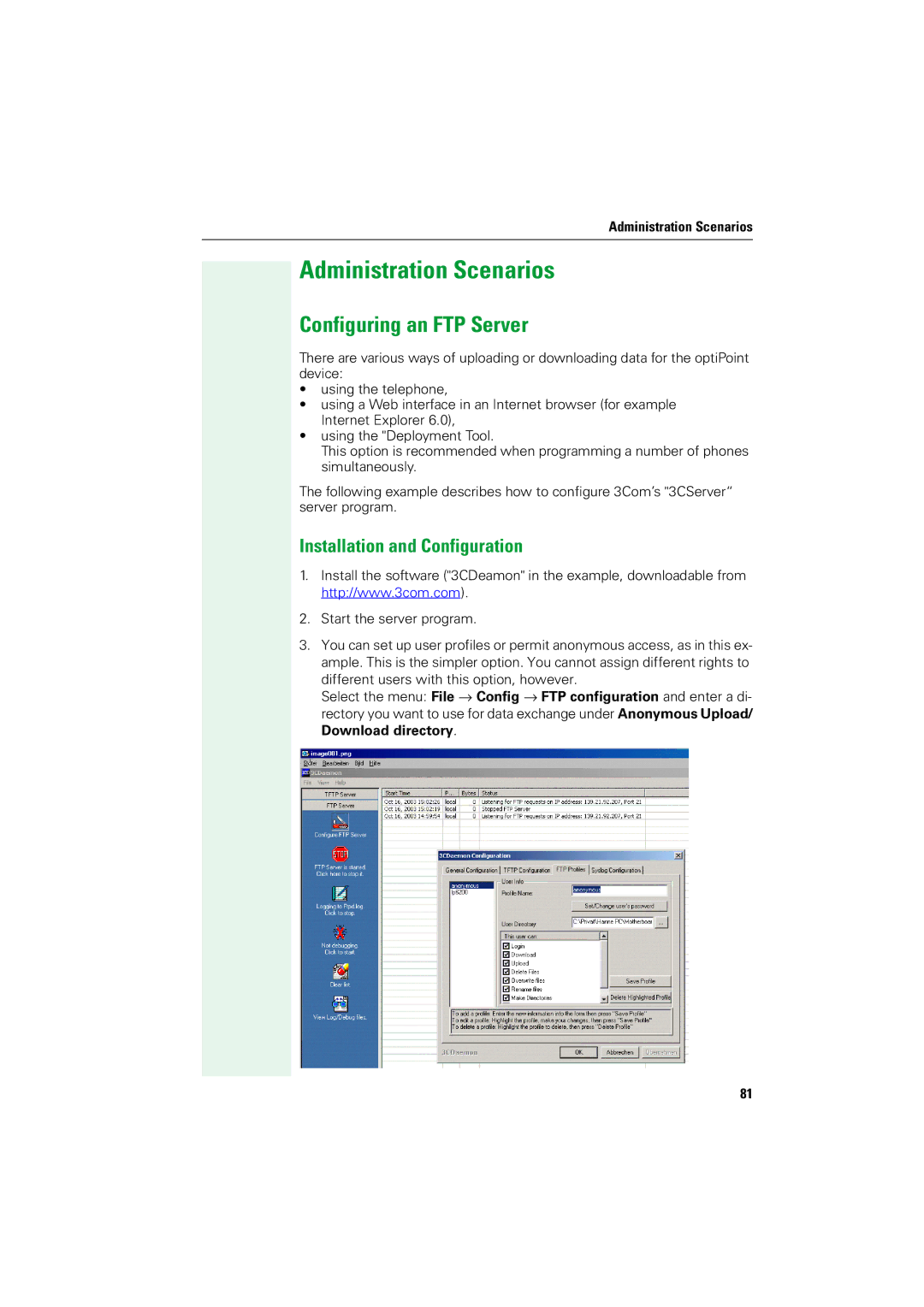Administration Scenarios
Administration Scenarios
Configuring an FTP Server
There are various ways of uploading or downloading data for the optiPoint device:
•using the telephone,
•using a Web interface in an Internet browser (for example Internet Explorer 6.0),
•using the "Deployment Tool.
This option is recommended when programming a number of phones simultaneously.
The following example describes how to configure 3Com’s "3CServer“ server program.
Installation and Configuration
1.Install the software ("3CDeamon" in the example, downloadable from http://www.3com.com).
2.Start the server program.
3.You can set up user profiles or permit anonymous access, as in this ex- ample. This is the simpler option. You cannot assign different rights to
different users with this option, however.
Select the menu: File → Config → FTP configuration and enter a di- rectory you want to use for data exchange under Anonymous Upload/ Download directory.
81