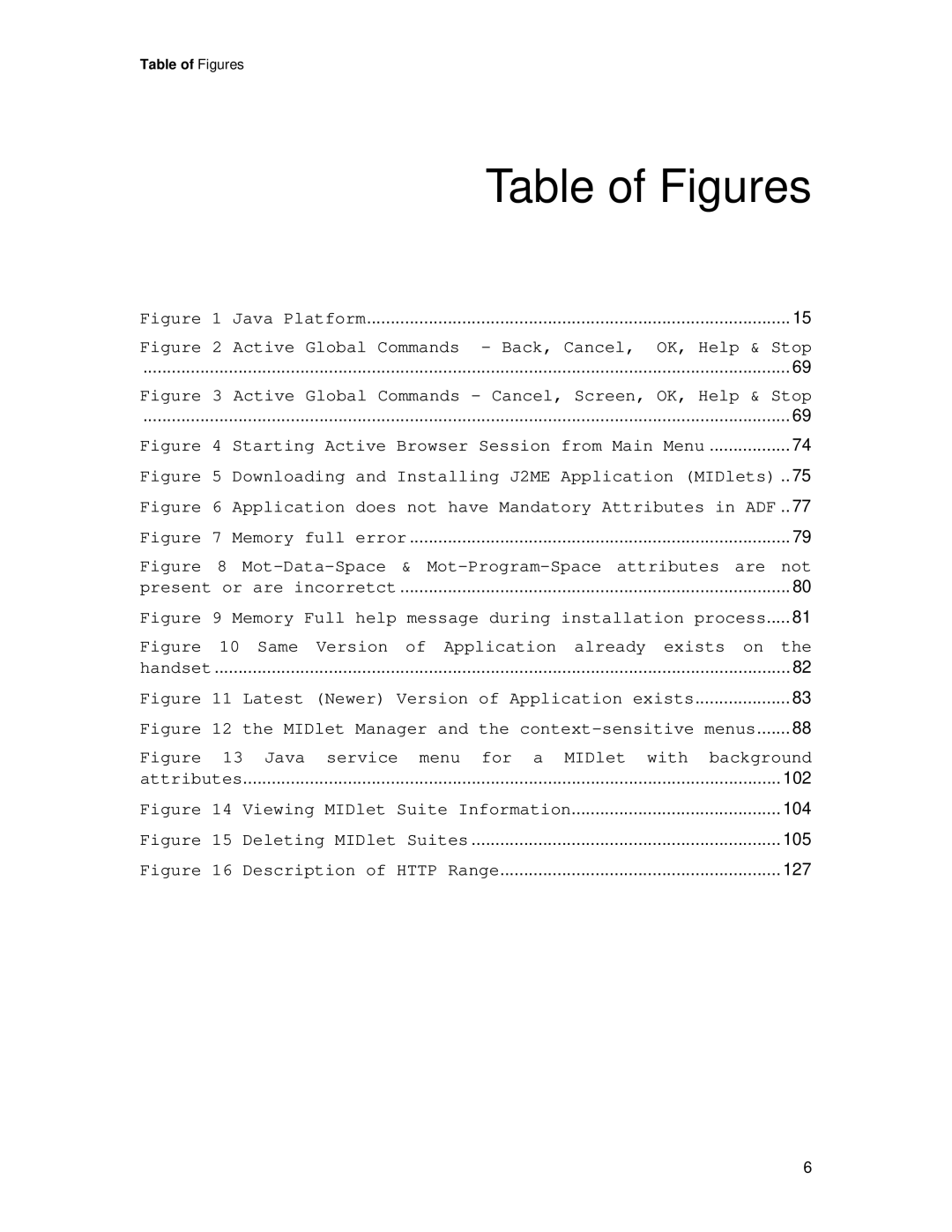Motorola C381p Handset J2ME Developer Guide
Table of Contents
Network Apis
GET URL from Flex API
Java System Menu
Table of Figures
Java Platform
Index of Tables
MIDlet Attributes, descriptions, and JAD and/or JAR
Actions performed upon completion of signer certificate
Table of Code Samples
Audience
Introduction
Purpose
Disclaimer
References
Reference
Date Name Reason November 09 S.A.R Initial Draft
Revision History
Definitions, Abbreviations, Acronyms
Description
Document Overview
Background Applications this chapter describes
J2ME Introduction
Java 2 Platform, Micro Edition J2ME
Motorola J2ME Platform
Midp
Resources and API’s Available
Developing and Packaging J2ME Applications
Guide to Development in J2ME
Introduction to Development
Developing and Packaging J2ME Applications
Downloading Applications
Method of Downloading
Error Logs
Error Logs
Contents
OTA and Download
JAD file information
MIDlet Upgrade
Application Management
Downloading a JAR file without a JAD
Installation and Deletion Status Reports
System Menu
Action
JAD Attributes
JAD / Manifest Attribute Implementations
JAD
Java.lang Implementation
Java.lang support
Network APIs
Network Connections
Socket Connection
User Permission
Https Connection
Network APIs
Code Sample 3 Https Connection
JSR 135 Mobile Media API
JSR 135 Mobile Media API
ToneControl
VolumeControl
GUIControl
Audio Media
StopTimeControl
Manager Class
Description Mime Type
Tone Sequences
JSR 135 Mobile Media API
JSR 120 Wireless Messaging
Wireless Messaging API WMA
SMS Client Mode and Server Mode Connection
MessageConnectionConnector.opensms//6000
SMS Port Numbers
SMS Message Types
SMS Message Structure
SMS Notification
Messaging features/classes supported
Creation of server connection
Setting of payload text for text message
Setting of address with port number
Creation of client connection with port number
Receiving of message
Setting of address without port number
Sending of message
Getting of address
JSR 120 Wireless Messaging API
Code Sample 5 JSR 120 Wireless Messaging API
Phonebook Access API
Phonebook Access API Permissions
Sample of code for calling of ‘addint sortOrder’ method
Int num = PhoneBookRecord.getNumberRecordsByNamename
Sample of code for calling of ‘getMaxEmailLength ’ method
Code Sample 6 Phonebook API
Dialer Class
Class DialerEvent
Summary
Detail Definition
Class Dialer
Method Summary
SetDialerListener
Parameters
StartCall
SendExtNo
Throws
Interface DialerListener
Sample DialerListener Implementation
EndCall
Asynchronous callback for receive phone call event
NotifyDialerEvent
Class Hierarchy
Interface Hierarchy
Public void notifyDialerEventDialer dialer, byte event
Serial Port Access
SMS Messaging as GSM Extension
Creating a Message
Sending a Message
Viewing a Message
Deleting a Message
User Display Interface
Canvas Functionality
User Display Interface
Send Key
Hardware Mapping
End Key
Left, Right and Menu Soft Keys
Global Command
Soft Key Position Priority
Power Key
Active Global Commands Back, Cancel, OK, Help & Stop
Volume Key
Game Key Mapping
Application Resources
Application Keys
Application Icons
Effect of Master Clear or Master Reset
Softkey Labels
Deleting the MIDlet/Application
Download MIDlet Through Browser
Star Active Browser Session from Main Menu
Find a location with J2ME Application
Downloading and Installing J2ME Application MIDlets
Downloading MIDlets
Download MIDlet Through Browser
Different Error Checks
Memory Full
Download MIDlet Through Browser
Memory full error
Memory Full during installation process
Memory Full help message during installation process
Application version already exists
Newer Application Version Exists
Same Version of Application already exists on the handset
Latest Newer Version of Application exists
Lightweight Windowing Toolkit
UDP Support
Shared JAD URLs
Overview
Tell-A-Friend Option
Accessing Tell-A-Friend from SMM
Downloading through Browser
Downloading from PC Via serial/USB
Downloading through MMS
Get URL from Flex API
Flexible URL for downloading functionality
Security Policy
Multiple Key Press
Implementation
Key
ITAP
Intelligent Keypad Text Entry API
Lcdui
Refer to for Lcdui feature/class support for Midp
Supported Text in forms is wrapped and scrolled
Lcdui
Lcdui feature/class
Auto Launch of Midlets
Scenarios involved in launching midlet
Background Java Application Lifecycle
Background Applications
Background Attribute
Background MIDlet
Java service menu for a MIDlet with background attributes
Flip Behaviors
Java System Menu
MIDlet Manager Menu
View MIDlet Suite Information
105
106
Invisible Net for J2ME
Introduction
J2ME Invisible NET Options
108
J2ME Context-Sensitive Menu Options
Backward Compatibility/Flexing
Download Midlet through PC
Establishing Connection
Operator Apps Provisioning
Midp 2.0 Security Model
Untrusted MIDlet Suites
Untrusted Domain
User Permission Interaction Mode
Trusted MIDlet Suites
Permission Types concerning the Handset
Implementation based on Recommended Security Policy
Trusted 3rd Party Domain
Top Line of Prompt
Trusted MIDlet Suites Using x.509 PKI
Signing a MIDlet Suite
Dialog Prompts
Signer of MIDlet Suites
MIDlet Attributes Used in Signing MIDlet Suites
Creating the Signing Certificate
Creating the RSA SHA-1 signature of the JAR
Authenticating a MIDlet Suite
Inserting Certificates into JAD
Verifying the Signer Certificate
Verifying the MIDlet Suite JAR
Initial State Verification Result
Appendix a Audio Mix Table
Appendix B Key Mapping
Key Mapping for the C381p
124
Appendix C Memory Management Calculation
Available Memory
Online FAQ
Appendix D
Appendix E Http Range
Graphic Description
Appendix F Spec Sheet
C381p Spec Sheet
Motorola C381p
130