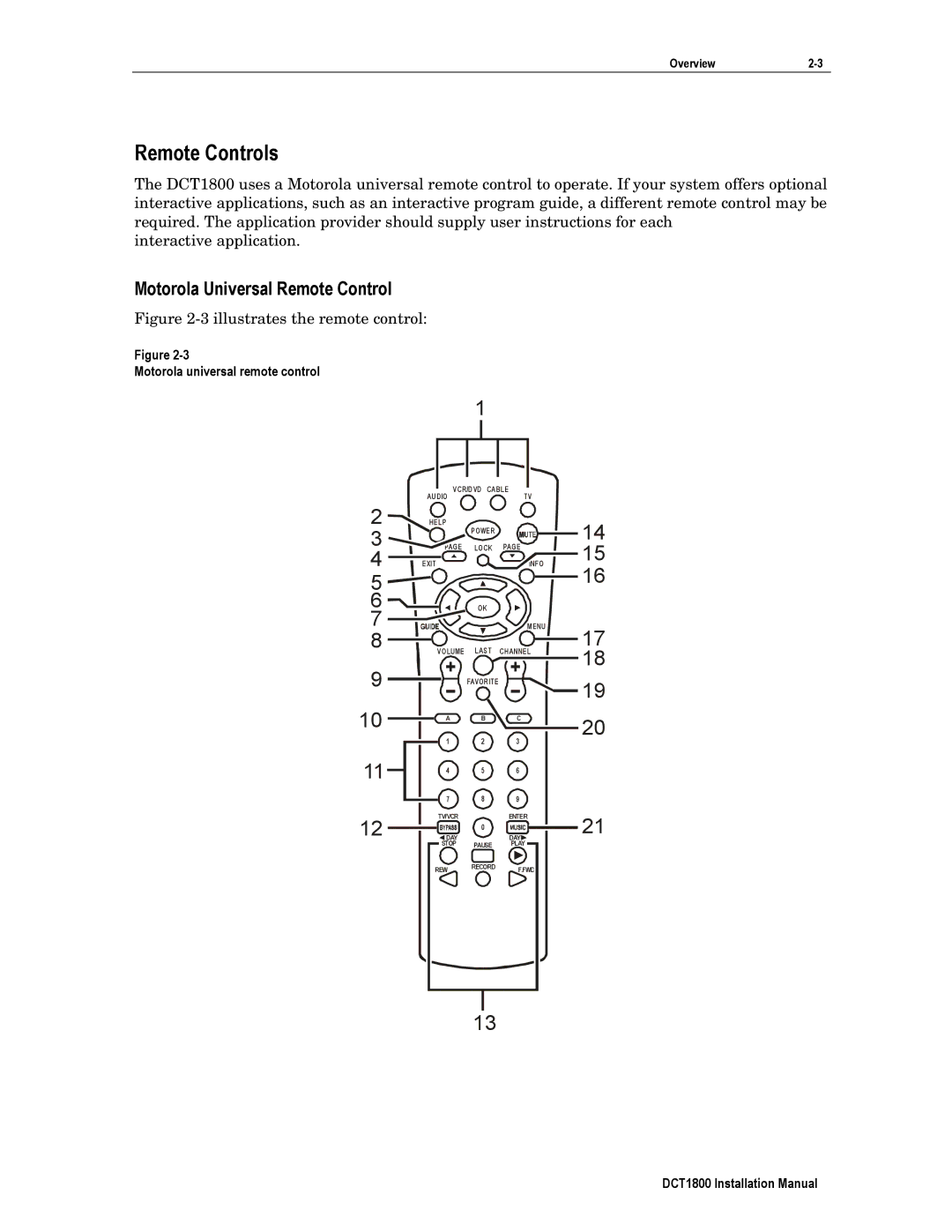Overview2-3
Remote Controls
The DCT1800 uses a Motorola universal remote control to operate. If your system offers optional interactive applications, such as an interactive program guide, a different remote control may be required. The application provider should supply user instructions for each
interactive application.
Motorola Universal Remote Control
Figure 2-3 illustrates the remote control:
Figure
Motorola universal remote control
1
AU DIO VCR/D VD CA BLE | TV |
2 | HELP | POWER |
| 14 | |
3 |
|
| |||
| LOCK | PAGE | |||
4 | EXIT |
|
| 15 | |
5 |
|
|
| 16 | |
6 |
| OK |
|
| |
7 |
|
| MENU | 17 | |
8 | VOLUME | LAST | CH ANNEL | ||
9 |
|
|
| 18 | |
| FAVOR ITE |
| 19 | ||
|
|
| |||
| THEME | LIST | CA NCEL | ||
10 | 20 | ||||
A | B | C | |||
|
|
| |||
| 1 | 2 | 3 | ||
|
| ||||
11 | 4 | 5 | 6 |
| |
|
|
|
| ||
| 7 | 8 | 9 |
| |
12 | TV/VCR |
| ENTER | 21 | |
| 0 |
| |||
DAY | PAUSE | DAY | |||
| STOP | PLAY |
| ||
| REW | RECORD | F.FWD |
| |
|
|
| |||
|
| 13 |
|
|
DCT1800 Installation Manual