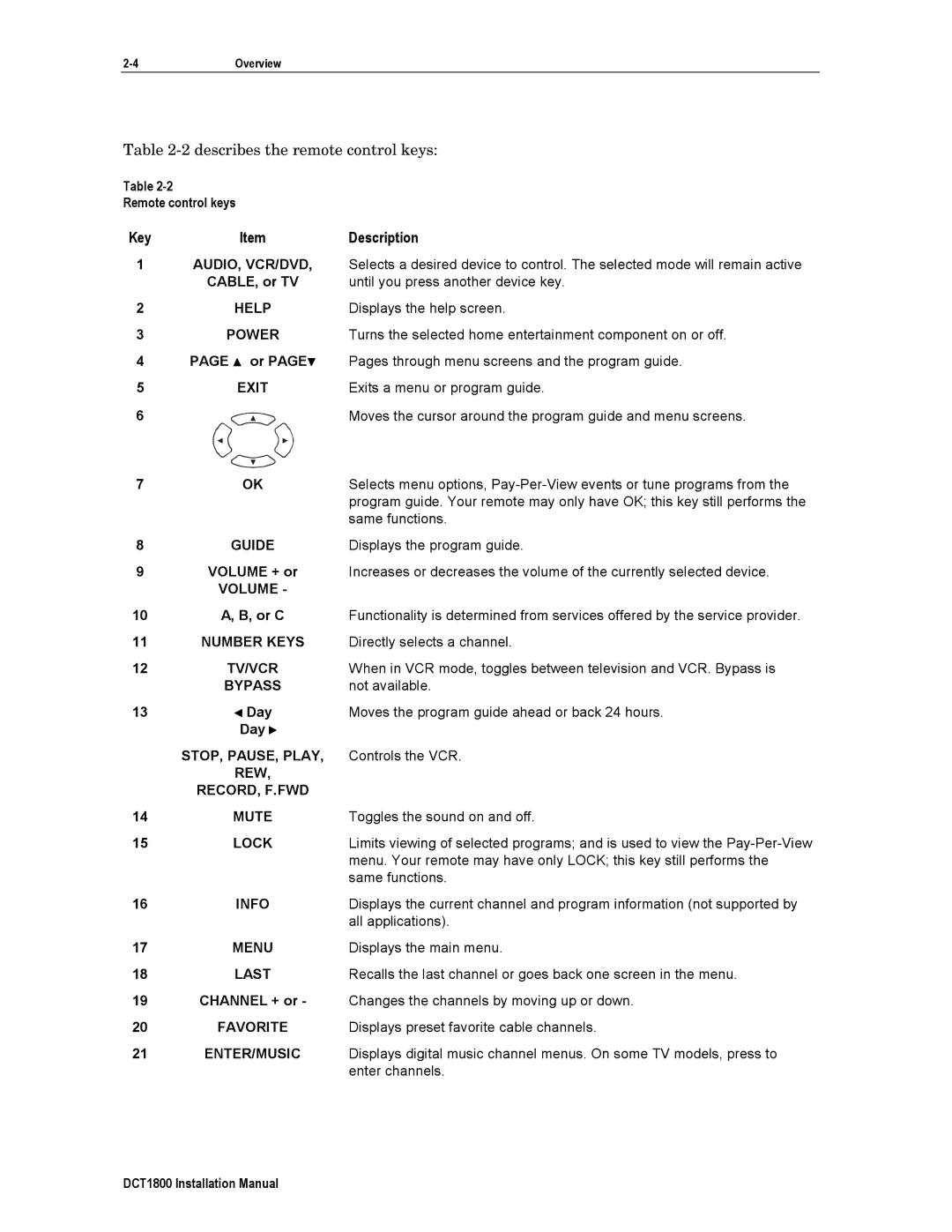Table
Table
Remote control keys
KeyItemDescription
1AUDIO, VCR/DVD, Selects a desired device to control. The selected mode will remain active
CABLE, or TV until you press another device key.
2 | HELP | Displays the help screen. |
3 | POWER | Turns the selected home entertainment component on or off. |
4PAGE ▲ or PAGE▼ Pages through menu screens and the program guide.
5 | EXIT | Exits a menu or program guide. |
6 |
| Moves the cursor around the program guide and menu screens. |
7 | OK | Selects menu options, |
|
| program guide. Your remote may only have OK; this key still performs the |
|
| same functions. |
8 | GUIDE | Displays the program guide. |
9 | VOLUME + or | Increases or decreases the volume of the currently selected device. |
| VOLUME - |
|
10 | A, B, or C | Functionality is determined from services offered by the service provider. |
11NUMBER KEYS Directly selects a channel.
12 | TV/VCR | When in VCR mode, toggles between television and VCR. Bypass is |
| BYPASS | not available. |
13 | ◄ Day | Moves the program guide ahead or back 24 hours. |
| Day ► |
|
| STOP, PAUSE, PLAY, | Controls the VCR. |
| REW, |
|
| RECORD, F.FWD |
|
14 | MUTE | Toggles the sound on and off. |
15 | LOCK | Limits viewing of selected programs; and is used to view the |
|
| menu. Your remote may have only LOCK; this key still performs the |
|
| same functions. |
16 | INFO | Displays the current channel and program information (not supported by |
|
| all applications). |
17 | MENU | Displays the main menu. |
18 | LAST | Recalls the last channel or goes back one screen in the menu. |
19CHANNEL + or - Changes the channels by moving up or down.
20 | FAVORITE | Displays preset favorite cable channels. |
21ENTER/MUSIC Displays digital music channel menus. On some TV models, press to enter channels.
DCT1800 Installation Manual