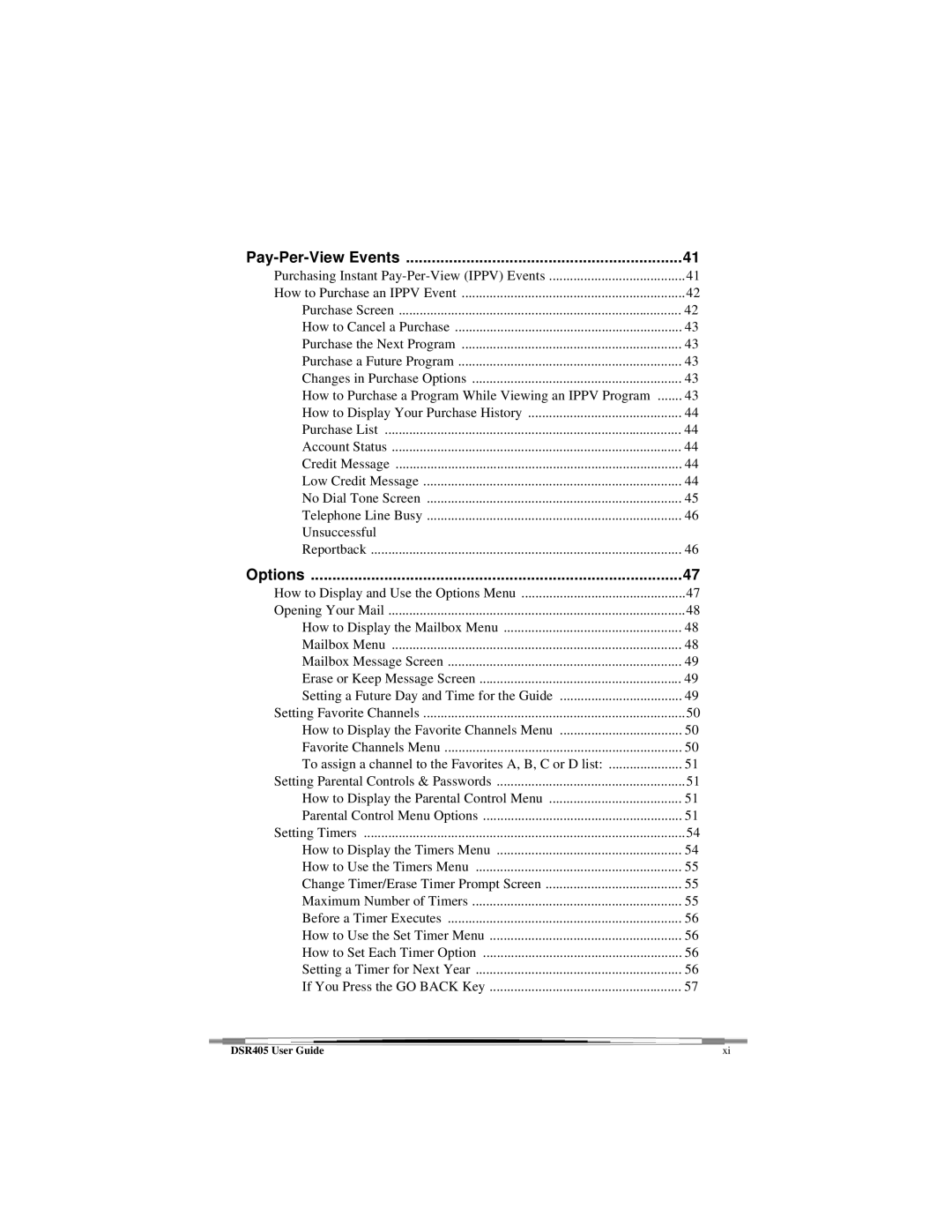| 41 |
Purchasing Instant | 41 |
How to Purchase an IPPV Event | 42 |
Purchase Screen | 42 |
How to Cancel a Purchase | 43 |
Purchase the Next Program | 43 |
Purchase a Future Program | 43 |
Changes in Purchase Options | 43 |
How to Purchase a Program While Viewing an IPPV Program | 43 |
How to Display Your Purchase History | 44 |
Purchase List | 44 |
Account Status | 44 |
Credit Message | 44 |
Low Credit Message | 44 |
No Dial Tone Screen | 45 |
Telephone Line Busy | 46 |
Unsuccessful |
|
Reportback | 46 |
Options | 47 |
How to Display and Use the Options Menu | 47 |
Opening Your Mail | 48 |
How to Display the Mailbox Menu | 48 |
Mailbox Menu | 48 |
Mailbox Message Screen | 49 |
Erase or Keep Message Screen | 49 |
Setting a Future Day and Time for the Guide | 49 |
Setting Favorite Channels | 50 |
How to Display the Favorite Channels Menu | 50 |
Favorite Channels Menu | 50 |
To assign a channel to the Favorites A, B, C or D list: | 51 |
Setting Parental Controls & Passwords | 51 |
How to Display the Parental Control Menu | 51 |
Parental Control Menu Options | 51 |
Setting Timers | 54 |
How to Display the Timers Menu | 54 |
How to Use the Timers Menu | 55 |
Change Timer/Erase Timer Prompt Screen | 55 |
Maximum Number of Timers | 55 |
Before a Timer Executes | 56 |
How to Use the Set Timer Menu | 56 |
How to Set Each Timer Option | 56 |
Setting a Timer for Next Year | 56 |
If You Press the GO BACK Key | 57 |
DSR405 User Guide | xi |