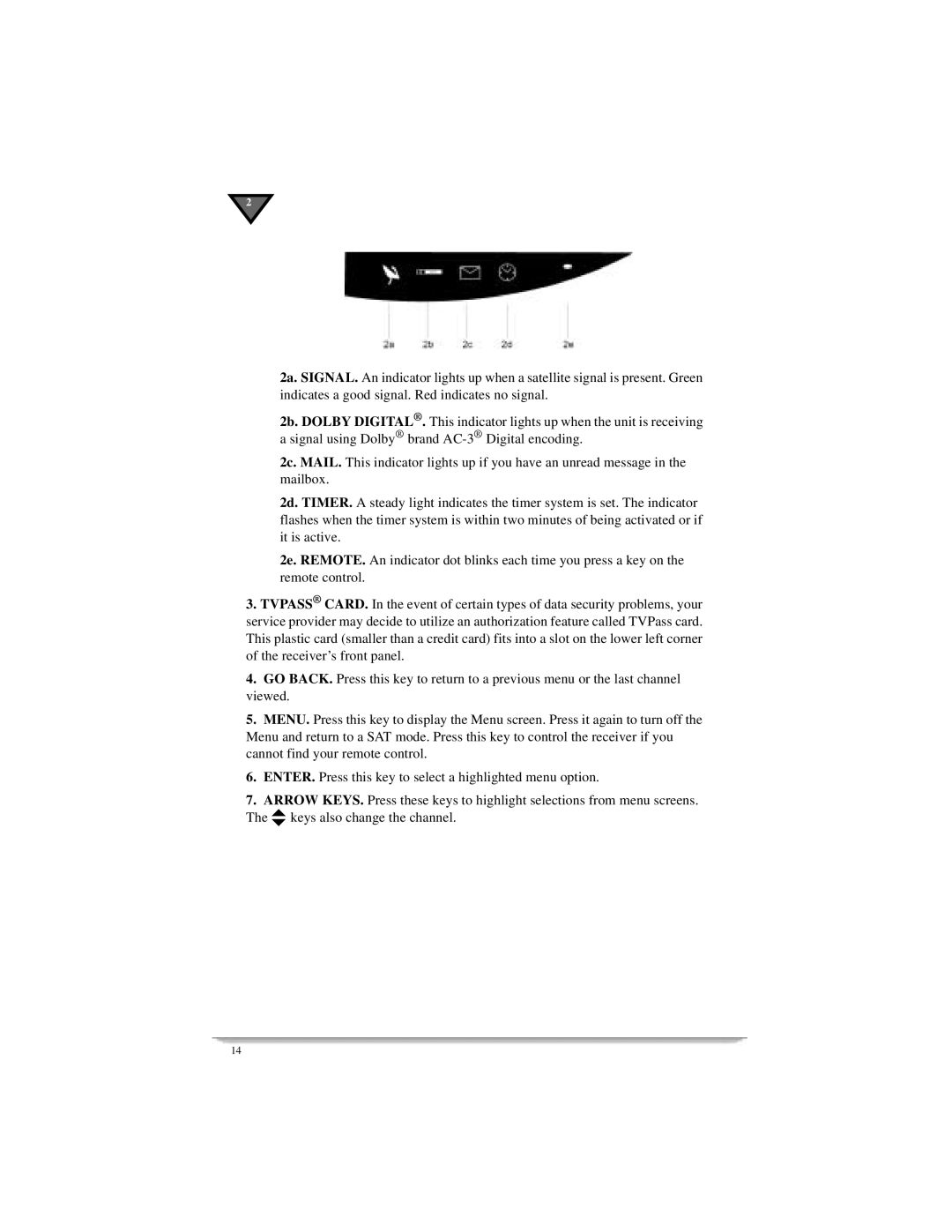2![]()
2a. SIGNAL. An indicator lights up when a satellite signal is present. Green indicates a good signal. Red indicates no signal.
2b. DOLBY DIGITAL® . This indicator lights up when the unit is receiving a signal using Dolby® brand
2c. MAIL. This indicator lights up if you have an unread message in the mailbox.
2d. TIMER. A steady light indicates the timer system is set. The indicator flashes when the timer system is within two minutes of being activated or if it is active.
2e. REMOTE. An indicator dot blinks each time you press a key on the remote control.
3.TVPASS® CARD. In the event of certain types of data security problems, your service provider may decide to utilize an authorization feature called TVPass card. This plastic card (smaller than a credit card) fits into a slot on the lower left corner of the receiver’s front panel.
4.GO BACK. Press this key to return to a previous menu or the last channel viewed.
5.MENU. Press this key to display the Menu screen. Press it again to turn off the Menu and return to a SAT mode. Press this key to control the receiver if you cannot find your remote control.
6.ENTER. Press this key to select a highlighted menu option.
7.ARROW KEYS. Press these keys to highlight selections from menu screens.
The | keys also change the channel. |
14v