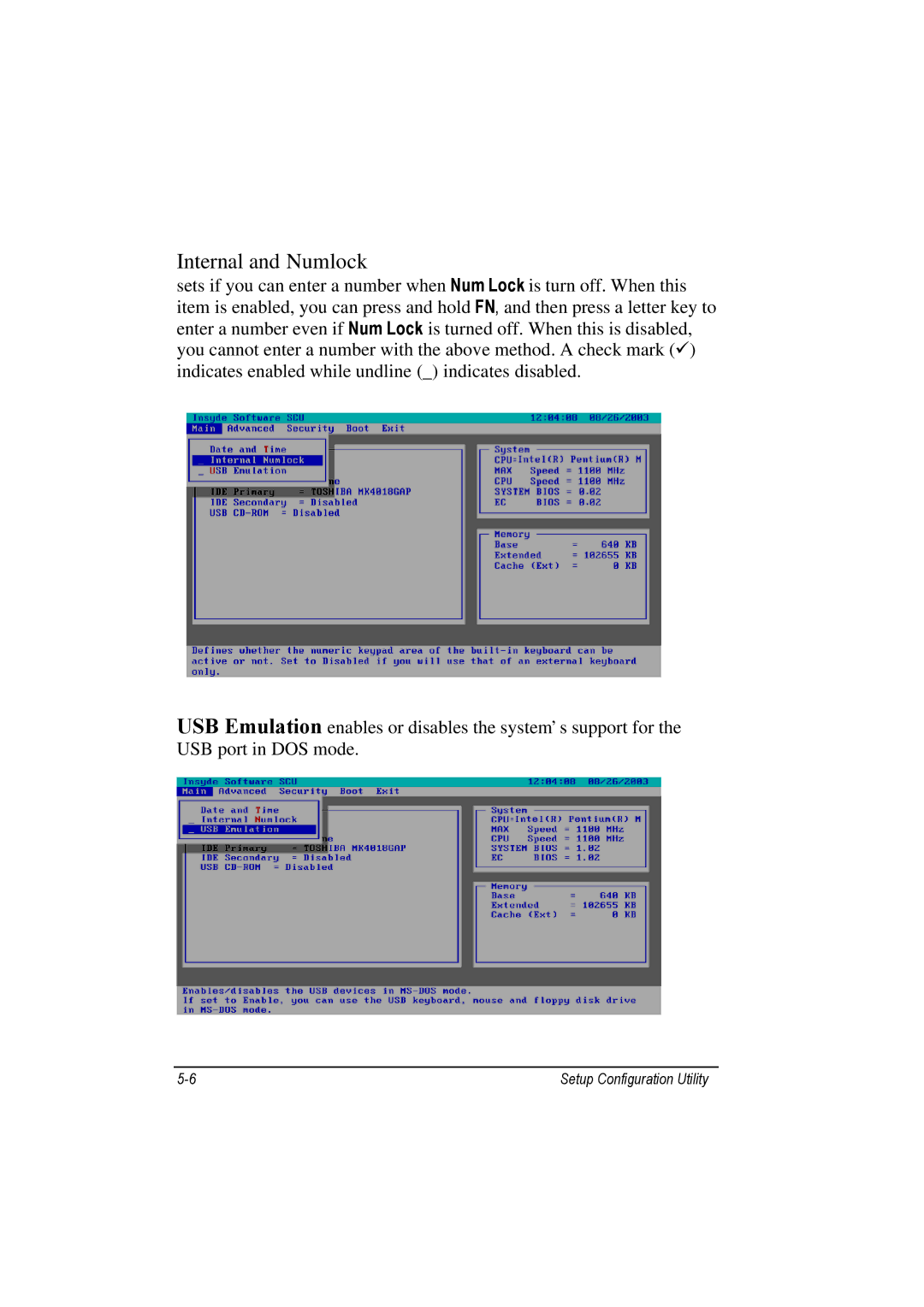Internal and Numlock
sets if you can enter a number when Num Lock is turn off. When this item is enabled, you can press and hold FN, and then press a letter key to enter a number even if Num Lock is turned off. When this is disabled, you cannot enter a number with the above method. A check mark (ü) indicates enabled while undline (_) indicates disabled.
USB Emulation enables or disables the system’s support for the USB port in DOS mode.
Setup Configuration Utility |