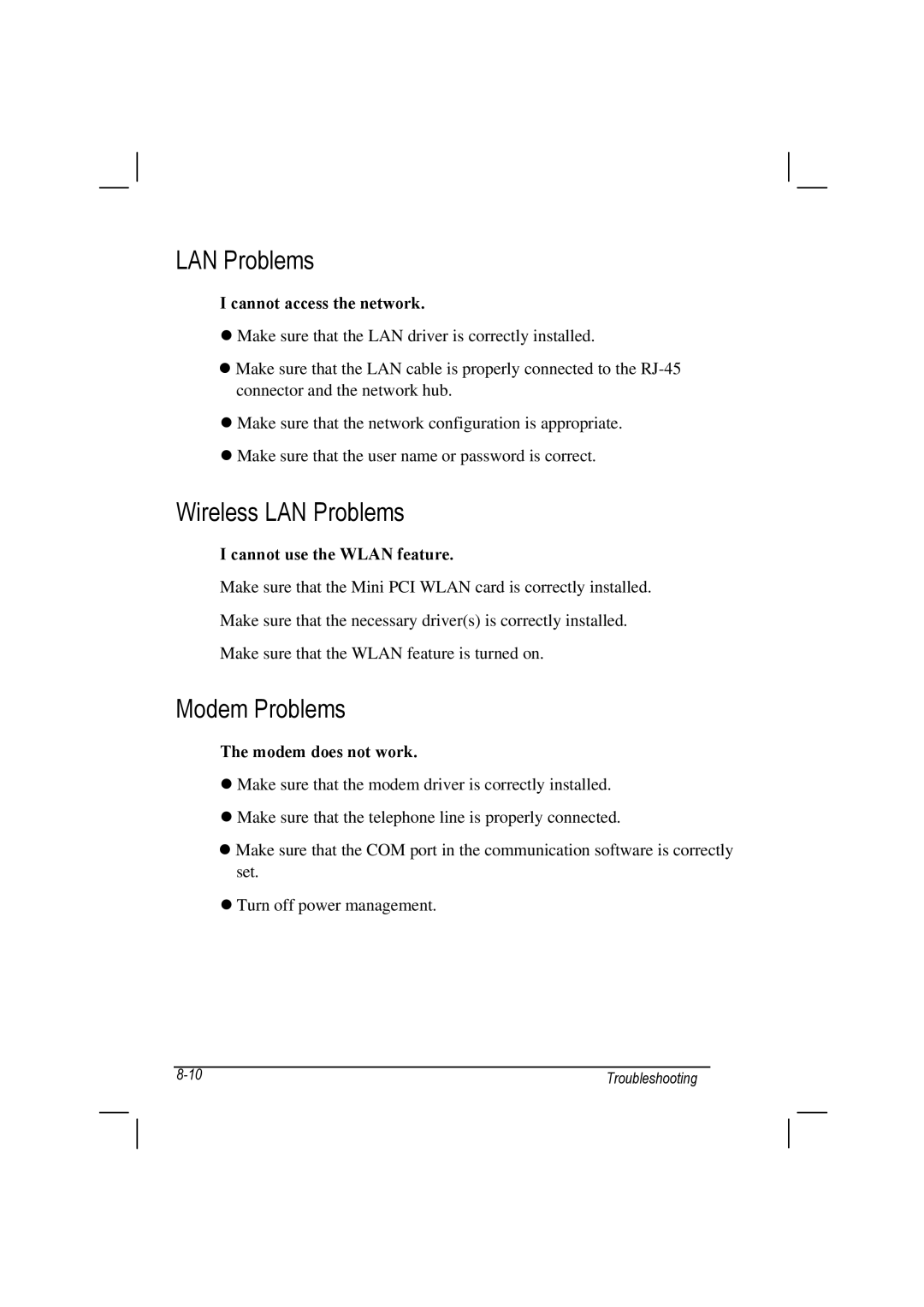LAN Problems
I cannot access the network.
•Make sure that the LAN driver is correctly installed.
•Make sure that the LAN cable is properly connected to the
•Make sure that the network configuration is appropriate.
•Make sure that the user name or password is correct.
Wireless LAN Problems
I cannot use the WLAN feature.
Make sure that the Mini PCI WLAN card is correctly installed. Make sure that the necessary driver(s) is correctly installed. Make sure that the WLAN feature is turned on.
Modem Problems
The modem does not work.
•Make sure that the modem driver is correctly installed.
•Make sure that the telephone line is properly connected.
•Make sure that the COM port in the communication software is correctly set.
•Turn off power management.
Troubleshooting |