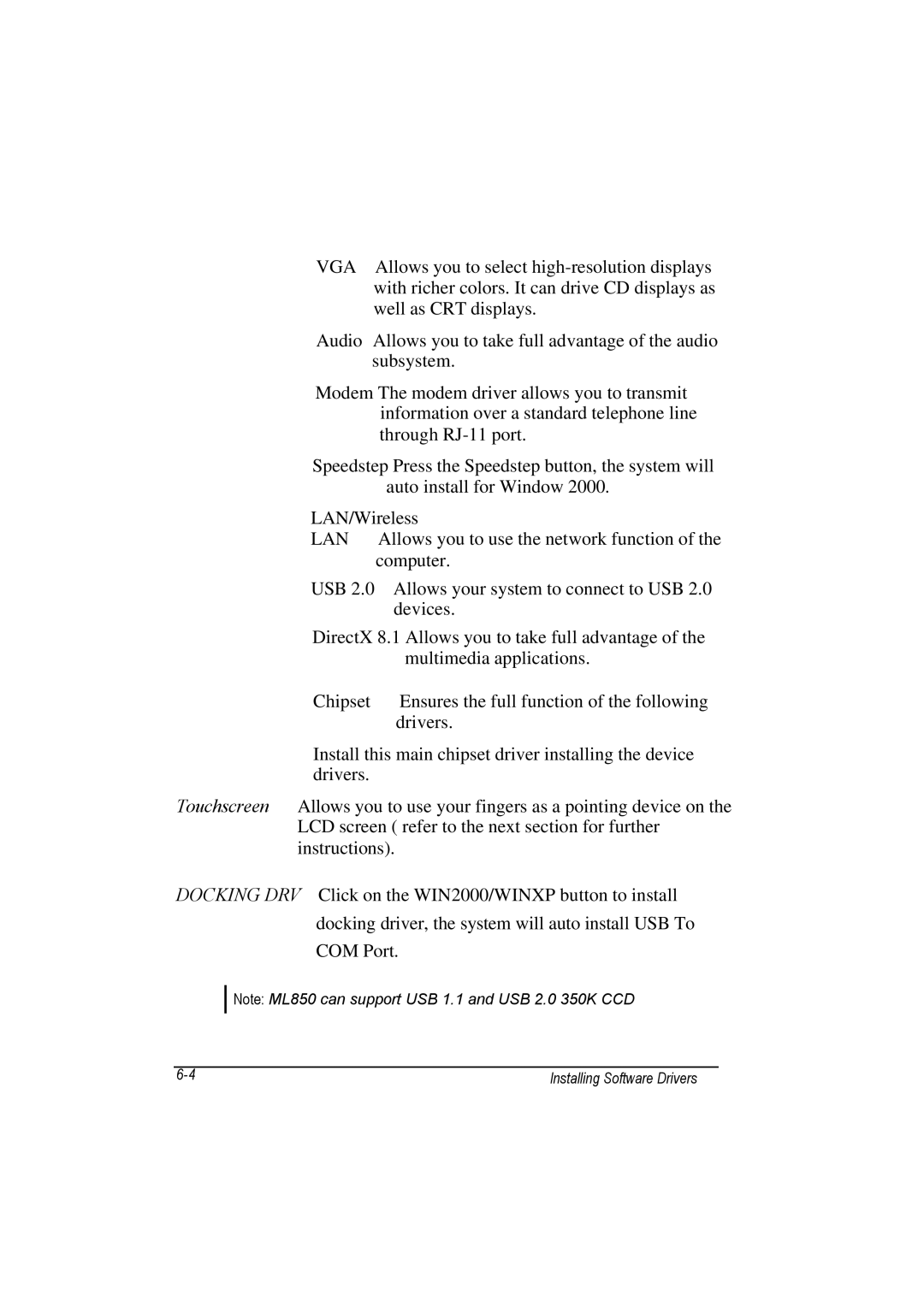VGA Allows you to select
Audio Allows you to take full advantage of the audio subsystem.
Modem The modem driver allows you to transmit information over a standard telephone line through
Speedstep Press the Speedstep button, the system will auto install for Window 2000.
LAN/Wireless
LAN Allows you to use the network function of the computer.
USB 2.0 Allows your system to connect to USB 2.0 devices.
DirectX 8.1 Allows you to take full advantage of the multimedia applications.
Chipset | Ensures the full function of the following |
| drivers. |
Install this main chipset driver installing the device drivers.
Touchscreen Allows you to use your fingers as a pointing device on the LCD screen ( refer to the next section for further instructions).
DOCKING DRV Click on the WIN2000/WINXP button to install
docking driver, the system will auto install USB To
COM Port.
Note: ML850 can support USB 1.1 and USB 2.0 350K CCD
Installing Software Drivers |