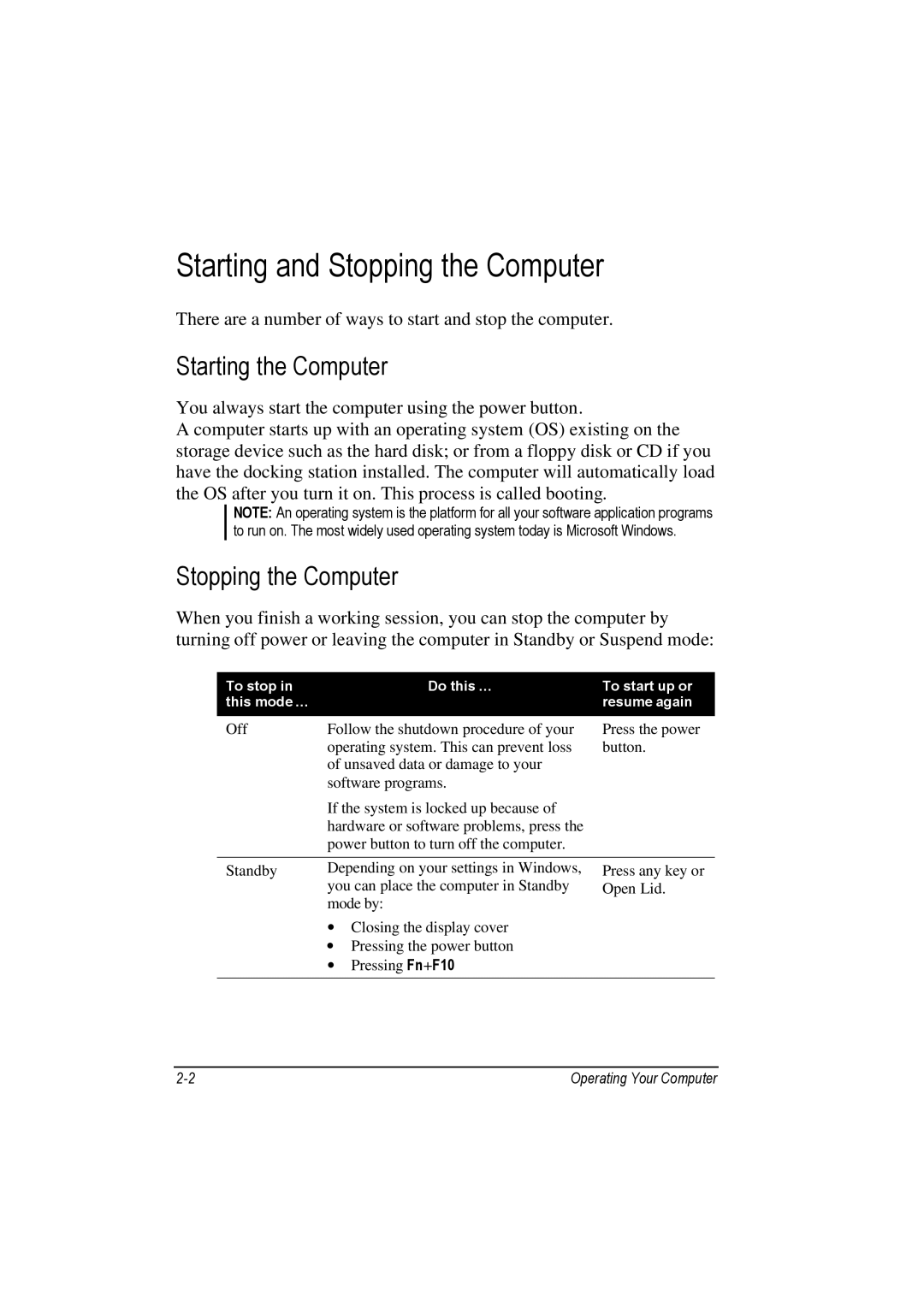Starting and Stopping the Computer
There are a number of ways to start and stop the computer.
Starting the Computer
You always start the computer using the power button.
A computer starts up with an operating system (OS) existing on the storage device such as the hard disk; or from a floppy disk or CD if you have the docking station installed. The computer will automatically load the OS after you turn it on. This process is called booting.
NOTE: An operating system is the platform for all your software application programs to run on. The most widely used operating system today is Microsoft Windows.
Stopping the Computer
When you finish a working session, you can stop the computer by turning off power or leaving the computer in Standby or Suspend mode:
To stop in | Do this … | To start up or |
this mode … |
| resume again |
|
|
|
Off | Follow the shutdown procedure of your | Press the power |
| operating system. This can prevent loss | button. |
| of unsaved data or damage to your |
|
| software programs. |
|
| If the system is locked up because of |
|
| hardware or software problems, press the |
|
| power button to turn off the computer. |
|
|
|
|
Standby | Depending on your settings in Windows, | Press any key or |
| you can place the computer in Standby | Open Lid. |
| mode by: |
|
| ∙ Closing the display cover |
|
| ∙ Pressing the power button |
|
| ∙ Pressing Fn+F10 |
|
|
|
|
Operating Your Computer |