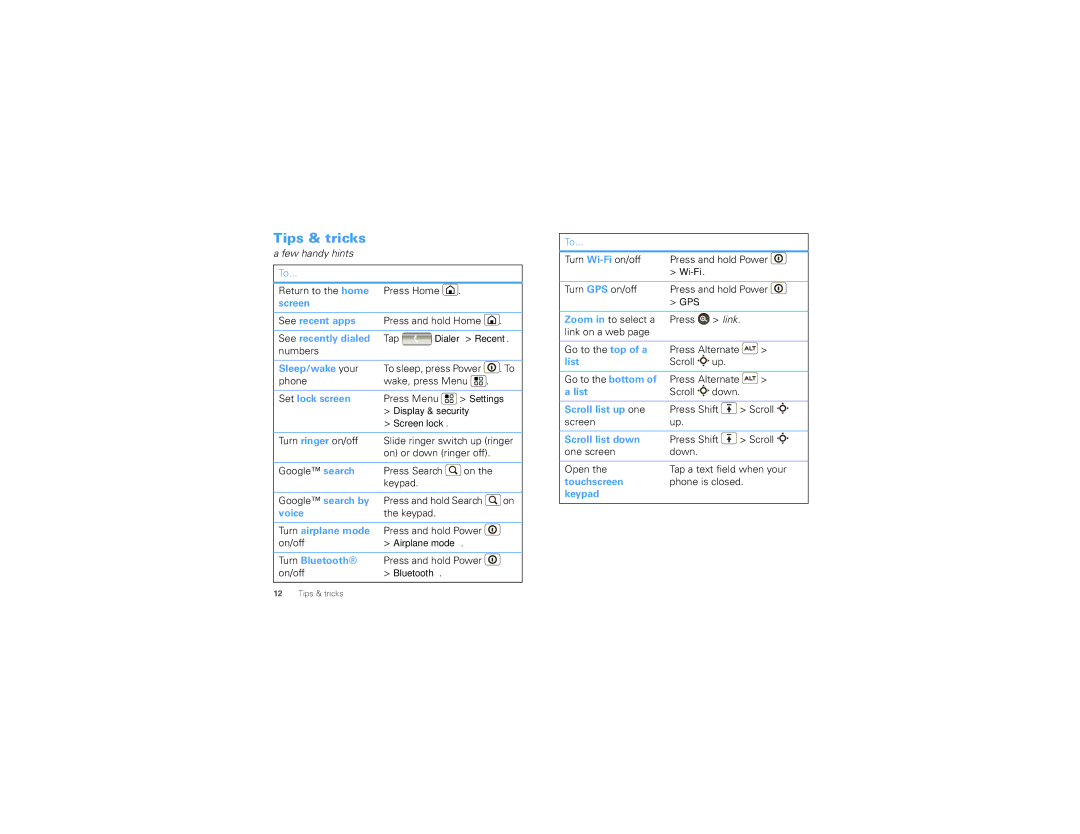Tips & tricks
a few handy hints
To...
Return to the home | Press Home | . |
| |
screen |
|
|
|
|
|
|
| ||
See recent apps | Press and hold Home | . | ||
|
|
| ||
See recently dialed | Tap | Dialer > Recent. | ||
numbers |
|
|
|
|
|
|
| ||
Sleep/wake your | To sleep, press Power | . To | ||
phone | wake, press Menu | . | ||
|
|
| ||
Set lock screen | Press Menu | > Settings | ||
| > Display & security |
| ||
| > Screen lock. |
|
| |
|
| |||
Turn ringer on/off | Slide ringer switch up (ringer | |||
| on) or down (ringer off). | |||
|
|
| ||
Google™ search | Press Search | on the | ||
| keypad. |
|
|
|
|
|
| ||
Google™ search by | Press and hold Search | on | ||
voice | the keypad. |
|
| |
|
|
| ||
Turn airplane mode | Press and hold Power |
| ||
on/off | > Airplane mode. |
| ||
|
|
| ||
Turn Bluetooth® | Press and hold Power |
| ||
on/off | > Bluetooth. |
|
| |
To...
Turn | Press and hold Power |
| > |
Turn GPS on/off | Press and hold Power |
>GPS.
Zoom in to select a | Press | > link. | |||
link on a web page |
|
|
|
|
|
|
|
|
|
| |
Go to the top of a | Press Alternate | > | |||
list | Scroll | up. |
| ||
|
|
|
|
| |
Go to the bottom of | Press Alternate | > | |||
a list | Scroll | down. | |||
|
|
|
|
| |
Scroll list up one | Press Shift |
|
| > Scroll | |
| |||||
screen | up. |
|
|
|
|
|
|
|
|
| |
Scroll list down | Press Shift |
|
| > Scroll | |
| |||||
one screen | down. |
|
|
|
|
|
|
|
| ||
Open the | Tap a text field when your | ||||
touchscreen | phone is closed. | ||||
keypad |
|
|
|
|
|
12Tips & tricks