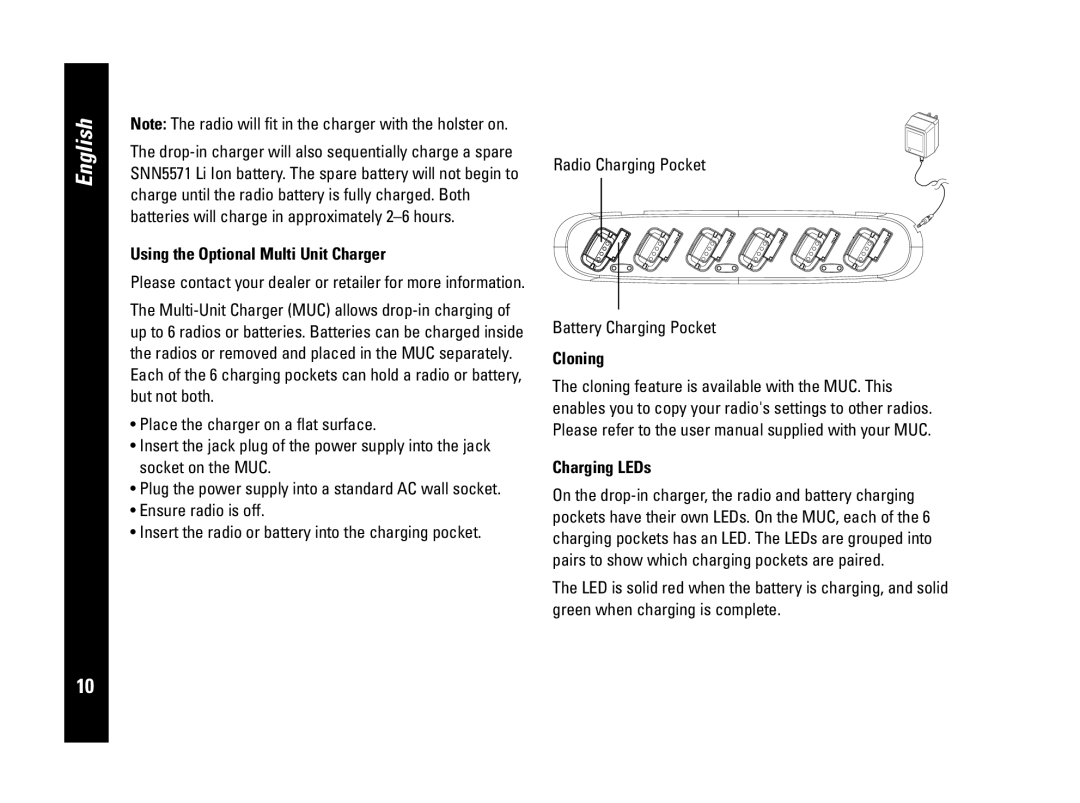English
10
Note: The radio will fit in the charger with the holster on.
The
Using the Optional Multi Unit Charger
Please contact your dealer or retailer for more information.
The
•Place the charger on a flat surface.
•Insert the jack plug of the power supply into the jack socket on the MUC.
•Plug the power supply into a standard AC wall socket.
•Ensure radio is off.
•Insert the radio or battery into the charging pocket.
Radio Charging Pocket
Battery Charging Pocket
Cloning
The cloning feature is available with the MUC. This enables you to copy your radio's settings to other radios. Please refer to the user manual supplied with your MUC.
Charging LEDs
On the
The LED is solid red when the battery is charging, and solid green when charging is complete.