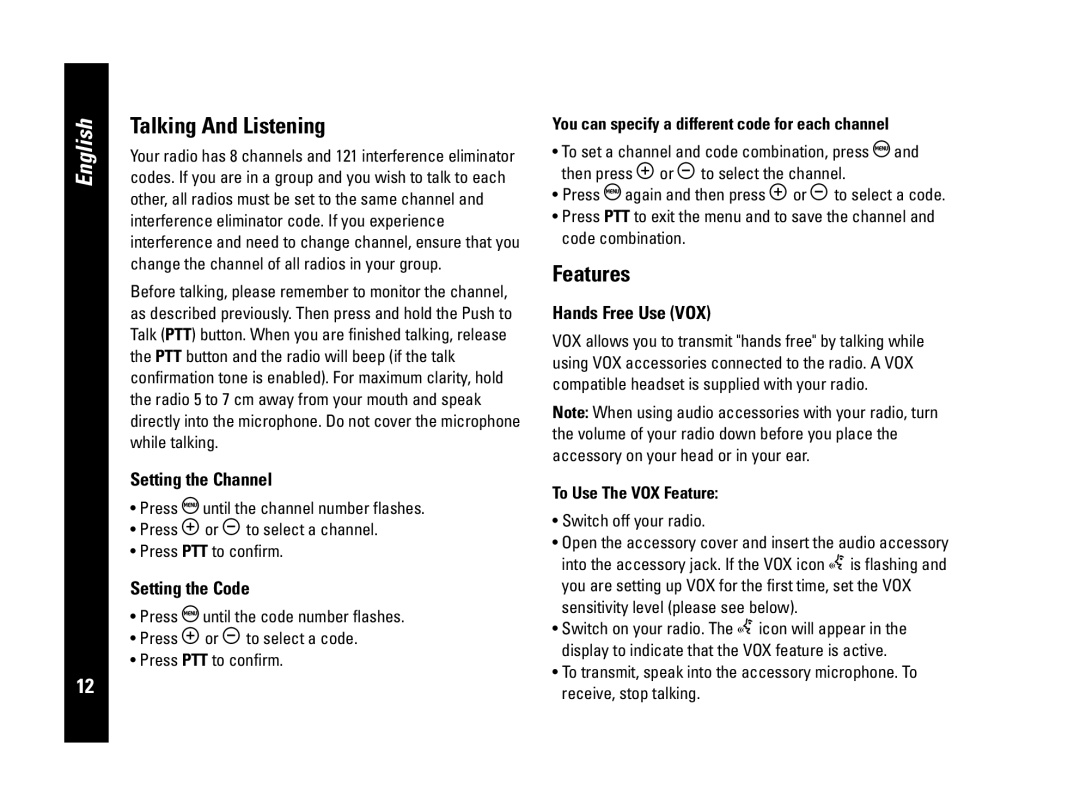English
12
Talking And Listening
Your radio has 8 channels and 121 interference eliminator codes. If you are in a group and you wish to talk to each other, all radios must be set to the same channel and interference eliminator code. If you experience interference and need to change channel, ensure that you change the channel of all radios in your group.
Before talking, please remember to monitor the channel, as described previously. Then press and hold the Push to Talk (PTT) button. When you are finished talking, release the PTT button and the radio will beep (if the talk confirmation tone is enabled). For maximum clarity, hold the radio 5 to 7 cm away from your mouth and speak directly into the microphone. Do not cover the microphone while talking.
Setting the Channel
•Press Suntil the channel number flashes.
•Press ]or [to select a channel.
•Press PTT to confirm.
Setting the Code
•Press Suntil the code number flashes.
•Press ]or [to select a code.
•Press PTT to confirm.
You can specify a different code for each channel
•To set a channel and code combination, press Sand then press ]or [to select the channel.
•Press Sagain and then press ]or [to select a code.
•Press PTT to exit the menu and to save the channel and code combination.
Features
Hands Free Use (VOX)
VOX allows you to transmit "hands free" by talking while using VOX accessories connected to the radio. A VOX compatible headset is supplied with your radio.
Note: When using audio accessories with your radio, turn the volume of your radio down before you place the accessory on your head or in your ear.
To Use The VOX Feature:
•Switch off your radio.
•Open the accessory cover and insert the audio accessory into the accessory jack. If the VOX icon gis flashing and
you are setting up VOX for the first time, set the VOX sensitivity level (please see below).
•Switch on your radio. The gicon will appear in the display to indicate that the VOX feature is active.
•To transmit, speak into the accessory microphone. To receive, stop talking.