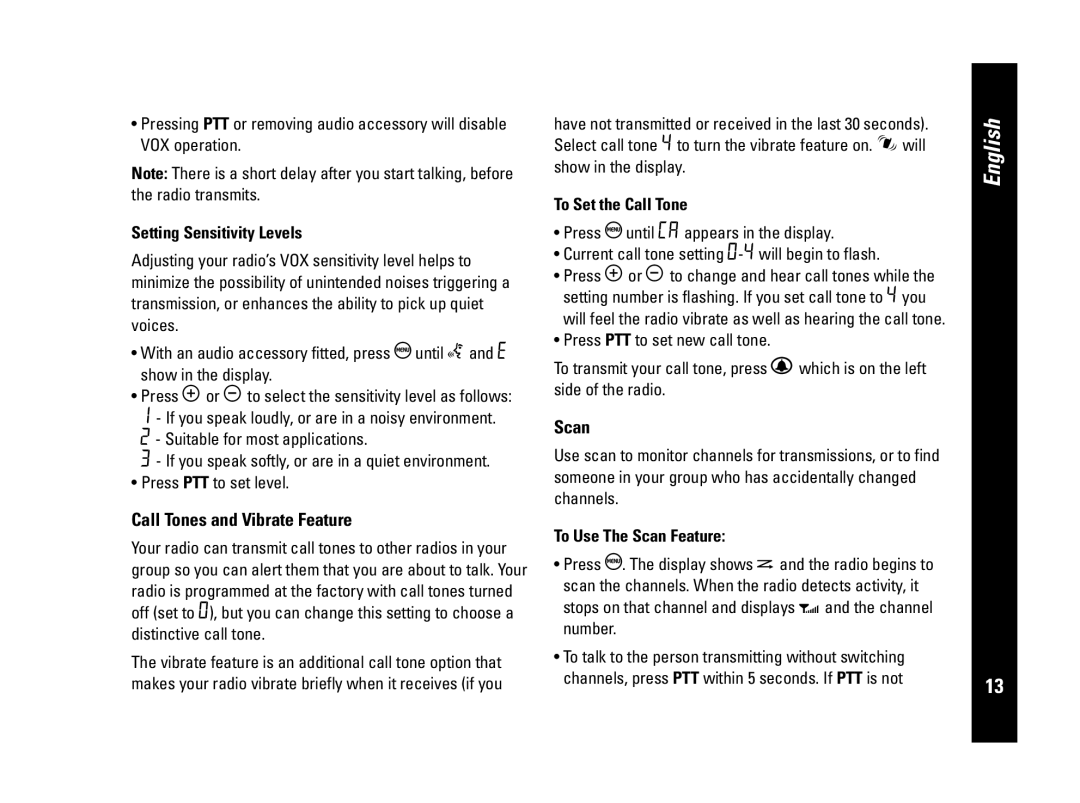•Pressing PTT or removing audio accessory will disable VOX operation.
Note: There is a short delay after you start talking, before the radio transmits.
Setting Sensitivity Levels
Adjusting your radio’s VOX sensitivity level helps to minimize the possibility of unintended noises triggering a transmission, or enhances the ability to pick up quiet voices.
•With an audio accessory fitted, press Suntil gand H show in the display.
•Press ]or [to select the sensitivity level as follows: 1- If you speak loudly, or are in a noisy environment. 2- Suitable for most applications.
3- If you speak softly, or are in a quiet environment.
•Press PTT to set level.
Call Tones and Vibrate Feature
Your radio can transmit call tones to other radios in your group so you can alert them that you are about to talk. Your radio is programmed at the factory with call tones turned off (set to 0), but you can change this setting to choose a distinctive call tone.
The vibrate feature is an additional call tone option that makes your radio vibrate briefly when it receives (if you
have not transmitted or received in the last 30 seconds). Select call tone 4to turn the vibrate feature on. iwill show in the display.
To Set the Call Tone
•Press Suntil Eappears in the display.
•Current call tone setting
•Press ]or [to change and hear call tones while the setting number is flashing. If you set call tone to 4you
will feel the radio vibrate as well as hearing the call tone.
•Press PTT to set new call tone.
To transmit your call tone, press Bwhich is on the left side of the radio.
Scan
Use scan to monitor channels for transmissions, or to find someone in your group who has accidentally changed channels.
To Use The Scan Feature:
•Press S. The display shows hand the radio begins to
scan the channels. When the radio detects activity, it stops on that channel and displays wand the channel
number.
•To talk to the person transmitting without switching channels, press PTT within 5 seconds. If PTT is not
English
13