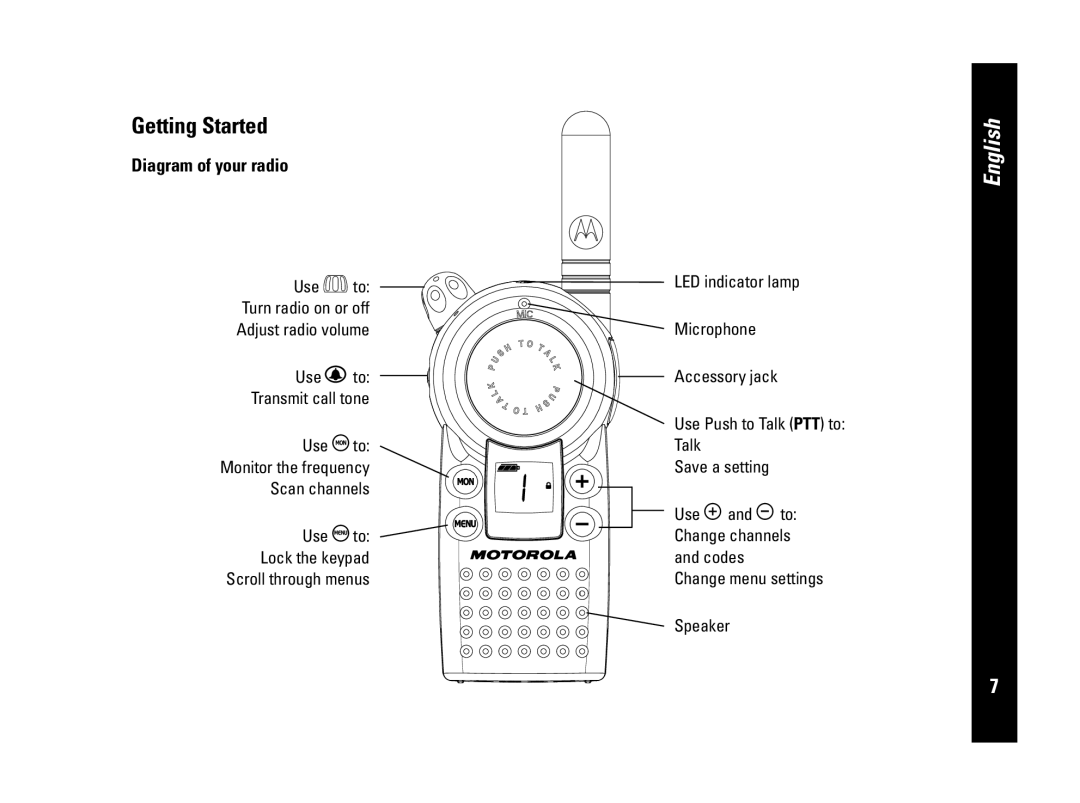Getting Started
Diagram of your radio
Use Pto:
Turn radio on or off
Adjust radio volume
Use Bto:
Transmit call tone
Use Tto:
Monitor the frequency
Scan channels
Use Sto:
Lock the keypad
Scroll through menus
English
LED indicator lamp
Microphone
Accessory jack
Use Push to Talk (PTT) to:
Talk
Save a setting
Use ]and [to: Change channels and codes
Change menu settings
Speaker
7