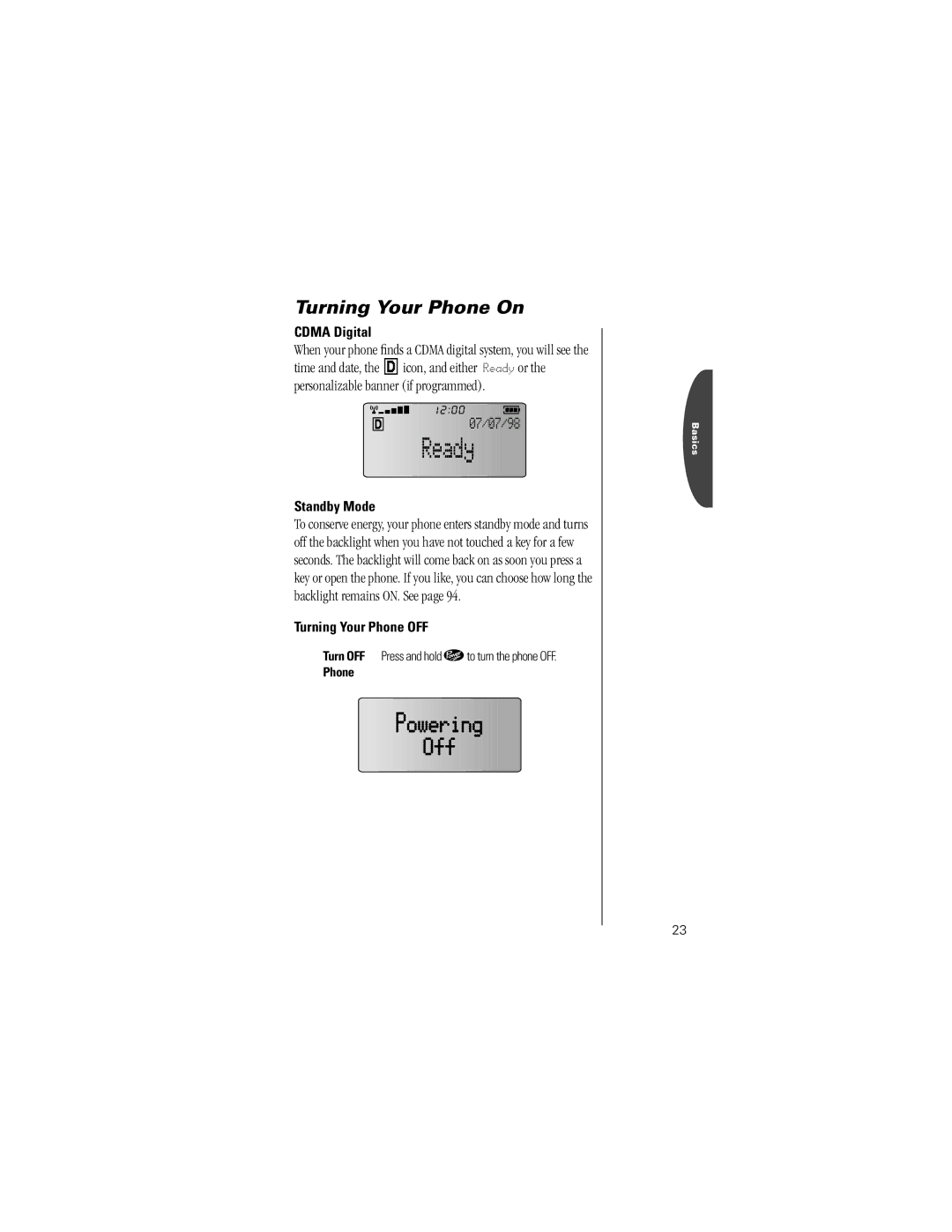Turning Your Phone On
CDMA Digital
When your phone finds a CDMA digital system, you will see the
time and date, the ![]()
![]()
![]()
![]() icon, and either Ready or the personalizable banner (if programmed).
icon, and either Ready or the personalizable banner (if programmed).
07/07/98
Standby Mode
To conserve energy, your phone enters standby mode and turns off the backlight when you have not touched a key for a few seconds. The backlight will come back on as soon you press a key or open the phone. If you like, you can choose how long the backlight remains ON. See page 94.
Turning Your Phone OFF
Turn OFF Press and hold Á to turn the phone OFF.
Phone
Basics
23