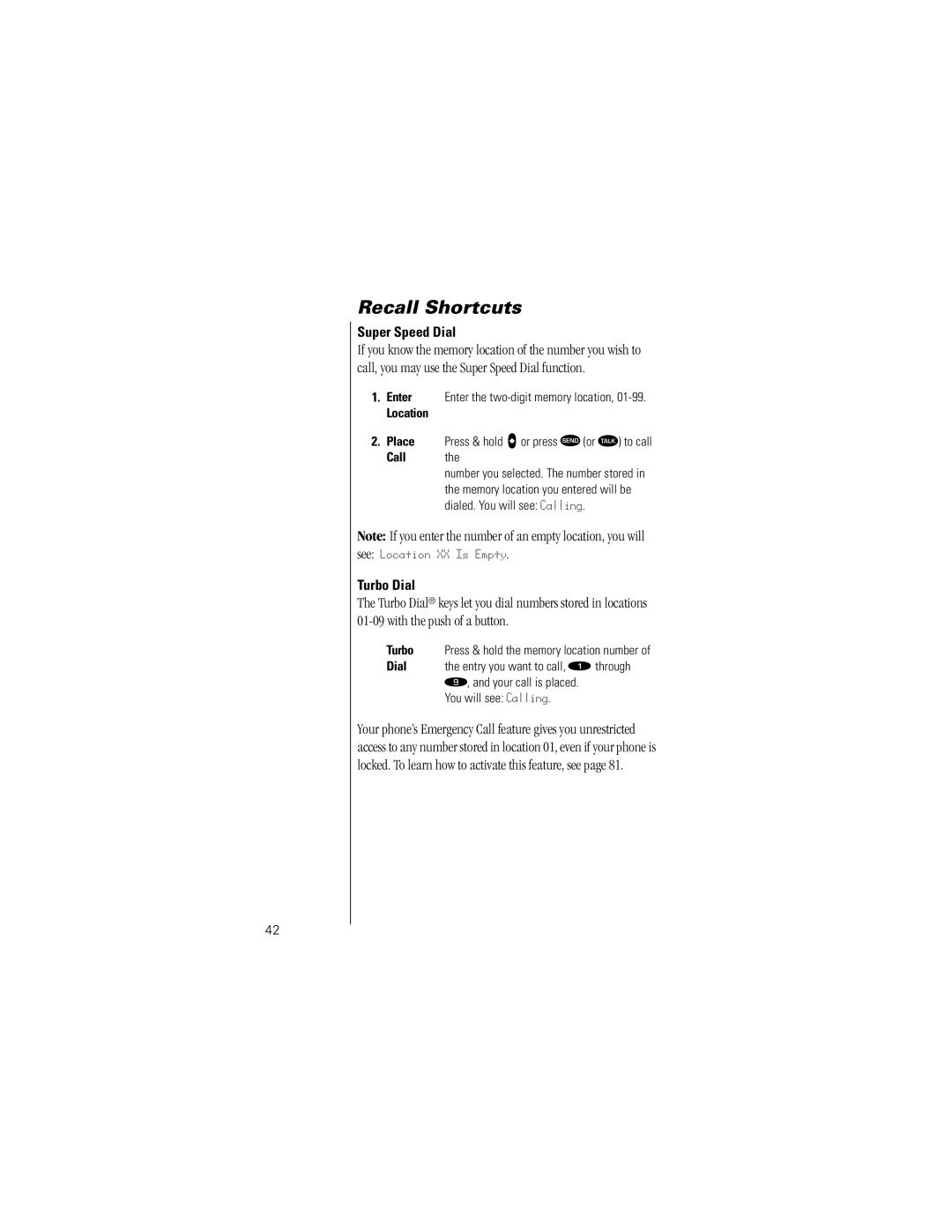Recall Shortcuts
Super Speed Dial
If you know the memory location of the number you wish to call, you may use the Super Speed Dial function.
1.Enter Enter the
Location
2.Place Press & hold a or press ¾ (or ») to call
Call the
number you selected. The number stored in the memory location you entered will be dialed. You will see: Calling.
Note: If you enter the number of an empty location, you will
see: Location XX Is Empty.
Turbo Dial
The Turbo Dial® keys let you dial numbers stored in locations
Turbo | Press & hold the memory location number of |
Dial | the entry you want to call, Ú through |
| á, and your call is placed. |
| You will see: Calling. |
Your phone’s Emergency Call feature gives you unrestricted access to any number stored in location 01, even if your phone is locked. To learn how to activate this feature, see page 81.
42