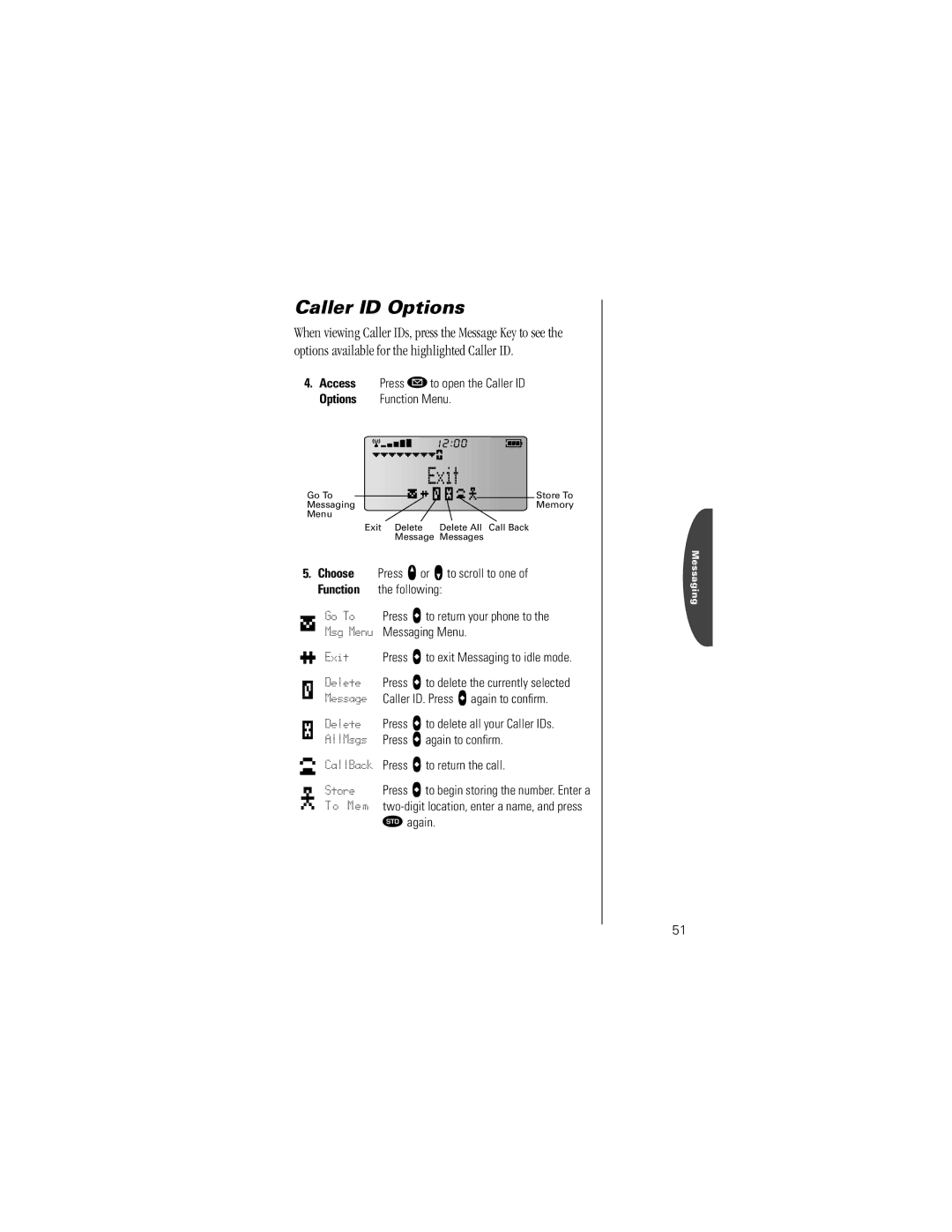Caller ID Options
When viewing Caller IDs, press the Message Key to see the options available for the highlighted Caller ID.
4.Access Press ¿ to open the Caller ID
Options Function Menu.
Go To |
|
|
|
|
|
|
| Store To |
|
|
|
|
|
|
| ||
|
|
|
|
|
|
| ||
|
|
|
|
|
|
| ||
|
|
|
|
|
|
| ||
|
|
|
|
|
|
| ||
Messaging |
|
|
|
|
|
| Memory | |
Menu | Exit Delete | Delete All Call Back | ||||||
|
| |||||||
|
|
|
| Message | Messages | |||
5.Choose Press q or Z to scroll to one of Function the following:
Go To | Press a to return your phone to the |
Msg Menu | Messaging Menu. |
Exit | Press a to exit Messaging to idle mode. |
Delete | Press a to delete the currently selected |
Message | Caller ID. Press a again to confirm. |
Delete | Press a to delete all your Caller IDs. |
AllMsgs | Press a again to confirm. |
CallBack | Press a to return the call. |
Store | Press a to begin storing the number. Enter a |
To Mem | |
| Â again. |
Messaging
51