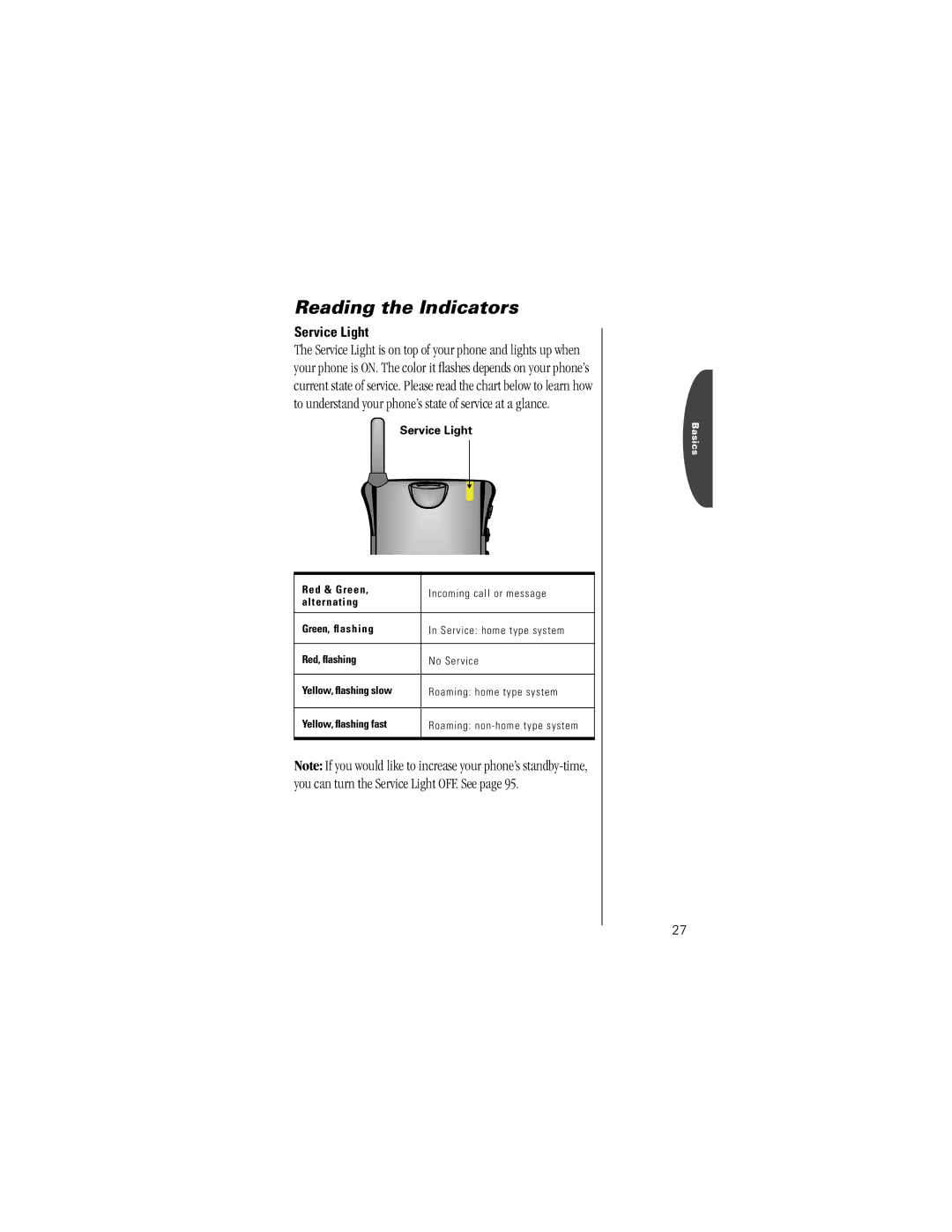Reading the Indicators
Service Light
The Service Light is on top of your phone and lights up when your phone is ON. The color it flashes depends on your phone’s current state of service. Please read the chart below to learn how to understand your phone’s state of service at a glance.
Service Light
Red & Green, | Incoming call or message | |
alternating | ||
| ||
Green, flashing | In Service: home type system | |
Red, flashing | No Service | |
Yellow, flashing slow | Roaming: home type system | |
Yellow, flashing fast | Roaming: |
Note: If you would like to increase your phone’s
Basics
27