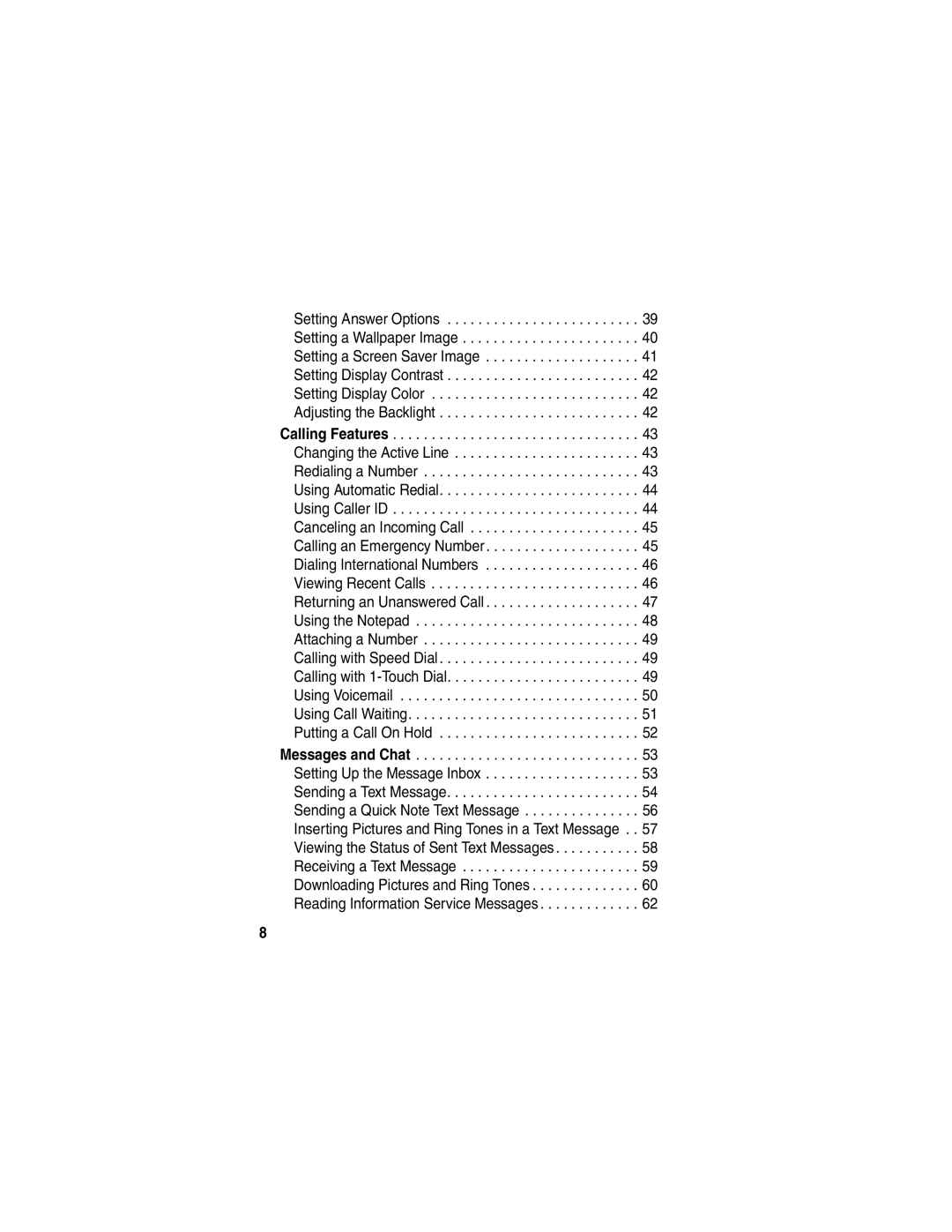Start Here
Page
Menu Key
Power Key
Welcome
Voice Key
Motorola, Inc
United States
Software Copyright Notice
Menu Map
Action
Main Menu-Icon Display
Message Tools
Main Menu-Text Display
Settings Menu
Initial Setup
Contents
Page
Page
Monitoring Battery Charge
Safety and General Information
External Antenna Care
Body-Worn Operation
Approved Accessories
Phone Operation
Data Operation
Pacemakers
Aircraft
Medical Devices
Hearing Aids
Potentially Explosive Atmospheres
For Vehicles With an Air Bag
Blasting Caps and Areas
Chargers
Batteries
Definition
Repetitive Motion Injuries
Getting Started
Optional Features
Optional Accessories
What’s in the Box?
Installing the Battery
Installing the SIM Card
You must install and charge the battery to use your phone
Charging the Battery
Shown, and push down Slide the battery
Battery Use
Rechargeable batteries that power this
Turning Your Phone Off
Turning Your Phone On and Off
Turning Your Phone On
Open your phone Press and hold P to turn on the phone
Making a Call
Adjusting Volume
Press the volume key up or down to
Press
Viewing Your Phone Number
Answering a Call
Changing the Call Alert
Nor Answer the call Answer + End the call and hang up
Getting Started
Menu Indicator Soft Key Labels
Using the Display
See page 1 for a basic phone diagram
Learning to Use Your Phone
Selecting a Feature Option
Using Menus
Selecting a Menu Feature
Find the Feature M Messages Inbox
Entering Text
Entering Feature Information
General Text Entry Rules
Entering Punctuation
Using Capitalization
Deleting Letters and Words
Choosing a Text Entry Method
Using Tap Method
Press To
Use iTAP Software Predictive Text Entry Method
Character Chart
You can enter these characters with the tap method
Entering Words
Entering Novel Words
See the Symbol Chart below
Using the Numeric Entry Method
Using the Symbol Text Entry Method
To enter numbers in a text screen
Including battery and network
Using the External Display
Symbol Chart
@ \ ¿ ¡ ~ $ £ ¥ # % + x * / = # §
Locking Your Phone Manually
Find the Feature
Locking and Unlocking Your Phone
Unlocking Your Phone
Setting Your Phone to Lock Automatically
Changing a Code, PIN, or Password
To lock your phone every time you turn it off
Screen
If You Forget a Code, PIN, or Password
Go to the unlock code bypass
Keypad keys Enter your security code
Setting a Ring Style
Setting Up Your Phone
Setting the Time and Date
Storing Your Name and Phone Number
Select the ring style
Setting Answer Options
Style
Answer Options menu includes
Setting a Wallpaper Image
Setting a Screen Saver Image
Adjusting the Backlight
Setting Display Contrast
Setting Display Color
Extend battery life
Redialing a Number
Calling Features
Changing the Active Line
View the dialed calls list
Using Caller ID
Using Automatic Redial
Incoming Calls
Calling an Emergency Number
Canceling an Incoming Call
Cancel the incoming call
Outgoing Calls
Dialing International Numbers
Viewing Recent Calls
Tip Press and hold Nfor
Returning an Unanswered Call
Call the entry’s number
Option Description
Attach a number or insert a
Using the Notepad
Missed Calls, where X is the number of missed calls
Special character
Calling with 1-Touch Dial
Attaching a Number
Calling with Speed Dial
PressTo
Listening to a Voicemail Message
Using Voicemail
Storing Your Voicemail Number
To enter the voicemail number
Switch between calls
Using Call Waiting
Answer the new call
Putting a Call On Hold
When you have 2 calls on line
Press Switch between calls
Press Hold the call
Setting Description
Setting Up the Message Inbox
Messages and Chat
Sending a Text Message
Sent
Select numbers from
Animation, sound, vcard, or
Vcalendar
Phonebook
Scroll to the quick note
Perform other procedures
Sending a Quick Note Text Message
Quick Note Menu can include the following options
Can insert Scroll to the desired item
Inserting Pictures and Ring Tones in a Text Message
Inserting a Picture or Ring Tone
Select the item type
Viewing the Status of Sent Text Messages
Find the Feature M Message Outbox
Viewing or Deleting an Inserted File
Access the Message menu
Receiving a Text Message
Storing a Picture or Animation File
Downloading Pictures and Ring Tones
Store
Select the option
Storing a Ring Tone
Scroll to Store Only
Play the ring tone
Reading Information Service Messages
Setting Up the Information Services Message Inbox
Sounds an alert. If the phone is not idle when a
Receiving an Information Services Message
Lang1 setting. Lang1 is
You want to accept cell
Start a Chat Session
Using Chat
Select a number from
Press
Using the Chat Log
Using the Chat Menu
Responding to Chat
Open the Chat Menu
Ending a Chat Session
Scroll to End Chat
Setting Up Your Phonebook
Viewing Entry Details
Entering Information
Creating a Phonebook Entry
To create or edit a phonebook entry
Completing the Phonebook Entry
Storing a PIN Code With a Phone Number
Recording a Voice Name for a Phonebook Entry
Dialing a Phonebook Entry
Phonebook List
Editing a Phonebook Entry
Voice Dial
Multiple Entries Under the Same Name
Deleting a Phonebook Entry
Scroll to Delete
Copying a Single Entry
Copying Entries Between the Phone and SIM Card
Copying All Entries
Checking Phonebook Capacity
All entries
Scroll to the desired list
Setting 1-Touch Dial Preference
Begin changing the setting
Select the list
Personalizing Your Phone
Find the Feature M More Ring Styles Style Detail
Personalizing a Ring Style
Find the Feature M More Ring Styles
Setting Ringer or Keypad Volume
Activating Ringer ID
Chat message that you have received
Setting Reminders
Personalizing Display Text
To turn off all reminders
Scroll to Icons or List
Setting the Menu View
Personalizing Soft Keys and Menu Icons
Select the menu view
Clearing All Stored Information
Setting the Menu Language
Resetting All Options
Scroll to Scroll Up
Creating and Using Shortcuts
Creating a Shortcut
Standard Shortcuts
Task Shortcut
Selecting a Shortcut From the List
Using a Keypad Shortcut
Editing or Deleting a Shortcut
Shortcut Menu can include the following options
Making a Conference Call
Getting More Out Of Your Phone
Forwarding Calls
Setting Up or Canceling Call Forwarding
Barring Calls
Find the Feature M Settings Security
Keypad keys Enter your call barring Password
Checking Call Forwarding Status
Using the Fixed Dial List
Using Fixed Dialing
Turning Fixed Dialing On or Off
Activating Dtmf Tones
Using Service Dialing
Using Dtmf Tones
You can set Dtmf tones to Long, Short, or Off
Monitoring Phone Use
View and Reset Call Timers
Using the Keypad
Sending Dtmf Tones
Timer Description
Viewing and Managing Cost Trackers
Using a Timer During a Call
Cost Tracker Description
Cost option or advice of charge
You reset this cost tracker
You can reset this value
Cost tracker
Viewing the Current Registered Network
Adjusting Network Settings
Find the Feature M Settings Network New Network
Finding a New Network
Find the Feature M Settings Network
Changing Network Setup Values
Listing All Networks
Speed Description
Setting Preferred Networks
Network search Type options
Is found
Browse available or known
Accessing the Preferred Network List
Adding an Entry to the Preferred Network List
Networks
Deleting a Preferred Network List Entry
Adjusting Service Tones
Editing a Preferred Network List Entry
102
Setting Gprs Auto Attach
Setting the Call Drop Alert
103
To view a detailed battery charge meter
Monitoring Battery Charge
104
Datebook
Personal Organizer Features
Find the Feature M Tools Datebook
105
Datebook Details Press Mto view more options
Month View
View
106
Event View
Day View
107
Add a Datebook Event
108
Changing Event Information
109
Deleting an Event
Find the Feature M Tools Datebook 110
Copying an Event
Displays the Date field
Viewing and Dismissing an Event Reminder
111
Setting the Alarm
Alarm Clock
Changing the Datebook Setup
Find the Feature M Alarm Clock
Calculator
Turning Off the Alarm
Find the Feature M Tools Calculator
113
Function Description
Calculating Numbers
114
Perform the conversion
Converting Currency
115
Unblock the SIM Card PIN Code
Security
Locking the SIM Card
116
Digits in length
Unblock the SIM Card PIN2 Code
Code
Card
Unblocking editor
Open the PIN2
118
Starting a Micro-Browser Session
News Entertainment
Micro-Browser
Or application
Downloading Pictures and Ring Tones
Interacting With Web Pages
120
Storing a Ring Tone
Storing a Picture or Animation File
121
An alert
Selecting or Creating a Proxy Setting
For more information about using sound files, see pages 57
Event alert
User name for primary CSD Number
Gprs access point name Name of the WAP service Provider
123
124
Running the Micro-Browser in the Background
Setting Service Preferences
Select the setting
Turning a Background Micro-Browser Session On or Off
Launching a Game
Games
Viewing Images
Downloading Pictures
Short message editor
To perform other procedures
Scroll to the picture
Message. Edit
Creating a Tone
Creating Ring Tones
128
Select Save
Entering Notes
Menu, then scroll to
Keypad keys Enter a name for the tone OK + Store the name
Lengthen note Shorten note Rest Sharp
Lengths and Modifiers
Key Description Display
130
Octave
Length Setting
Octave Setting
131
Insert a rest Enter 1 or more rests Characters as needed
Default setting for a new note is octave
Task Action
132
Press Scroll to the custom tone
Playing a Tone
Editing a Tone
133
Scroll to the custom tone
Deleting a Tone
Renaming a Tone
134
Send Ring Tones
Download a Ring Tone
135
Troubleshooting
Question Answer
Symptom Solution
Obtain the PIN Unblocking Key
Feature 138
Display
Unlock code See
Cannot send
Not ring
Low tone
Receive calls
Others on my
My phone has
Cannot hear
Phone
Battery life? 141
Commands
Passwords, or
Not send
A normal tone of voice
Shows Internet access Network Not Available
Centimeters from your mouth
Launched You may be in an area without Micro-browser
Specific Absorption Rate Data
143
144
Cenelec is a European Union standards body
Answering a call 24, 39 appointments. See
Index
145
146
Java applications 126 joystick Key End 1, 23
147
148
International access code Redialing
My tones Network settings 98 notepad 48 number
149
Reminders Chat message 68 datebook 108, 111 defined
Picture downloading 60, 120 inserting in message Managing
150
Ring tone Creating
Setting 23
151
Flashing cursor
Inserting in message 55 Speed dial number, setting 72 using
Text Block cursor 28 character chart 31 entering
Voice key
Dialing a number 75 illustration 1 recording a voice name
153
154
Page
Motorola.com 8988485L61-0