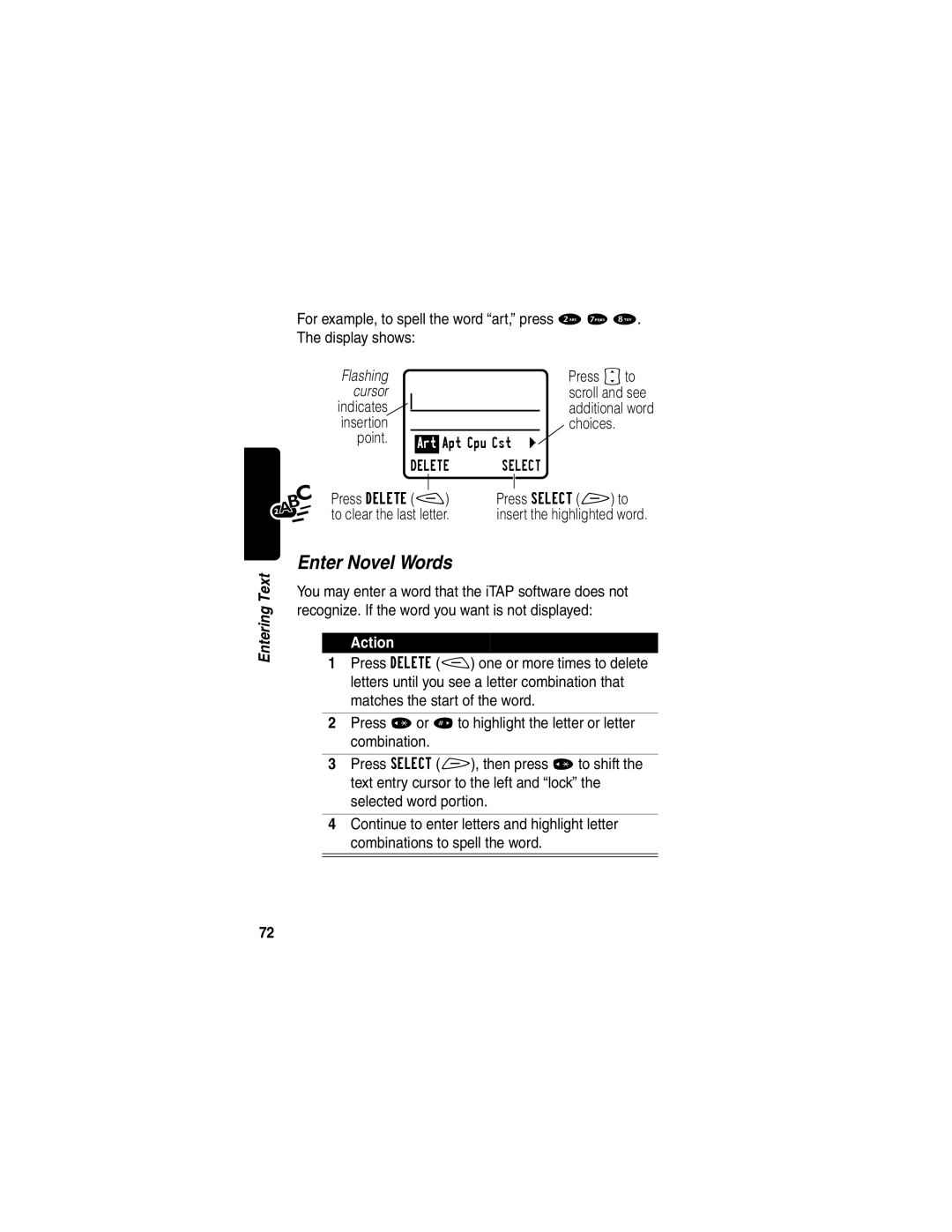Start Here
Page
Welcome
Software Copyright Notice
United States
Motorola, Inc
Manual number 6809461A38-A Cover number 8988485L49-O
Shortcuts
Menu Map
Main Menu
Settings Menu
Location Other Settings
Contents
Making and Answering Phone Calls
Using Features While On a Phone Call
Basic PTT Instructions Making PTT Calls Answering PTT Calls
Page
147
Additional Health and Safety Information
Product Registration Wireless Phone Safety Tips
Optional Accessories
Navigating To a Menu Feature
Optional Features
Find the Feature
Safety and General Information
Exposure To Radio Frequency RF Energy
RF Energy Interference/Compatibility
Other Medical Devices
Pacemakers
Hearing Aids
Operational Warnings
Symbol Definition
Chargers
Repetitive Motion Injuries
What’s in the Box?
Installing the Battery
Getting Started
Action
Plug Travel
Charging the Battery
Insert the ridge at
Charger into Tab Your phone With Release tab Facing up
Changing the Convertible Covers
Close your flip phone Line up the ridges
Remove a Flip Cover
Attach a Flip Cover
Slide the cover onto the phone until it snaps into place
Press
Turning On Your Phone
Making a Call
Seeing Your Phone Number
Ending a Call
Answering a Call
Oor close the flip
Using the Display
About Your Phone
➌ In Use Indicator Shows that a phone call is Progress
➎ Location Information Indicator Indicates
Zooming In and Out
Low Battery and hear the low battery alert
➑ Active Line Indicator Shows the current active phone line
Light
Using the Status Light
Status
Indication Status
Press the up and down Volume buttons to
Adjusting the Volume
Using the PTT Button
Increase and decrease
Battery Care
Using the External Display
Battery Use
About Your Phone
Push to Talk PTT Calls
Private One-to-One Calls
List
Setting Up Your Contacts List Viewing Your PTT Contacts
Group Calls
Sorting Your PTT Contacts List
Highlight Open To
Highlight Setup
Open To Sorting in PTT Contacts List
Display the Open To menu
Turning On/Off Speakerphone
Call Tones
PTT Calling States
Presence Icons
Icon Status
Icons and Text
Icon/Text Displays
Group is talking,
Group name
Start a Barge call
Basic PTT Instructions
Start an Alert call
Or presses Ignore
For the OK to Talk Tone
OK to Talk tone
Talk tone
Making PTT Calls
Making a Barge Call from the PTT Contacts List
Enter the PTT number of the group to call
Making a Barge Call from the Idle Display Using the Keypad
Action To
Press Select enter the Recent Calls menu +, then
Find the Feature Recent Calls
Making a Barge Call from the Dialed and Received Calls List
Name or number to call
Making a Barge Call from the Phonebook
List and highlight the group
Making an Alert Call from the PTT Contacts List
Person to call
Press Release
Making an Alert Call from the Idle Display Using the Keypad
Enter the PTT number of the person to call
You, press and hold I, and wait for the OK to Talk tone
Making an Alert Call from the Dialed and Received Calls List
Action To
Making an Alert Call from the Phonebook
Press S Highlight a phonebook entry Press M
Answering PTT Calls
Answering a Barge Call
Press Hold I, and wait for the OK to Talk tone After
Answering an Alert Call
After the Alert Answer the call Tone, press
Answering an Alert Call When the Flip is Closed
Missed Alert Call
Canceling an Incoming Call
When an Alert call is missed, Missed Call displays
Press View
Making Answering Phone Calls
Using Automatic Redial
If you hear an ordinary busy signal
Redialing a Number
Phone displays the caller’s name when
Using Caller ID
Returning an Unanswered Call
Turning Off a Call Alert
Either volume button turn off the alert
Calling an Emergency Number
PressTo
While the phone is ringing or vibrating
Canceling an Incoming Call
Calling With Speed Dial
Keypad keys Enter the speed dial number
Calling a Number In a Text Message
Additional Calling Features
Calling With One-Touch Dial
Scroll to Call Back
To record a voice
You can also call a number using these features
Insert a p pause character
Voice
Making a Three-Way Call
Using Features While On a Phone Call
Using Call Waiting
Additional On-Call Features
Press
Using the Menu
Navigating to a Feature
Press M to Press View + to view
Selecting a Feature
Screen
Press Cancel to exit Without making changes
Entering Feature Information
Some features require you to enter information Press Sto
Items
Flashing Press Cursor Insert + Indicates
Enter it see
Entering Text
Choosing a Text Method
Lists to select a name or number
Using Tap Method
General Text Entry Rules
Character Chart
Space ? @ & ~ ¿ ¡ %
Number key
Using Symbol Method
One time Bottom of the display See Symbol Chart on
Using iTAP Software Predictive Text Entry Method
Symbol Chart
With each keypress
Word choices are updated
Enter Words
Highlight the word you want
Point
Enter Novel Words
Choices
Press Select + to
Punctuation
Capitalization
Enter Numbers
Delete Letters and Words
Menu Feature Descriptions
Phonebook
114
All calls since reset, and all calls total, see
Access games and applications on your phone, see
See
Create keypad or voice shortcuts to menu features, see
From Verizon Wireless directly to your phone, see
Select to change phone settings, see
Use your phone as a calculator or currency converter, see
My Tel. Number M Settings
View a detailed battery charge meter
Other Information M Settings
Open to Answer Answer by opening the flip
Current call
Turn call answering options on or off Multi-Key
Lock and unlock your phone, see
Restrict Calls
Your PIN
Appear in your phone’s
External display
Wrap around when it
Battery power
Conserve battery power
Conditions, see
Phone’s menus move
Password, or credit card
Timer
Menus
Recovered
Timer, and clear all user
Settings and entries
Security code, and lifetime
Car Settings
Headset, see
Recent Calls
Viewing Received Calls or Dialed Calls
Send the number to the network
Option Description
Number in the To field
Using the Notepad
Viewing and Resetting Call Timers
Timer Description
Reset the time if available
To view a call timer
Scroll to the timer you want
View the recorded time
Viewing Entry Details
Voice Name indicator
Phonebook
Number or
Storing a Phonebook Entry
Enter Information
Scroll to the number type
Select Type
Available for email entries
Select the number type
Complete Phonebook Entry
Storing a PIN Code With the Phone Number
Inserted into the dialing
Recording a Voice Name For a Phonebook Entry
Number before dialing
Sequence in place of the n
Dialing a Phonebook Entry
Phonebook List
Press and release To make the call Voice key
Storing Longer Numbers
Voice Dial
International call
100
Sorting the Phonebook List
Editing a Phonebook Entry
Deleting a Phonebook Entry
101
102
Scroll to Setup
Synchronizing with TrueSync Software
Picture Viewer
103
Picture Viewer menu can include the following options
104
Week View
Find the Feature Datebook
Datebook
105
106
Day View
Event View
Adding a Datebook Event
107
Scroll to the day
Changing Event Information
Copying an Event
Edit the information
Keypad keys Enter date information
Deleting an Event
Displays the Date field
109
On + or Turn the radio on or off Off +
Radio
Turning the Radio On and Off
110
Selecting a Preset
Tuning a Station
Storing a Preset
Sending and Receiving Calls With the Radio On
112
113
Messages-Voicemail
Storing Your Voicemail Number
114
Listening to a Voicemail Message
Receiving a Voicemail Message
Find the Feature Messages Clear Count
Turning Off the Voice Message Waiting Indicator
To clear the f voice message waiting indicator
Storing Your Voicemail Phone Number
Messages you want to keep
Setting Up the Text Message Inbox
Messages-Text
116
117
Receiving a Text Message
Reading, Locking, or Deleting a Text Message
118
Storing Pictures, Animations, and Sounds
119
Store a Picture or Animation File
120
Store a Sound File
121
Sending a Text Message
122
Select Msg
Select numbers/addresses
Call lists as follows
123
124
Drafts folder
Sending a Quick Note Text Message
Pages in the message
Scroll to the quick note
126
Inserting Pictures, Animations, and Sounds
Insert a File
127
Find the Feature M Messages Outbox
Viewing the Status of Sent Text Messages
Selecting a Ring Style
Change Style Settings
Ring Styles
Customizing a Ring Style
Activate and Deactivate Ringer IDs
129
Creating a Tone
Set Ringer or Keypad Volume
Creating and Editing Alert Tones
130
Key Display Description
131
132
Press Display
133
Scroll to the tone
Editing a Tone
Deleting a Tone
134
135
Setting Reminders
Storing a Tone from a Text Message
Creating a Shortcut
Shortcuts
Standard Shortcuts
Do This
Press Record + Begin recording Press and release
Action Press S Scroll to the menu item
Voice shortcut
137
Select a Shortcut From the List
Using Shortcuts
Use a Keypad Shortcut
Use a Voice Shortcut
Action Result
Voice Record
Making a Recording
Speak Phone records Release the voice key
140
Viewing the Voice Record List
Playing a Recording
141
Playback Screen
Press Press # to To rewind
Voice Record Controls
142
Lock or unlock the recording
Locking and Unlocking a Recording
Scroll to Lock or Unlock
To lock or unlock a recording during playback
Deleting a Recording
144
145
Micro-Browser
Starting a Micro-Browser Session
Interacting With Web Pages
146
Calculator
Calculating Numbers
Function Description
148
Perform the conversion
Converting Currency
Highlight the $ function
149
150
Get It Now
Downloading an Application
151
152
Launching an Application
Disabling or Removing an Application
Temporarily disable Application
153
View the list of applications
Restoring a Disabled Application
Want to restore
View the application’s
Viewing Get It Now Information and History
155
You can reorder the items in your phone’s main menu
Adjusting Your Settings
Reordering Menu Items
Scroll to a menu item
Customizing a Soft Key Function
157
Screen saver image
Screen Saver
Scroll to Picture
158
Scroll to Location On or
Select the setting
Hiding or Showing Location Information
159
TTY Operation
160
Set TTY Mode
161
Hands-Free Use
Switch to TTY Mode During a Voice Call
Return to Voice Mode
Open the Call menu
Automatic Answer
Select the feature
Confirm the setting
Automatic Hands-Free
164
Power-Off Delay
Scroll to the time delay
165
Charger Time
Scroll to the charge time
Making a Cable Connection
Install the Software
Data and Fax Calls
Attach the Cable
With the Motorola
167
168
Synchronizing Data
Plug the end
169
Sending a Data or Fax Call
Device
170
Set Up Your Phone
Receiving a Data or Fax Call
End the Data/Fax Connection
Reset Normal Voice Operation
Transfer the Data or Fax
Shortcut Turn your phone off and back on
To enter the security code
Assigning a New Code or Password
Security
172
Select the code or password
If You Forget a Code or Password
To change a code or password
173
Keypad keys Enter your unlock code OK + Lock the phone
Locking and Unlocking Your Phone
Lock Your Phone Manually
174
Unlock Your Phone
Restricting Calls
Set Your Phone to Lock Automatically
175
176
Question Answer
Troubleshooting
While on a call, press the upper Volume too
Handset have
Does your battery
Battery or
Battery
Is the other
Miss more phone
Not access
Do you seem to
Calls than you
Problem Solution
Says Enter
Try to open a Feature My phone
Display
How do
Alternating
Call
Heard an
High/low tone
Cannot open
Cannot hear
Others on my
My message
My phone will
Commands
Passwords, or
Not send
Didn’t last as
My battery
Battery life
Long as
Wireless for more information
Attached Display for the digital signal
Indicator E
Why does
Says
187
Programming Instructions
188
Press OK + Store the new MIN
Open the MIN editor
Digit MIN
Amps Sys ID, and Cdma Sys ID
Specific Absorption Rate Data
190
191
Why the concern?
192
193
194
195
What is FDAs role concerning the safety of mobile phones?
196
197
198
For additional information, see the following Web sites
199
Products Covered Length of Coverage
200
Purchaser of the product
201
Products Covered
202
Pagers
Phones
Two-Way Radios
Canada All Products
204
Thank you for choosing a Motorola product
Product Registration
Online Product Registration
205
206
On/off
Emergency number 54 ending In-call timer
Muting Prefix digits, inserting Received calls list 57, 59
207
Event reminders, turning on/off
208
Earpiece illustration 1 volume, adjusting
209
Incoming phone call, canceling 55 indicators
210
Loud ring style indicator 25 Low Battery message 24
211
212
213
Attaching to prefix digits
Ctivating
214
215
65-74 Entry mode, changing Flashing cursor 64 iTAP software
Entries by
Text
216
217
218
Wireless Phone Safety Tips
Safety is your most important call
220
Wherever wireless phone service is available
221
222
Page
Motorola.com 8988485L61-0