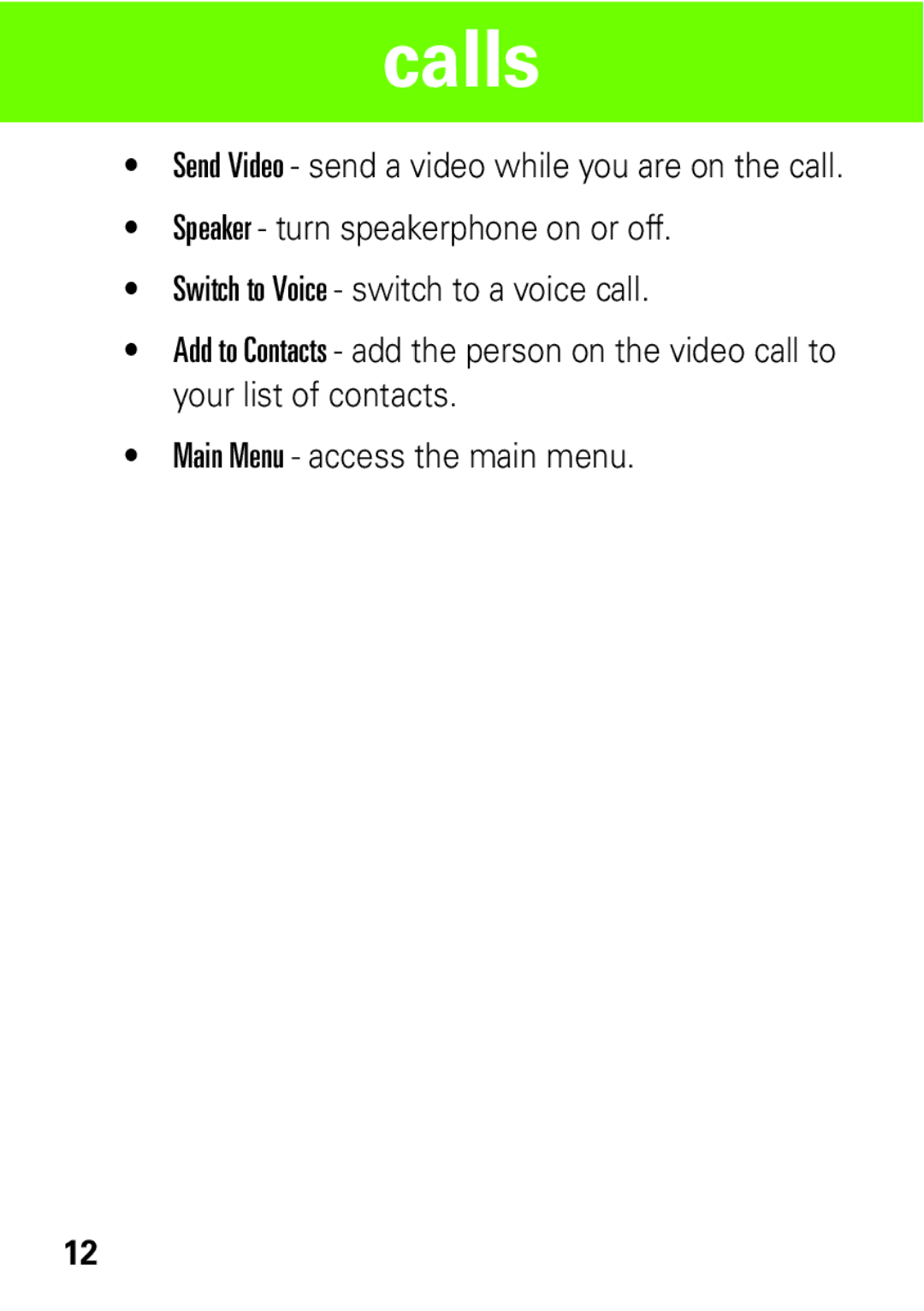calls
•Send Video - send a video while you are on the call.
•Speaker - turn speakerphone on or off.
•Switch to Voice - switch to a voice call.
•Add to Contacts - add the person on the video call to your list of contacts.
•Main Menu - access the main menu.
12