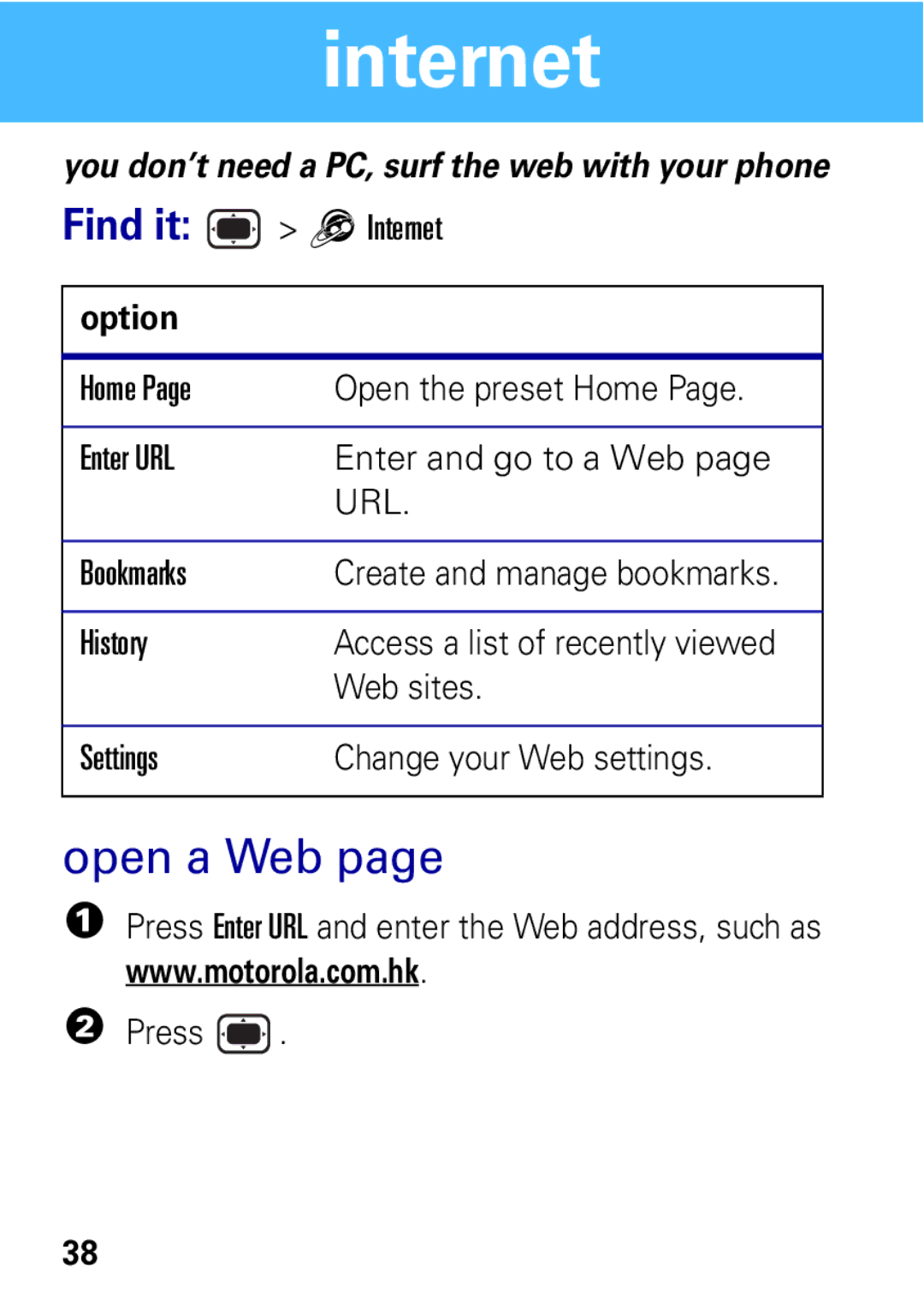internet
you don’t need a PC, surf the web with your phone
Find it: ![]() > 1Internet
> 1Internet
option
Home Page | Open the preset Home Page. |
|
|
Enter URL | Enter and go to a Web page |
| URL. |
|
|
Bookmarks | Create and manage bookmarks. |
|
|
History | Access a list of recently viewed |
| Web sites. |
|
|
Settings | Change your Web settings. |
open a Web page
1Press Enter URL and enter the Web address, such as www.motorola.com.hk.
2Press ![]() .
.
38