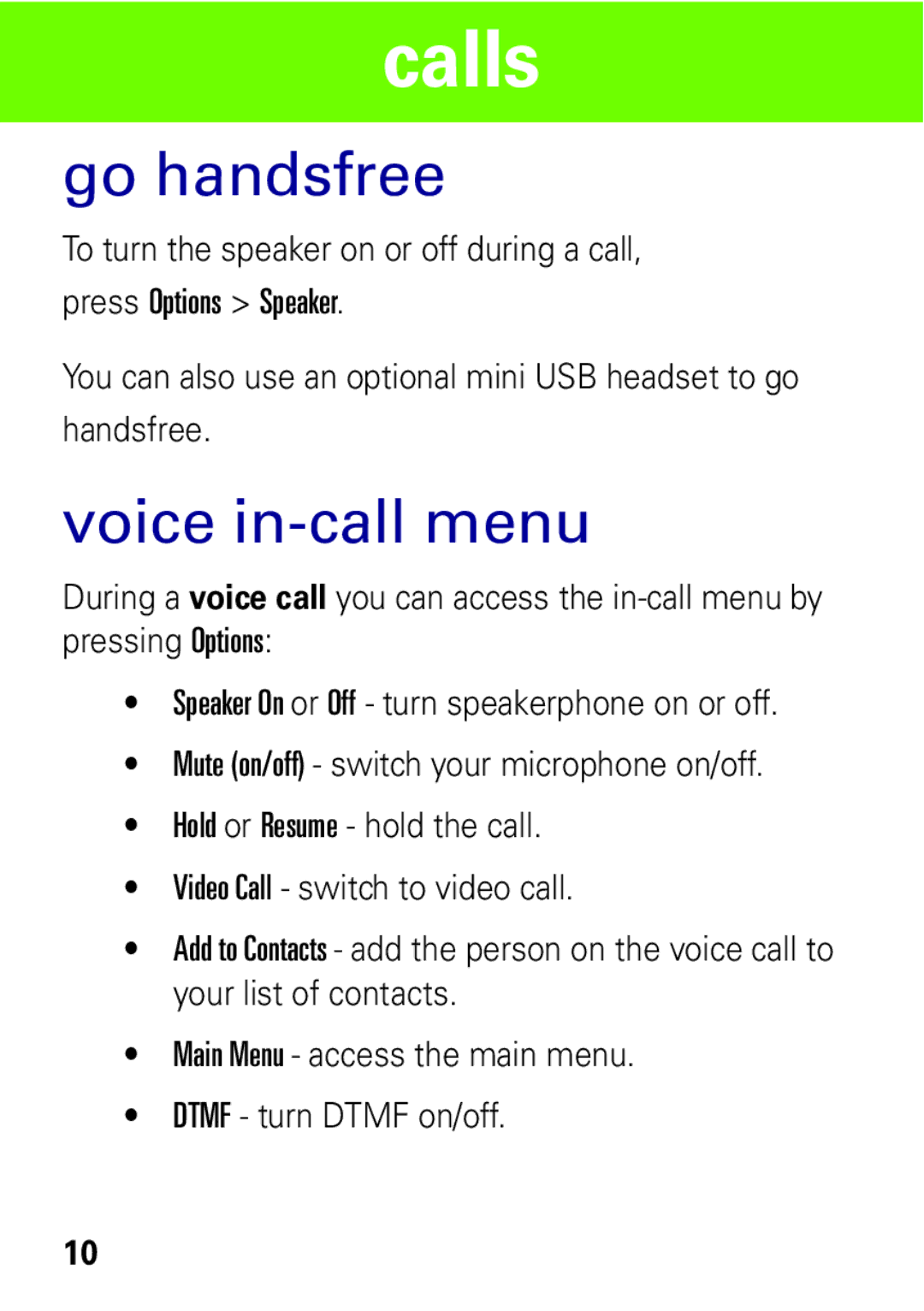calls
go handsfree
To turn the speaker on or off during a call, press Options > Speaker.
You can also use an optional mini USB headset to go handsfree.
voice in-call menu
During a voice call you can access the
•Speaker On or Off - turn speakerphone on or off.
•Mute (on/off) - switch your microphone on/off.
•Hold or Resume - hold the call.
•Video Call - switch to video call.
•Add to Contacts - add the person on the voice call to your list of contacts.
•Main Menu - access the main menu.
•DTMF - turn DTMF on/off.
10