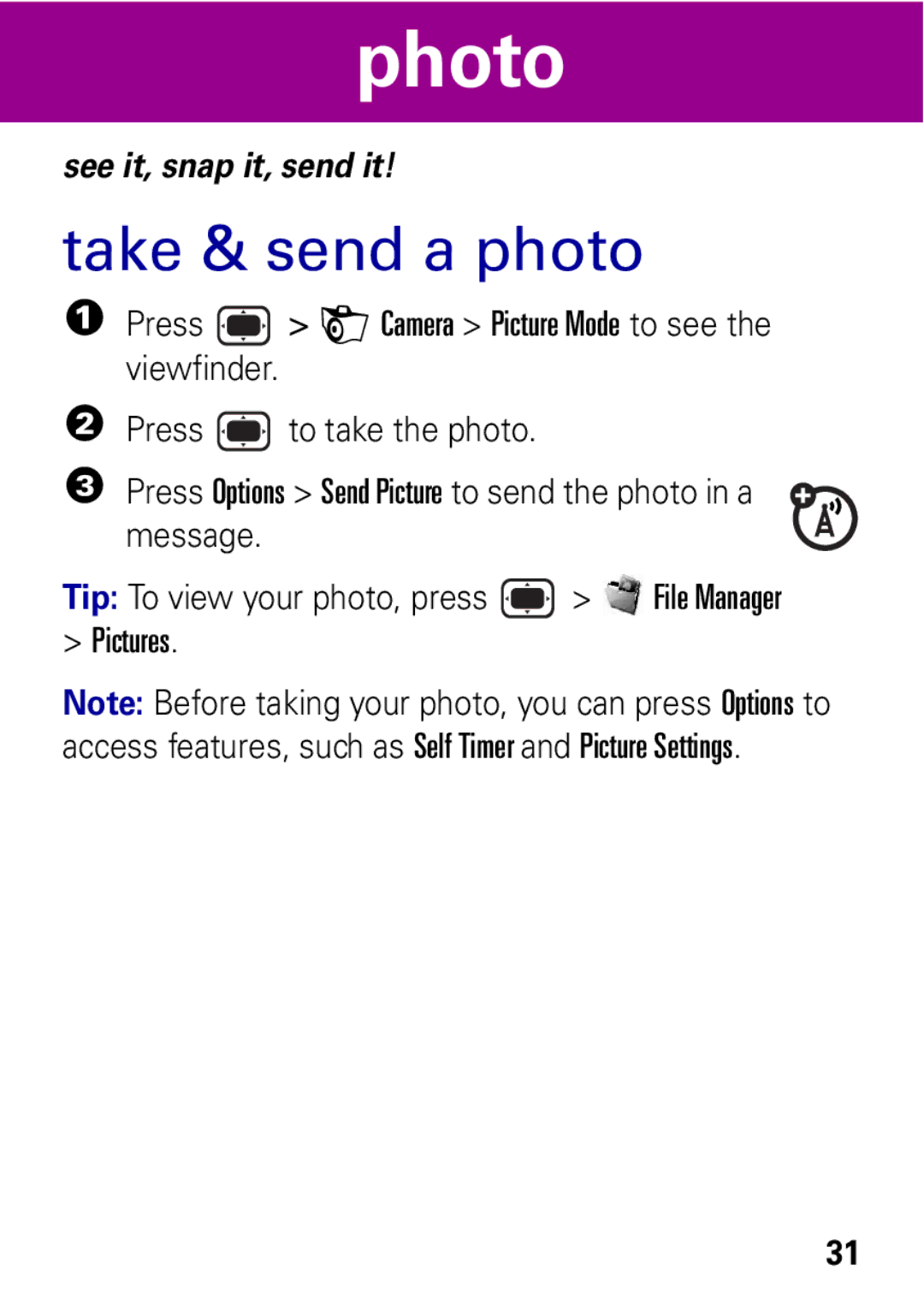photo
see it, snap it, send it!
take & send a photo
1Press ![]() > HCamera > Picture Mode to see the viewfinder.
> HCamera > Picture Mode to see the viewfinder.
2Press ![]() to take the photo.
to take the photo.
3 Press Options > Send Picture to send the photo in a message.
Tip: To view your photo, press ![]() >
> ![]() File Manager
File Manager
>Pictures.
Note: Before taking your photo, you can press Options to access features, such as Self Timer and Picture Settings.
31