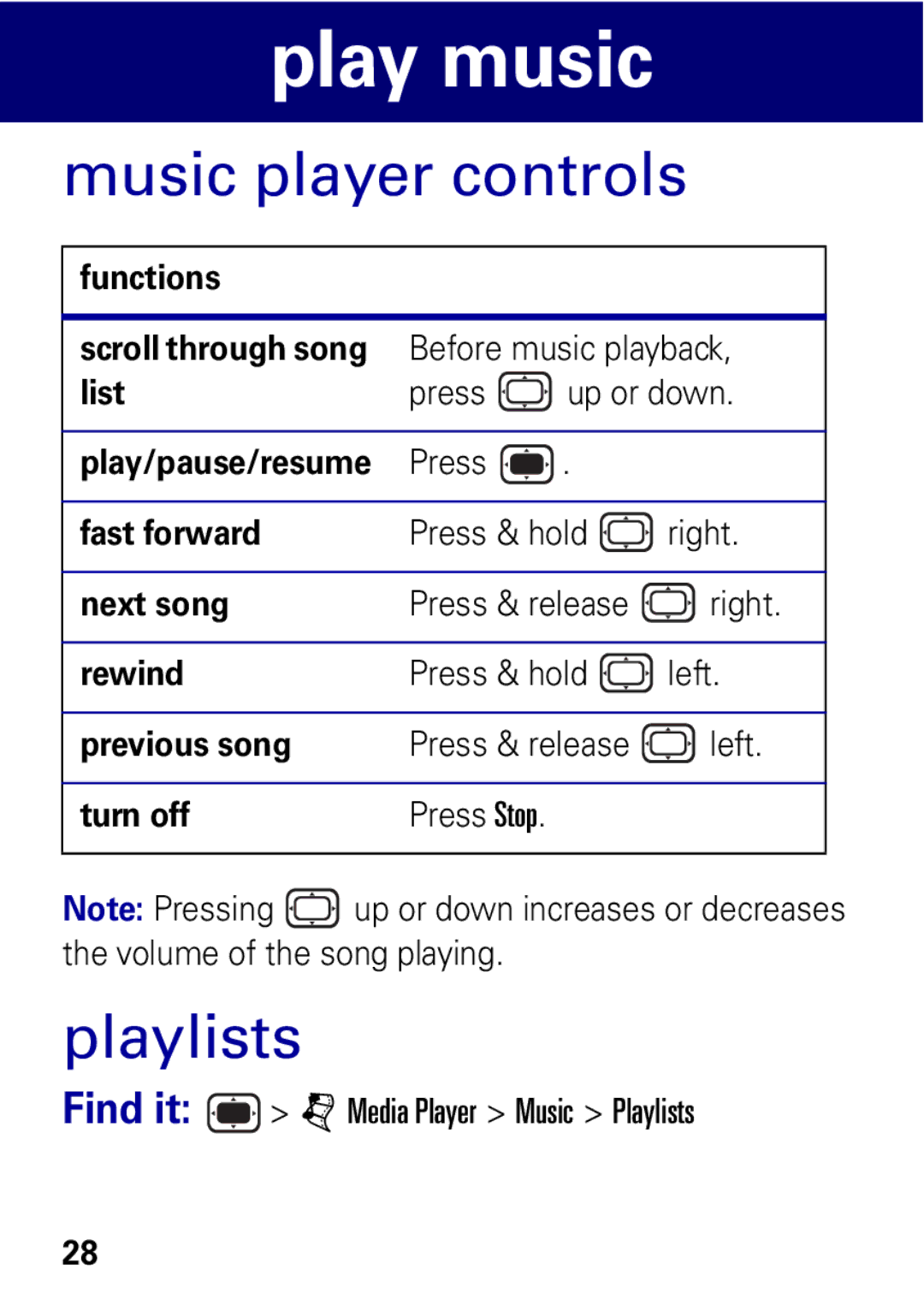play music
music player controls
functions
scroll through song | Before music playback, | |
list | press | up or down. |
play/pause/resume Press ![]() .
.
fast forward | Press & hold | right. |
|
|
|
next song | Press & release | right. |
|
|
|
rewind | Press & hold | left. |
|
|
|
previous song | Press & release | left. |
|
|
|
turn off | Press Stop. |
|
Note: Pressing ![]() up or down increases or decreases the volume of the song playing.
up or down increases or decreases the volume of the song playing.
playlists
Find it: ![]() > jMedia Player > Music > Playlists
> jMedia Player > Music > Playlists
28