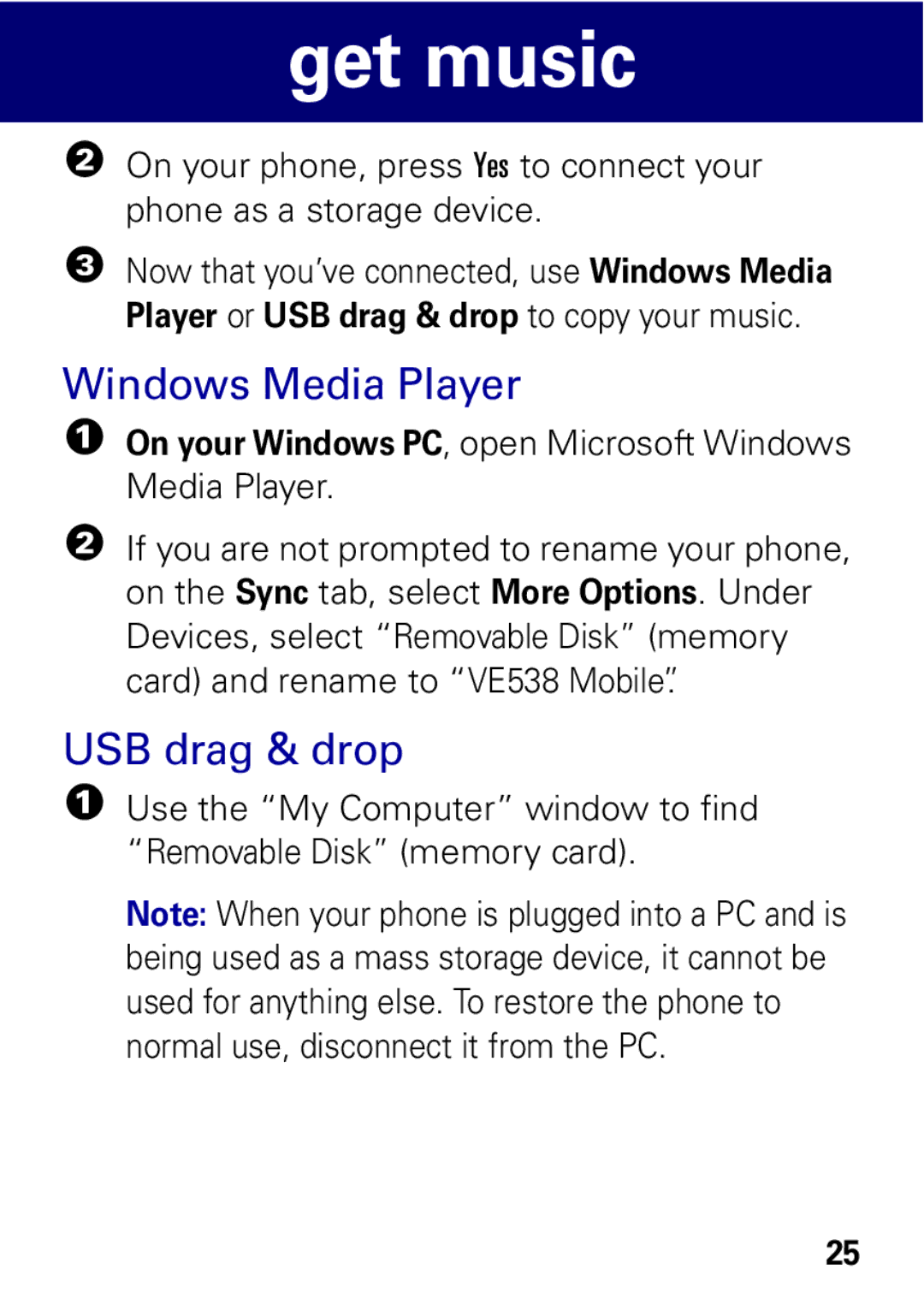get music
2On your phone, press Yes to connect your phone as a storage device.
3Now that you’ve connected, use Windows Media Player or USB drag & drop to copy your music.
Windows Media Player
1On your Windows PC, open Microsoft Windows Media Player.
2If you are not prompted to rename your phone, on the Sync tab, select More Options. Under Devices, select “Removable Disk” (memory card) and rename to “VE538 Mobile”.
USB drag & drop
1Use the “My Computer” window to find “Removable Disk” (memory card).
Note: When your phone is plugged into a PC and is being used as a mass storage device, it cannot be used for anything else. To restore the phone to normal use, disconnect it from the PC.
25