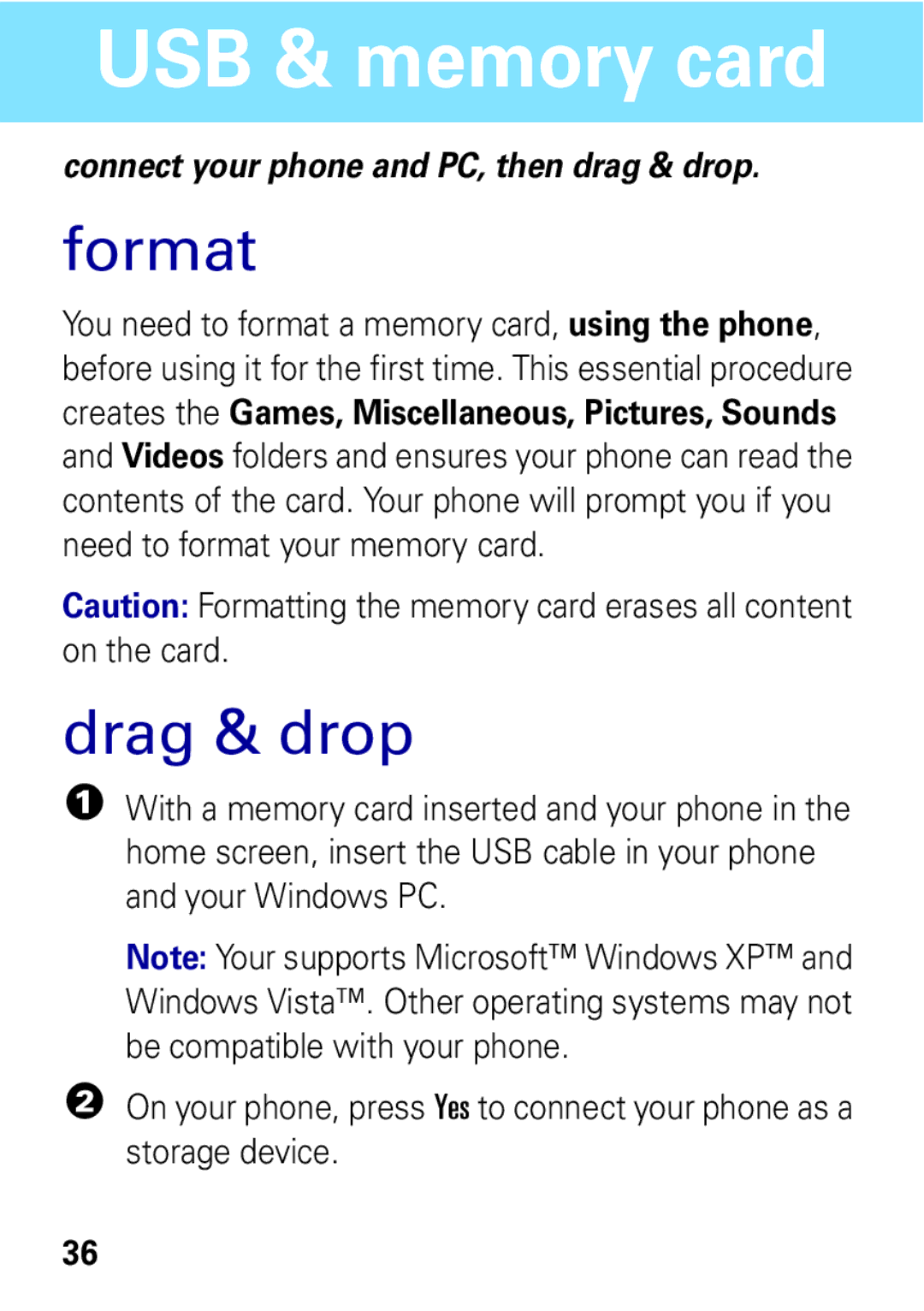USB & memory card
connect your phone and PC, then drag & drop.
format
You need to format a memory card, using the phone, before using it for the first time. This essential procedure
creates the Games, Miscellaneous, Pictures, Sounds
and Videos folders and ensures your phone can read the contents of the card. Your phone will prompt you if you need to format your memory card.
Caution: Formatting the memory card erases all content on the card.
drag & drop
1With a memory card inserted and your phone in the home screen, insert the USB cable in your phone and your Windows PC.
Note: Your supports Microsoft™ Windows XP™ and Windows Vista™. Other operating systems may not be compatible with your phone.
2On your phone, press Yes to connect your phone as a storage device.
36