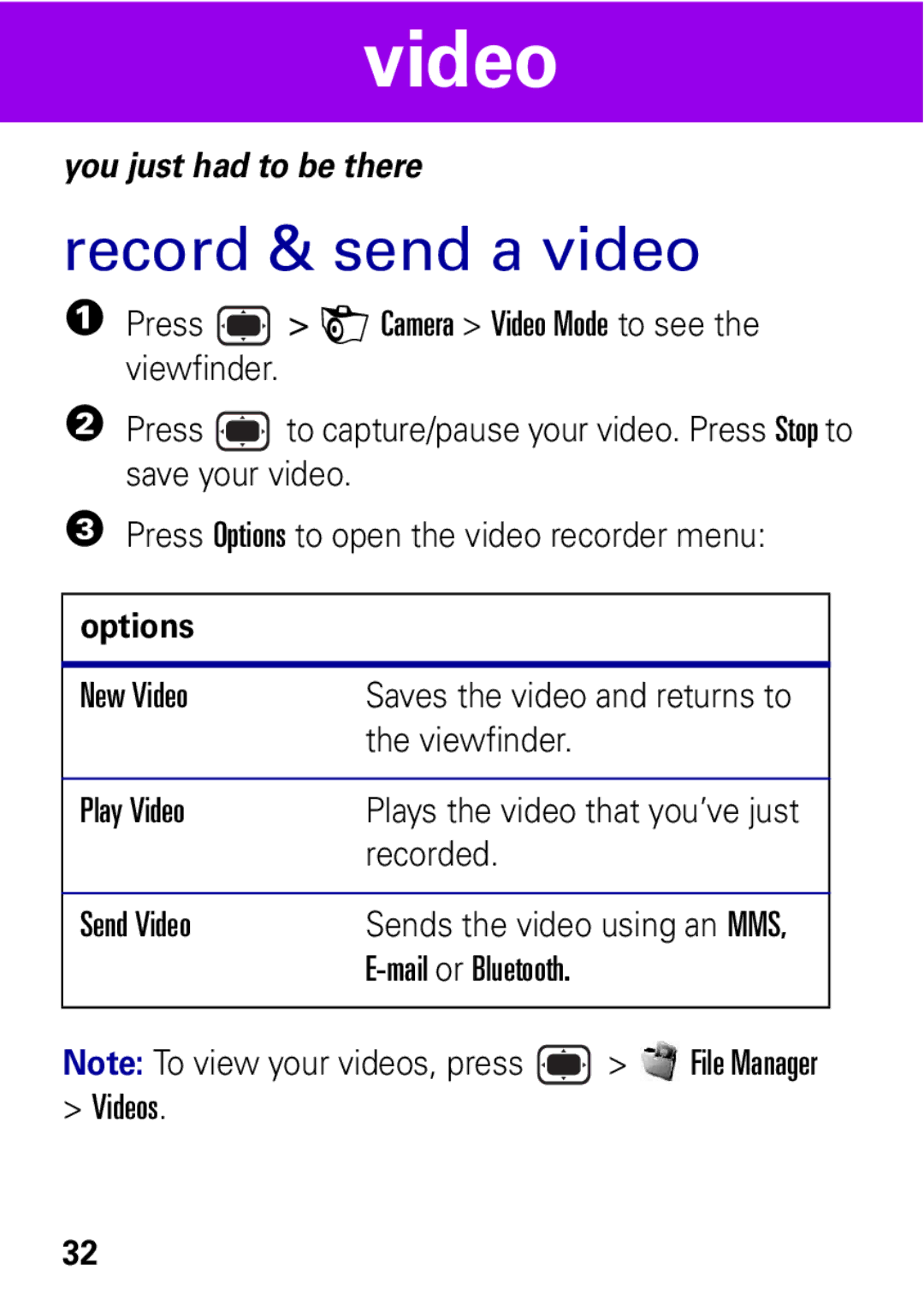video
you just had to be there
record & send a video
1Press ![]() > HCamera > Video Mode to see the viewfinder.
> HCamera > Video Mode to see the viewfinder.
2Press ![]() to capture/pause your video. Press Stop to save your video.
to capture/pause your video. Press Stop to save your video.
3Press Options to open the video recorder menu:
options
New Video | Saves the video and returns to |
| the viewfinder. |
|
|
Play Video | Plays the video that you’ve just |
| recorded. |
|
|
Send Video | Sends the video using an MMS, |
|
Note: To view your videos, press ![]() >
> ![]() File Manager
File Manager
>Videos.
32