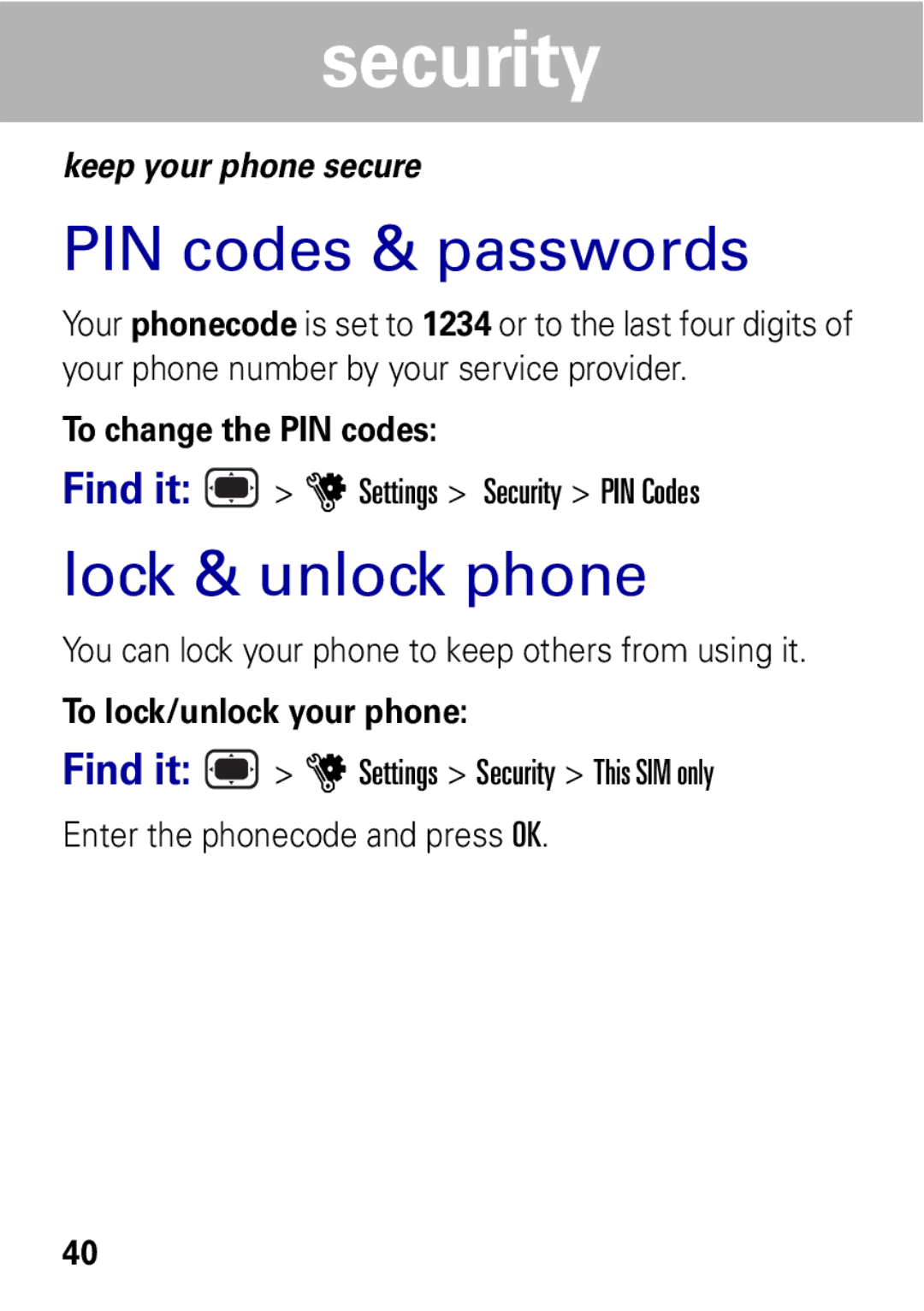security
keep your phone secure
PIN codes & passwords
Your phonecode is set to 1234 or to the last four digits of your phone number by your service provider.
To change the PIN codes:
Find it: ![]() > uSettings > Security > PIN Codes
> uSettings > Security > PIN Codes
lock & unlock phone
You can lock your phone to keep others from using it.
To lock/unlock your phone:
Find it: ![]() > uSettings > Security > This SIM only
> uSettings > Security > This SIM only
Enter the phonecode and press OK.
40